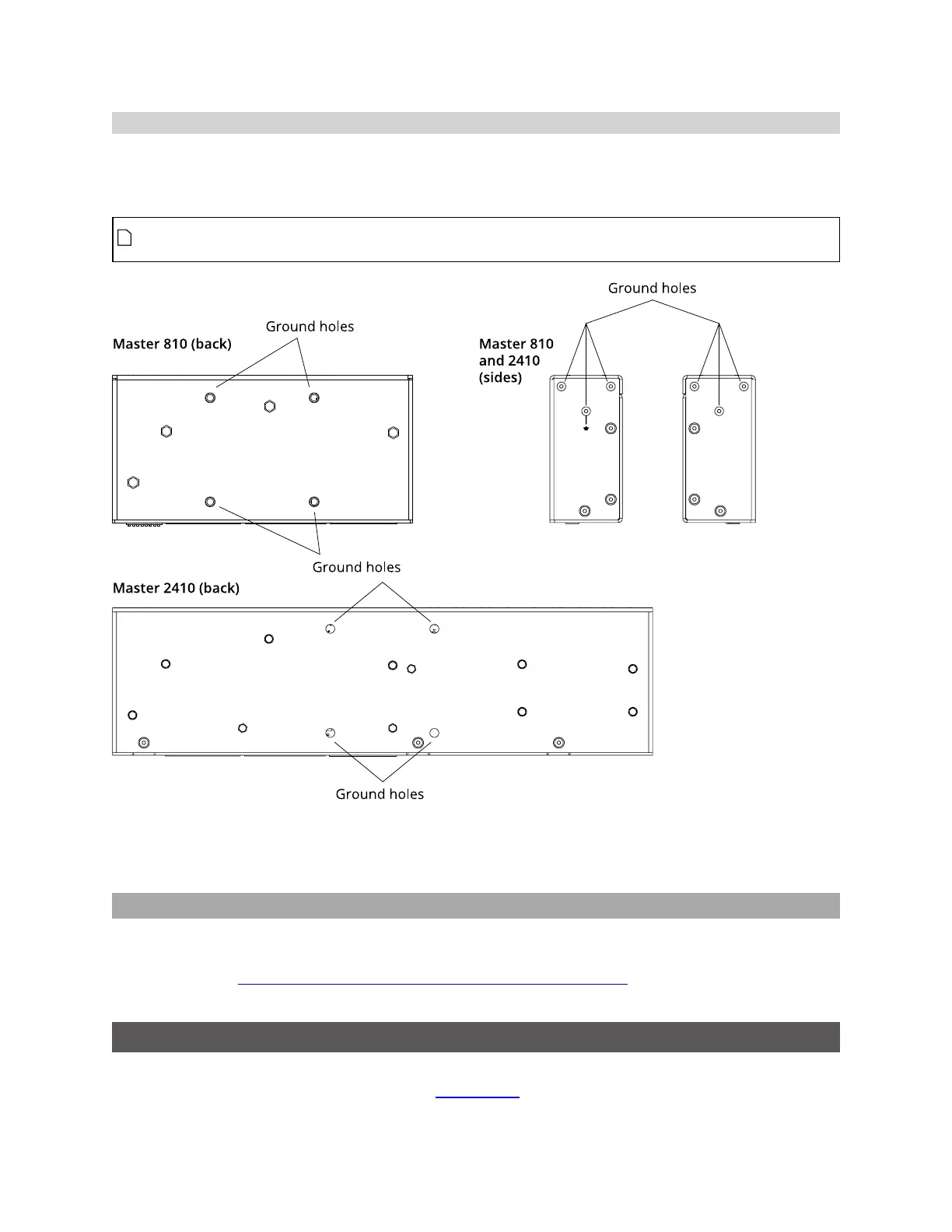Gocator Line Profile Sensors: User Manual
Getting Started • 38
Grounding When Using a DIN Rail (Master 810/2410)
If you are using DIN rail adapters instead of the rack mount brackets, you must ensure that the Master is
properly grounded by connecting a ground cable to one of the holes indicated below. The holes accept
M4x5 screws.
You can use any of the ground holes shown below. However, LMIrecommends using the holes
indicated on the housing by a ground symbol.
An additional ground hole is provided on the rear of Master 810 and 2410 network controllers, indicated
by a ground symbol.
Additional Grounding Schemes
Potential differences and noise in a system caused by grounding issues can sometimes cause Gocator
sensors to reset or otherwise behave erratically. If you experience such issues, see the Gocator
Grounding Guide (https://downloads.lmi3d.com/gocator-grounding-guide) in the Download center for
additional grounding schemes.
Installing DIN Rail Clips: Master 810 or 2410
You can mount the Master 810 and 2410 using the included DINrail mounting clips with M4x8 flat
socket cap screws. The following DINrail clips (DINM12-RC) are included: