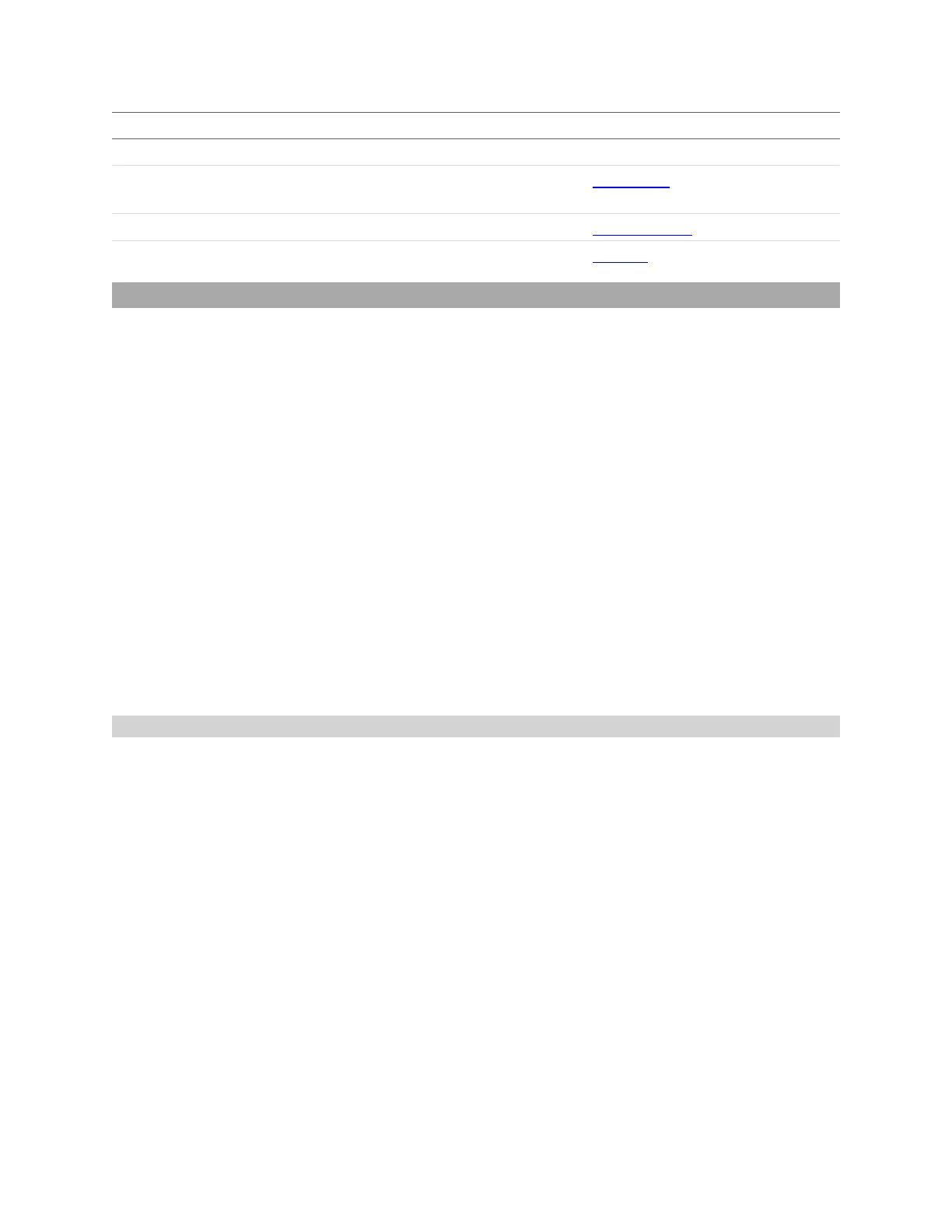Gocator Line Profile Sensors: User Manual
Gocator Device Files • 559
Element Type Description
Anchor\Z.options String (CSV) The Z measurements (IDs) available for anchoring.
Parameters
GDKParameter
Collection of parameters. The element name in the
job file is the name of the parameter.
Measurements GDK Measurement
Collection of measurements.
Features GDKFeature
Collection of features.
Output
The Output element contains the following sub-elements: Ethernet, Serial, Analog, Digital0, and Digital1.
Each of these sub-elements defines the output settings for a different type of Gocator output.
For all sub-elements, the source identifiers used for measurement outputs correspond to the
measurement identifiers defined in each tool's Measurements element. For example, in the following
XML, in the options attribute of the Measurements element, 2 and 3 are the identifiers of measurements
that are enabled and available for output. The value of the Measurements element (that is, 2) means
that only the measurement with id 2(Profile Dimension Width) will be sent to output.
<ProfileDimension> ...
<Measurements>
<Width id="2"> ...
<Height id="3"> ...
<Output>
<Ethernet> ...
<Measurements options="2,3">2</Measurements>
Ethernet
The Ethernet element defines settings for Ethernet output.
In the Ethernet element, the source identifiers used for video, range, profile, and surface output, as well
as range, profile, and surface intensity outputs, correspond to the sensor that provides the data. For
example, in the XMLbelow, the options attribute of the Profiles element shows that only two sources are
available (see the table below for the meanings of these values). The value in this element—0—indicates
that only data from that source will be sent to output.
<Output>
<Ethernet>
...
<Ranges options=""/>
<Profiles options="0,1">0</Profiles>
<Surfaces options=""/>
...