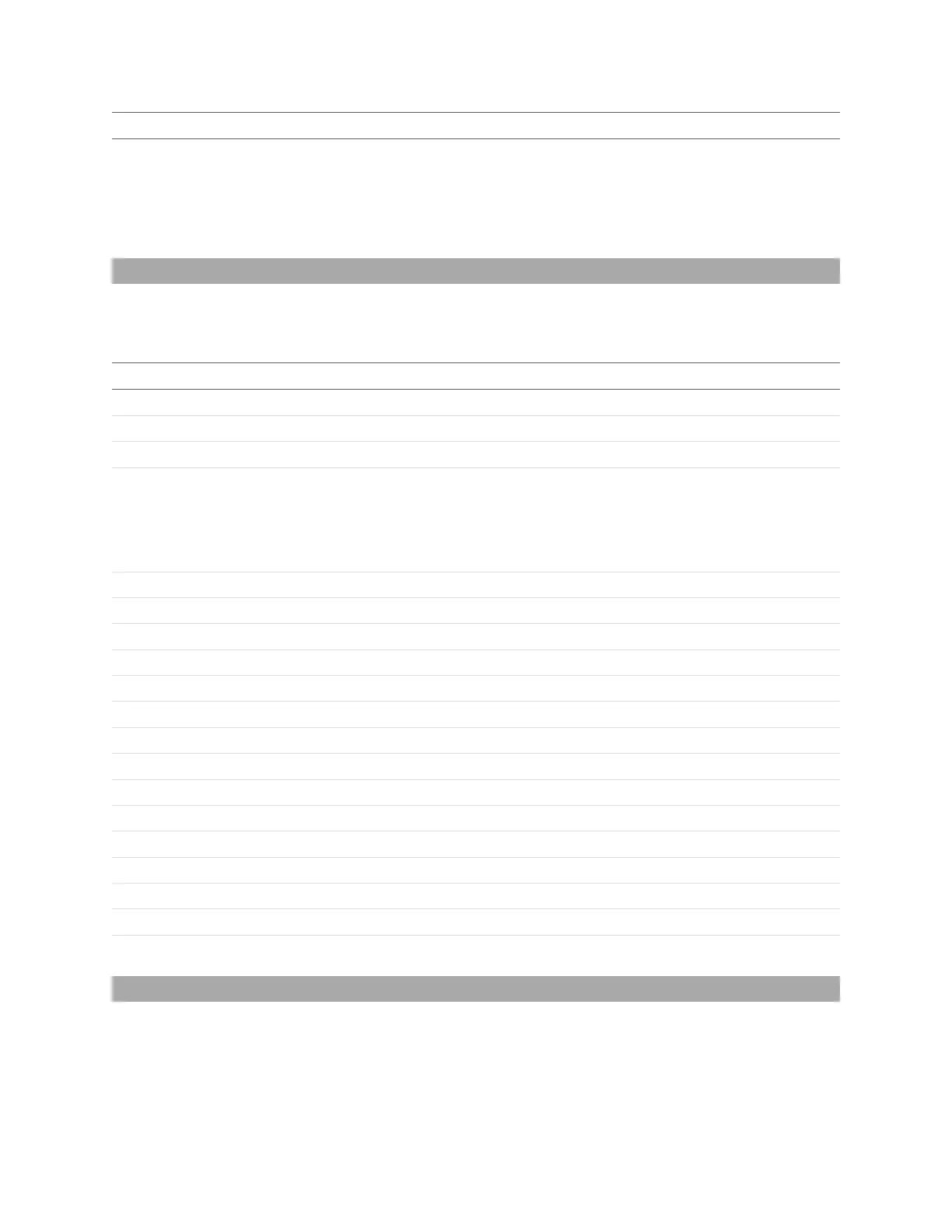Gocator Line Profile Sensors: User Manual
Tools and Native Drivers • 710
Field Description
0 – Normal (single-sensor system)/ Wide (dual-sensor system)
1 – Opposite
2 – Reverse
3 – Grid
DeviceInfo
This section contains information about each device in the system. There is one header row, and one
value row per device.
Field Description
ID Device serial number
Model Device part number
Version Firmware version
Exposure Mode
Exposure mode:
0 – Single exposure
1 – Multiple exposures
2 – Dynamic exposure
Exposure 0 through Exposure 4 Multiple exposures
Exposure Min Dynamic exposure min
Exposure Max Dynamic exposure max
FOV X Active area X
FOV Y Active area Y
FOV Z Active area Z
FOV Width Active area width
FOV Height Active area length (Y). (Note difference in terminology.)
FOV Depth Active area height (Z). (Note difference in terminology.)
Transform X Transform X offset (mm)
Transform Y Transform Y offset (mm)
Transform Z Transform Z offset (mm)
Transform X Angle Transform X Angle (degrees)
Transform Y Angle Transform Y angle (degrees)
Transform Z Angle Transform Z angle (degrees)
DeviceInfo Fields
RecordingFilter
This section lists the filters used during recording. Unlike the other sections, it contains multiple sub-
sections within, separated by spaces (but not the “End” keyword).
Example: