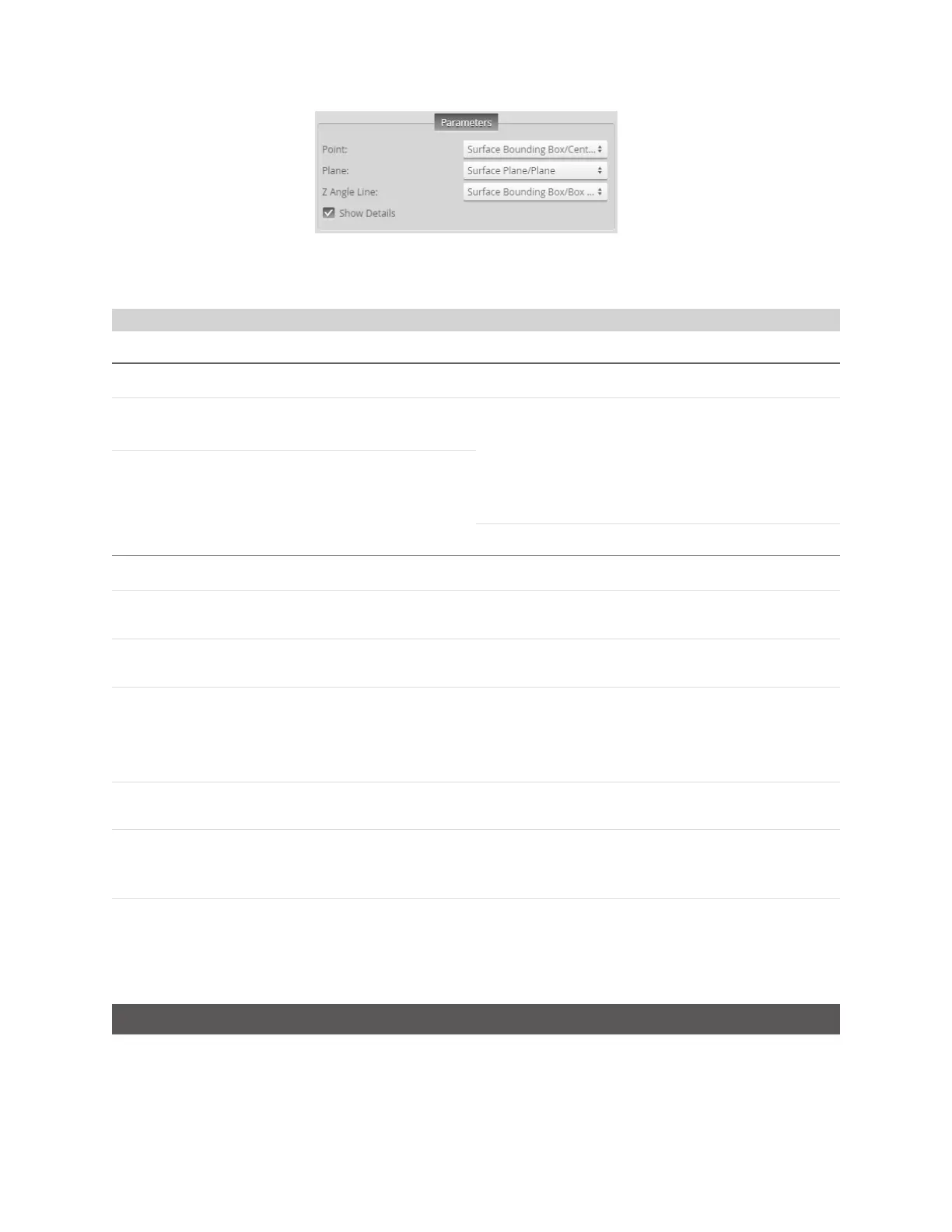Gocator Line Profile Sensors: User Manual
Gocator Web Interface • 427
For information on adding, managing, and removing tools and measurements, as well as detailed
descriptions of settings common to most tools, see Tools Panel on page 198.
Measurements and Settings
Measurement Illustration
X, Y, Z
The X, Y, and Zpositions of the Point geometric feature.
Roll, Pitch, Yaw
The rotational angles of the Plane and Line geometric
feature.
Measurements
Parameter Description
Point The Point geometric feature the tool extracts the X, Y, and Z
measurements from. This input is required.
Plane The Plane geometric feature the tool extracts the Roll and
Pitch measurements from. This input is required.
ZAngle Line The Line geometric feature the tool extracts the Yaw
measurement from.
This input is optional. If you omit it, the X and Y axes will be
parallel to the sensor's X and Yaxes.
Show Details Toggles the display of additional visualizations in the data
viewer.
Filters The filters that are applied to measurement values before
they are output. For more information, see Filters on page
209.
Decision The Max and Min settings define the range that determines
whether the measurement tool sends a pass or fail decision
to the output. For more information, see Decisions on page
208.
Parameters
Scripts
Scripts use outputs from other measurement tools to produce custom measurements.