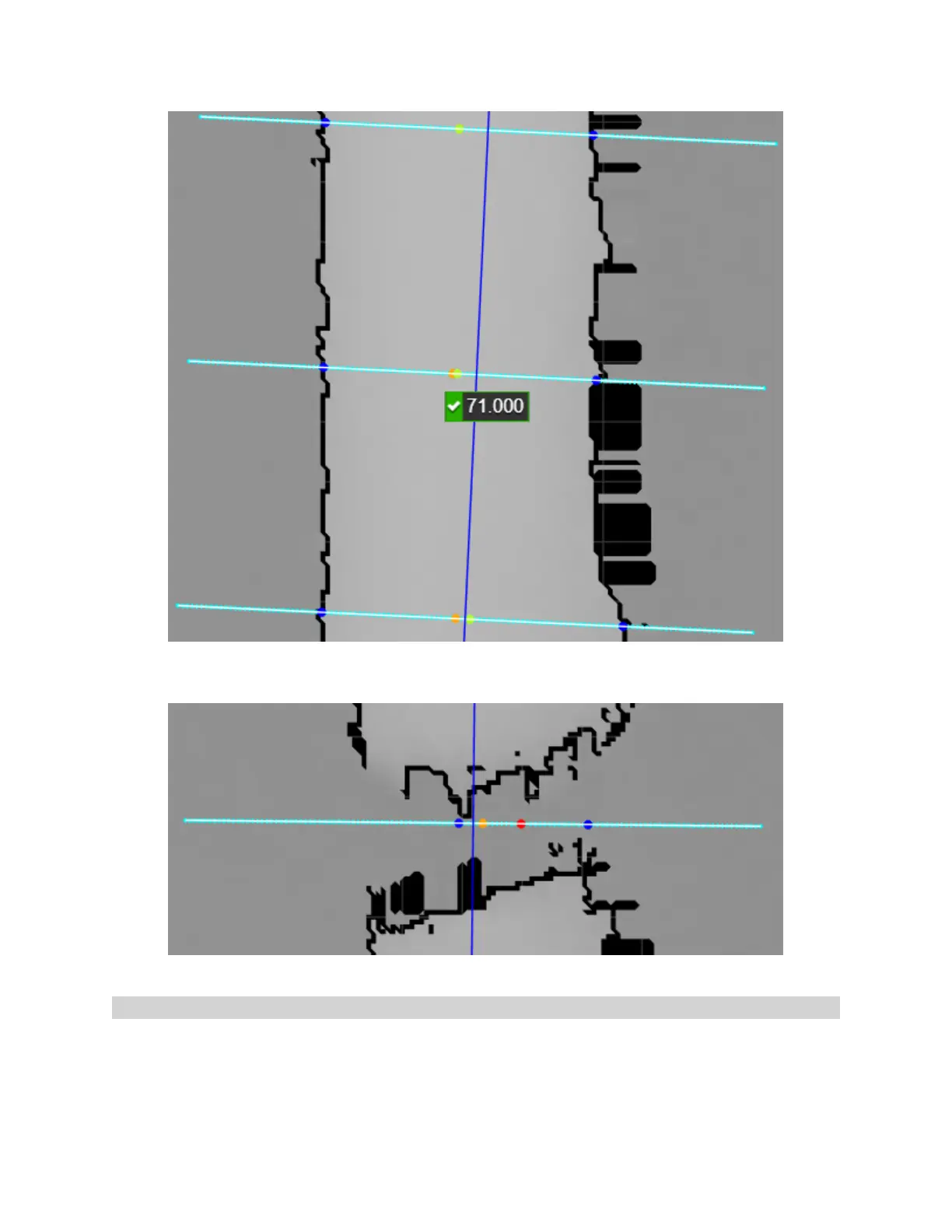Gocator Line Profile Sensors: User Manual
Gocator Web Interface • 378
Three "OK"rulers, indicated by green center points. In the bottom two, the peak point (orange)
is slightly to the left of the center point (green).
A "NG" ruler, indicated by the red center point.
Track Location
The tool attempts to locate the track using the profile data it extracts under each ruler, and does this by
first locating the "peak"(the highest point on the ruler profile, based on certain criteria) and then locating
the side points representing the "sides"of the track.