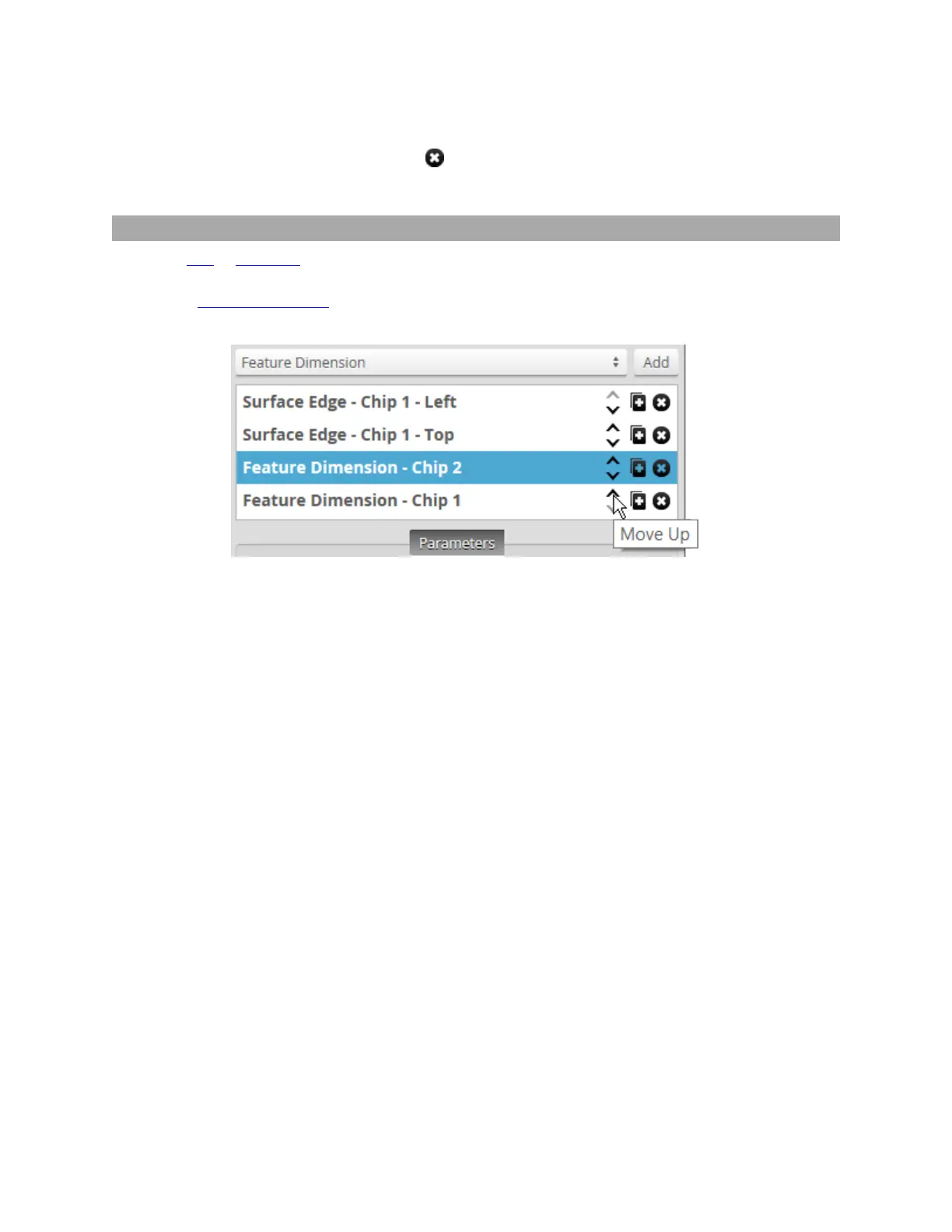Gocator Line Profile Sensors: User Manual
Gocator Web Interface • 219
3. Go to the Measure page by clicking on the Measure icon.
4. In the tool list, click on the Duplicate button ( ) of the tool you want to duplicate.
A copy of the tool appears below the original.
Reordering Tools
When you add or duplicate a tool, the tool is added to the bottom of the list in the Tools panel. You can
reorder tools in the web interface to organize tools more logically. For example, you could group tools
that output geometric features with the tools that use them. Or you could group tools you use as
anchors with the tools that use those anchors.