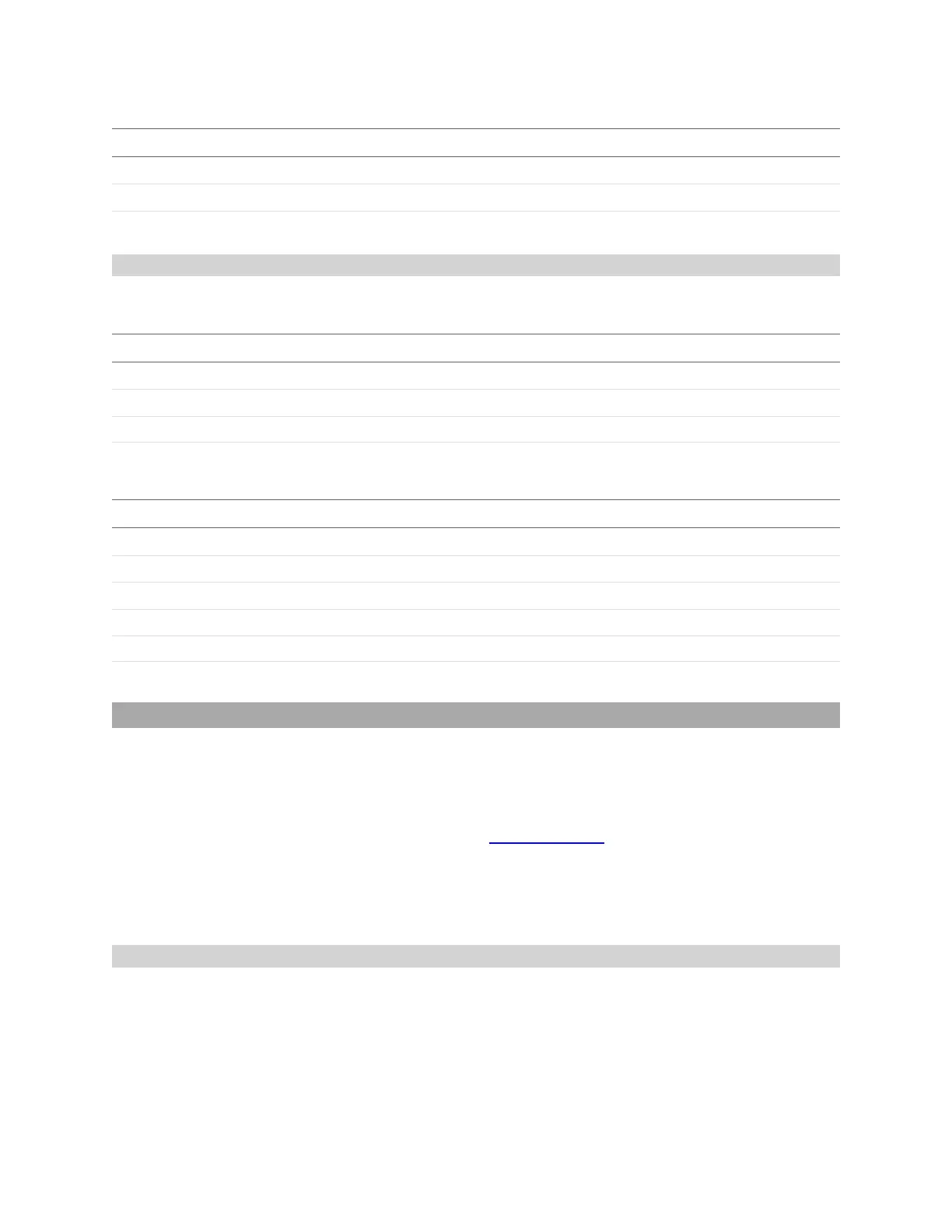Gocator Line Profile Sensors: User Manual
Protocols • 612
Field Type Offset Description
length 32u 0 Reply size including this field, in bytes.
id 16u 4 Reply identifier (0x4536).
status 32s 6 Reply status.
Reply
GetRuntimeVariables
The GetRuntimeVariables command gets the runtime variables for the given index and length.
Field Type Offset Description
length 32u 0 Command size including this field, in bytes.
id 16u 4 Command identifier (0x4535).
index 32u 6 The starting index of the variables to retrieve.
length 32u 10 The number of values to retrieve from the starting index.
Command
Field Type Offset Description
length 32u 0 Reply size including this field, in bytes.
id 16u 4 Reply identifier (0x4535).
status 32s 6 Reply status.
index 32u 10 The starting index of the variables being returned.
length 32u 14 The number of values being returned.
values[length] 32s 18 The runtime variable values.
Reply
Upgrade Commands
A client sends firmware upgrade commands over the Upgrade TCP channel (port 3192).
The Control channel (port 3190) and the Upgrade channel can be connected simultaneously. For more
information on Control commands, see Control Commands on page 575.
After connecting to a Gocator sensor, you can use the Protocol Version command to retrieve the
protocol version. Protocol version refers to the version of the Gocator Protocol supported by the
connected sensor (the sensor to which a command connection is established), and consists of major and
minor parts. The minor part is updated when backward-compatible additions are made to the Gocator
Protocol. The major part is updated when breaking changes are made to the Gocator Protocol.
Start Upgrade
The Start Upgrade command begins a firmware upgrade for the sensors in a system. All sensors
automatically reset 3 seconds after the upgrade process is complete.