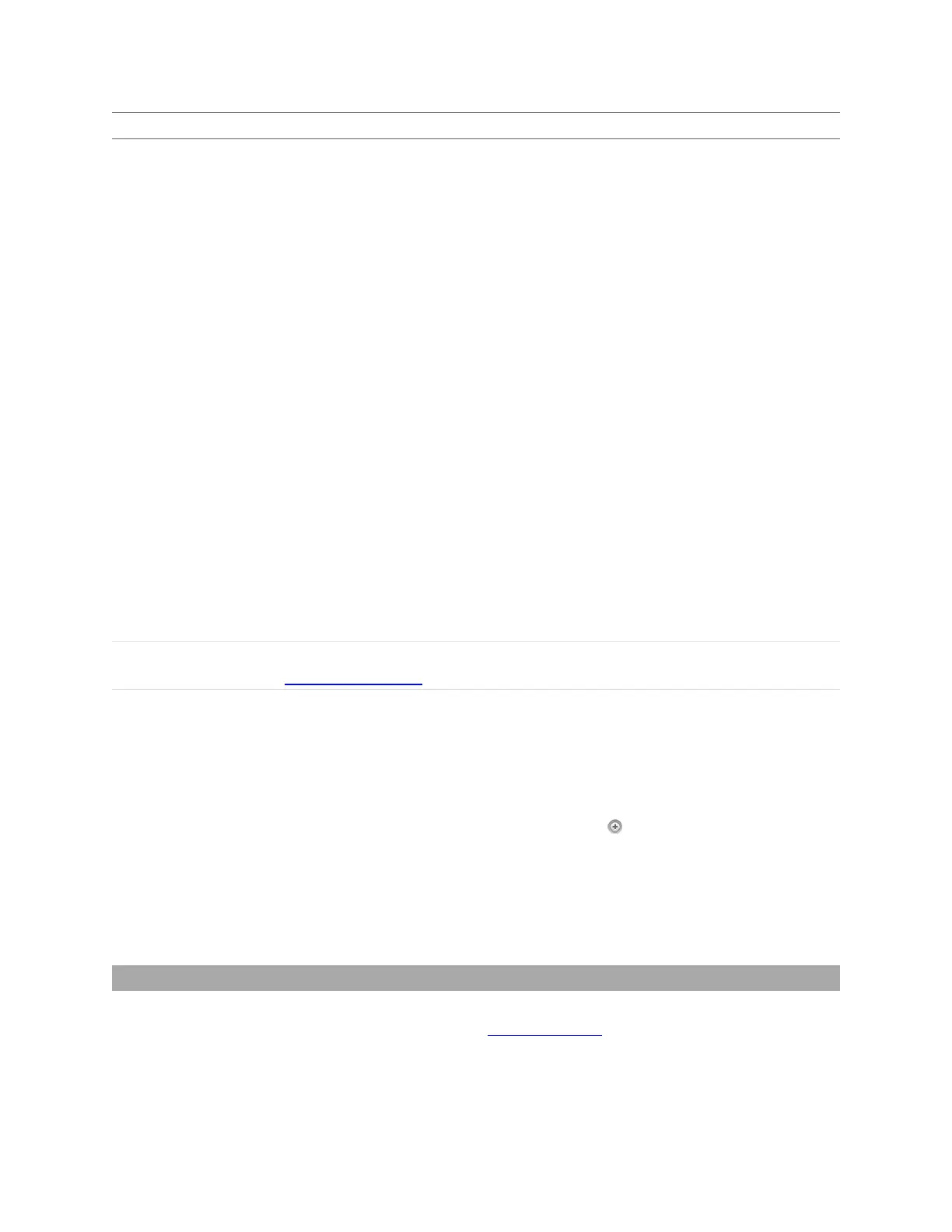Gocator Line Profile Sensors: User Manual
Gocator Web Interface • 157
Setting Description
way the sensor's frame of reference is defined changes depending on the surface
generation Type setting ( and Surface Generation on page 149 for more information):
l
When parts are segmented from a continuous surface (the surface generation Type
setting is set to Continuous), measurement values are relative to a Yorigin at the
center of the part (the same as for Part frame of reference; see below).
l
When parts are segmented from other types of surfaces (the surface generation Type
setting is set to Fixed Length, Variable Length, or Rotational), measurement
values are relative to a Yorigin at the center of the surface from which the part is
segmented.
The Surface Bounding Box GlobalXand GlobalYmeasurements (see Bounding Box on
page 280) are exceptions:regardless of the Frame of Reference setting, these
measurements produce the Sensor frame of reference values of the Part frame of
reference origin (which is the bounding box center), except for GlobalY when parts are
segmented from continuous surfaces. In this case the GlobalY value is the Y value relative
to the encoder zero position. These values can be used to locate Part frame of reference
measurements in a world space.
Part
When Frame of Reference is set to Part, all measurements except Bounding Box X and
Y are relative to the center of the bounding box of the part. For Bounding Box X and Y,
the measurement values are always relative to the sensor frame of reference (see
Bounding Box on page 280).
Status Provides details on the status of the part detection engine. For more information, see
Part Detection Status.
Edge Filtering
See Edge Filtering on page 159.
To set up part detection:
1. Go to the Scan page and choose Surface in the Scan Mode panel.
If this mode is not selected, you will not be able to configure part detection.
2. Expand the Part Detection panel by clicking on the panel header or the button.
3. If necessary, check the Enabled option.
When Surface Generation is set to Continuous, part detection is always enabled.
4. Adjust the settings.
See the part detection parameters above for more information.
Part Detection Status
One of the most common issues when setting up part detection is that surface data is not generated
after the target is scanned. The Status section on the Part Detection panel allows you to see details on
the status of the part detection engine. This can be used to diagnose why parts are not being detected
during setup, reducing setup time.