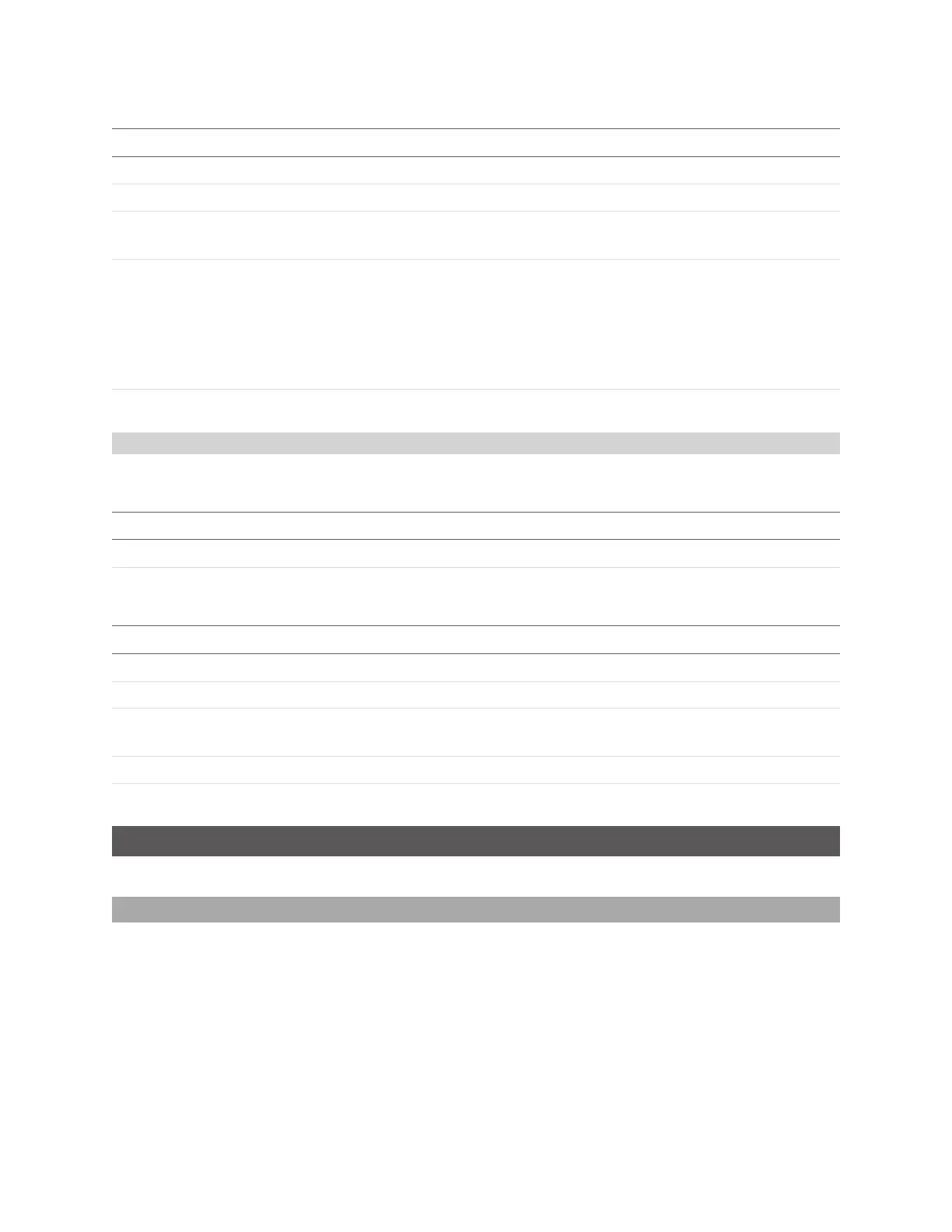Gocator Line Profile Sensors: User Manual
Protocols • 614
Field Type Offset Description
length 64s 0 Reply size including this field, in bytes.
id 64s 8 Reply identifier (0x1).
status 64s 16
Reply status. For a list of status codes, see Commands on page
571.
state 64s 24 Upgrade state:
-1 – Failed
0 – Completed
1 – Running
2 – Completed, but should run again
progress 64s 32
Upgrade progress (valid when in the Running state)
Reply
Get Upgrade Log
The Get Upgrade Log command can retrieve an upgrade log in the event of upgrade problems.
Field Type Offset Description
length 64s 0 Command size including this field, in bytes.
id 64s 8 Command identifier (0x2)
Command
Field Type Offset Description
length 64s 0 Reply size including this field, in bytes.
id 64s 8 Reply identifier (0x2).
status 64s 16
Reply status. For a list of status codes, see Commands on page
571.
length 64s 24 Length of the log (bytes).
log[length] char 32 Log content.
Reply
Results
The following sections describe the results (data and health)that Gocator sends.
Data Results
A client can receive data messages from a Gocator sensor by connecting to the Data TCP channel (port
3196).
The Data channel and the Health channel (port 3194) can be connected at the same time. The sensor
accepts multiple connections on each port. For more information on the Health channel, see Health
Results on page 626.
Messages that are received on the Data and Health channels use a common structure, called Gocator
DataProtocol (GDP). Each GDP message consists of a 6-byte header, containing size and control fields,