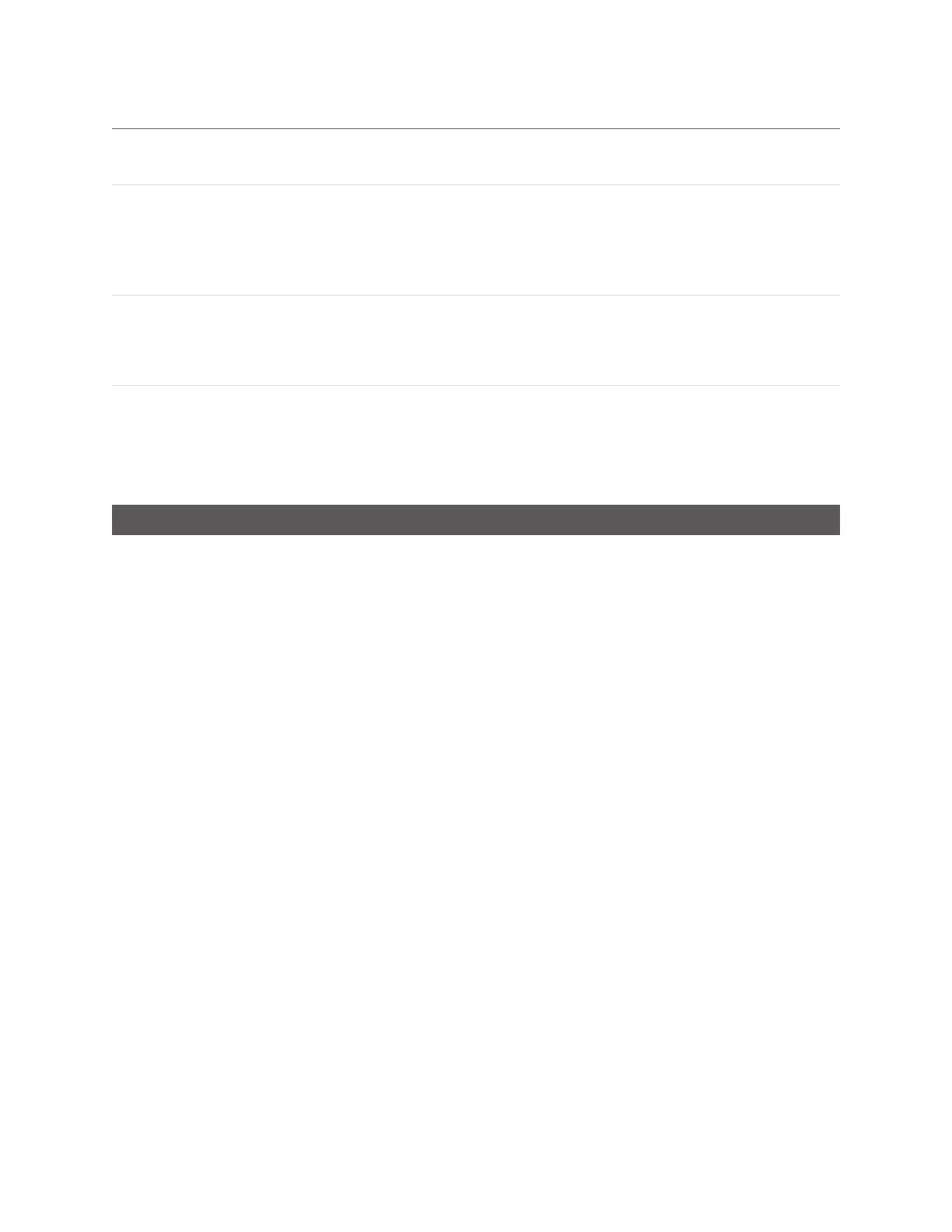Gocator Line Profile Sensors: User Manual
How Gocator Works • 68
Data Type
Supported Output
Protocol
Visualization in Data
Viewer
Input for Other
Tools
Measurement Single 64-bit value SDK, PLCprotocols Rendered on tool's input
data
Not supported as
input, positional and
Zangle measurements
can be used by some
tools for anchoring
Geometric
Features
Structured data
values: for
example, point or
line
Cannot be output via
protocols
Rendered on tool's input
data
Tools that accept the
specific features
Tool Data Binary data
structure: Profile,
Surface, or Generic
SDK
Rendered separately
Tools that accept the
specific data type
Gocator tool outputs
The following sections describe these types of output and how you use them as input.
Anchoring Measurements
Tools can use the positional measurements (X, Y, or Z) of other tools as anchors to compensate for
minor shifts of parts: anchored tools are “locked” to the positional measurements of the anchoring tool’s
measurements. Some tools can also use a Z Angle measurement as an anchor. Typically, you will use
measurements from more easily found features on a target—such as an edge or a hole—as anchors to
accurately place other positional and dimensional measurements. This can help improve repeatability
and accuracy in the anchored tools.Note that anchoring measurements are used to calculate the offsets
of the anchored tools:the results from these measurements are not used as part of the anchored tool's
measurements.
Anchoring measurements are rendered as overlays on a tool's input data.