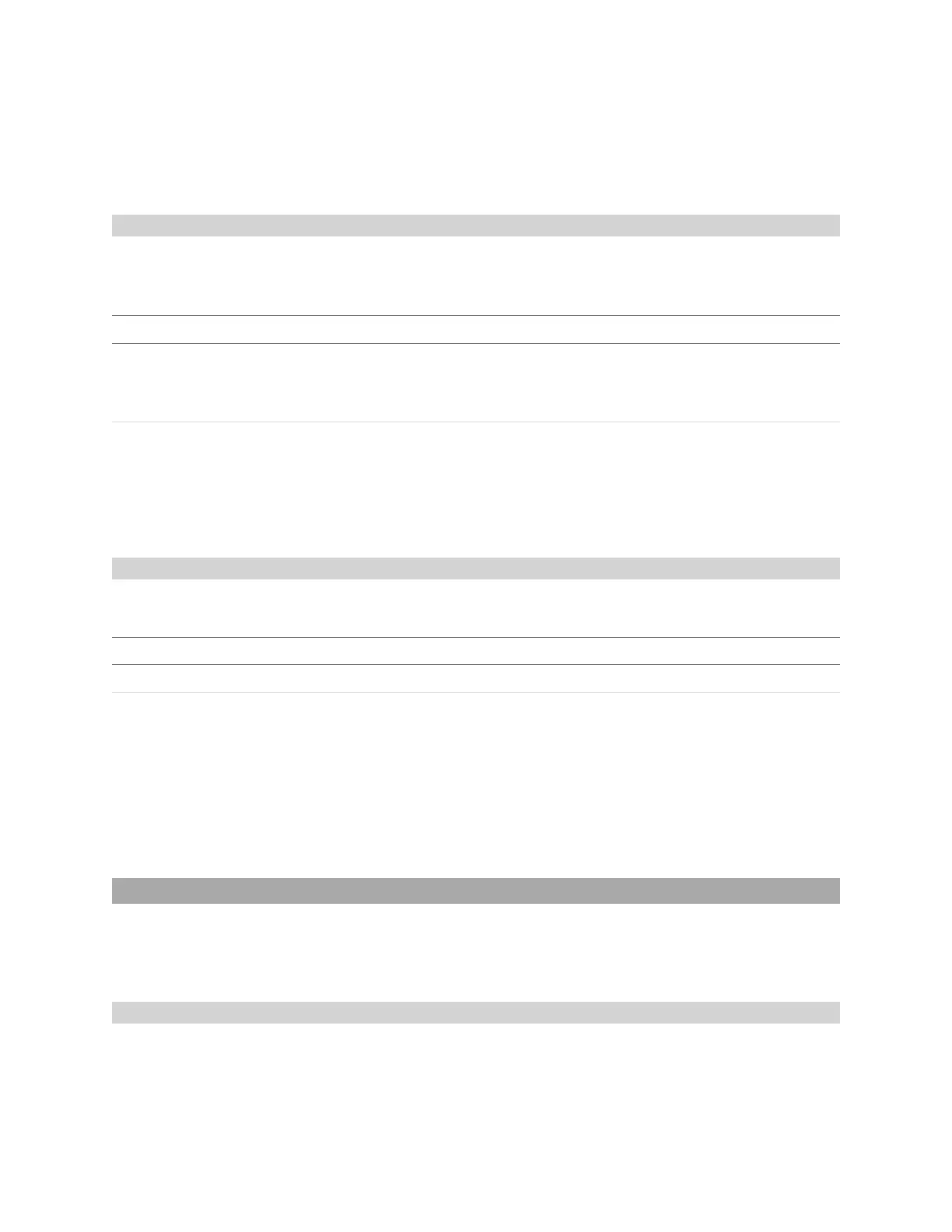Gocator Line Profile Sensors: User Manual
Protocols • 658
Command:StationaryAlignment
Reply:OK
Command:StationaryAlignment
Reply:ERROR,ALIGNMENT FAILED
Set Runtime Variables
The Set Runtime Variables command sets the runtime variables, using the specified index, length, and
data. Values are integers.
Message Format
Command
setvars,index,length,data
Where data is the delimited integer values to be set.
Reply OK or ERROR
Formats
Examples:
Command: setvars,0,4,1,2,3,4
Reply:OK
Get Runtime Variables
The Get Runtime Variables command gets the runtime variables, using the specified index and length.
Message Format
Command
setvars,index,length
Reply OK,data
Where data is the delimited data for the passed length.
Formats
Examples:
Command: getvars,0,4
Reply:OK,1,2,3,4
Data Channel
The following sections list the actions available on the data channel.
Optional parameters are shown in italic. The placeholder for data is surrounded by brackets (<>). In the
examples, the delimiter is set to ','.
Result
The Result command retrieves measurement values and decisions.