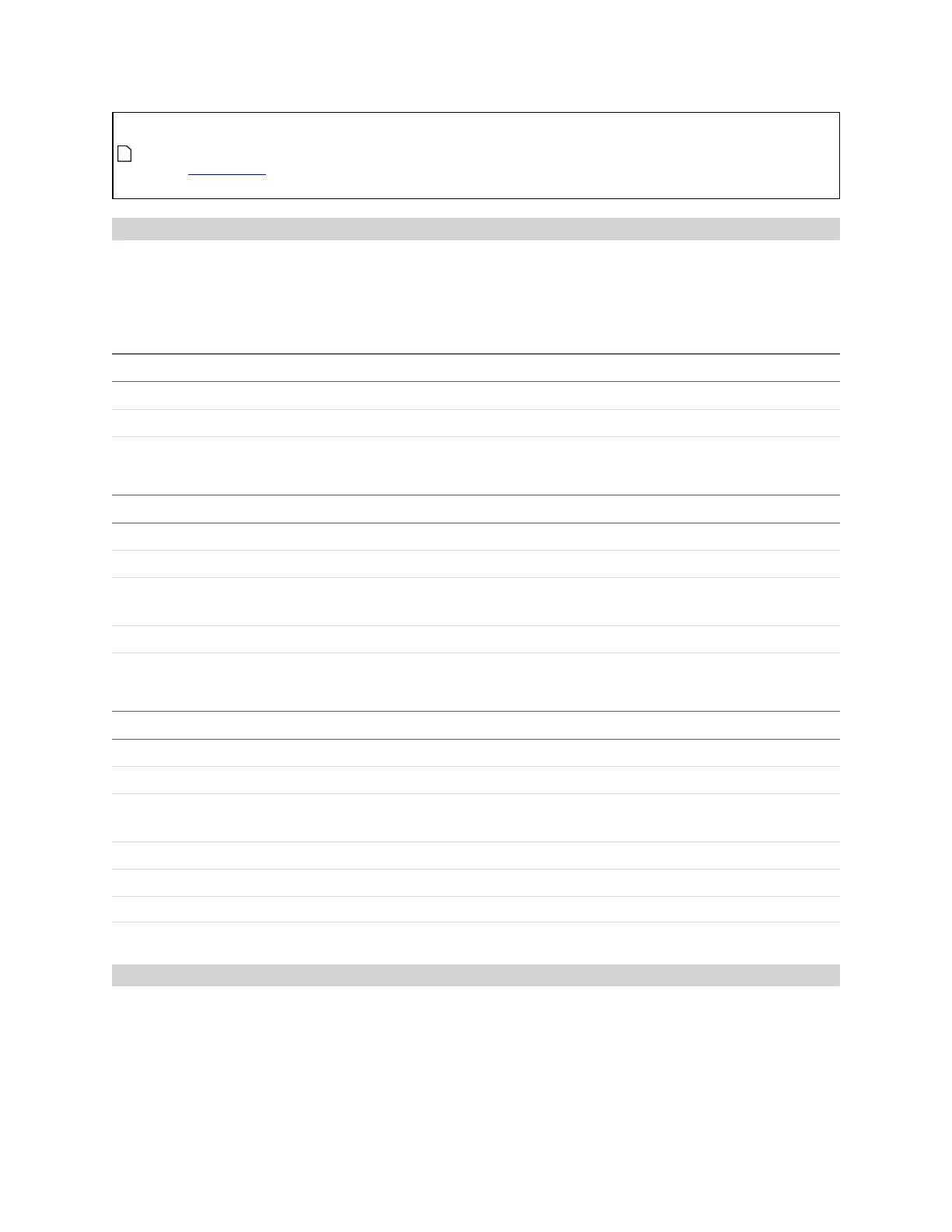Gocator Line Profile Sensors: User Manual
Protocols • 608
This command can only be used with dynamic tools (tools with a dynamic list of measurements).
The maximum number of instances for a given measurement type can be found in the
ToolOptions node. For dynamic tools, the maximum count is greater than one, while for static
tools it is one.
Read File (Progressive)
The progressive Read File command reads the content of a file as a stream.
This command returns an initial reply, followed by a series of "continue"replies if the initial reply's status
field indicates success. The continue replies contain the actual data, and have 0x5000 as their identifier.
Field Type Offset Description
length 32u 0 Command size including this field, in bytes.
id 16u 4 Command identifier (0x4529).
name[64] char 6 Source file name.
Command
Field Type Offset Description
length 32u 0 Reply size including this field, in bytes.
id 16u 4 Reply identifier (0x4529).
status 32s 6
Reply status. For a list of status codes, see Commands on page
571.
progressTotal 32u 10 Progress indicating completion (100%).
progress 32u 14 Current progress.
Initial Reply
Field Type Offset Description
length 32u 0 Reply size including this field, in bytes.
id 16u 4 Reply identifier (0x5000).
status 32s 6
Reply status. For a list of status codes, see Commands on page
571.
progressTotal 32u 10 Progress indicating completion (100%).
progress 32u 14 Current progress.
size 32u 18 Size of the chunk in byes.
data[size] byte 22 Chunk data.
Continue Reply
Export CSV (Progressive)
The progressive Export CSV command exports replay data as a CSV stream.
This command returns an initial reply, followed by a series of "continue"replies if the initial reply's status
field indicates success. The continue replies contain the actual data, and have 0x5000 as their identifier.