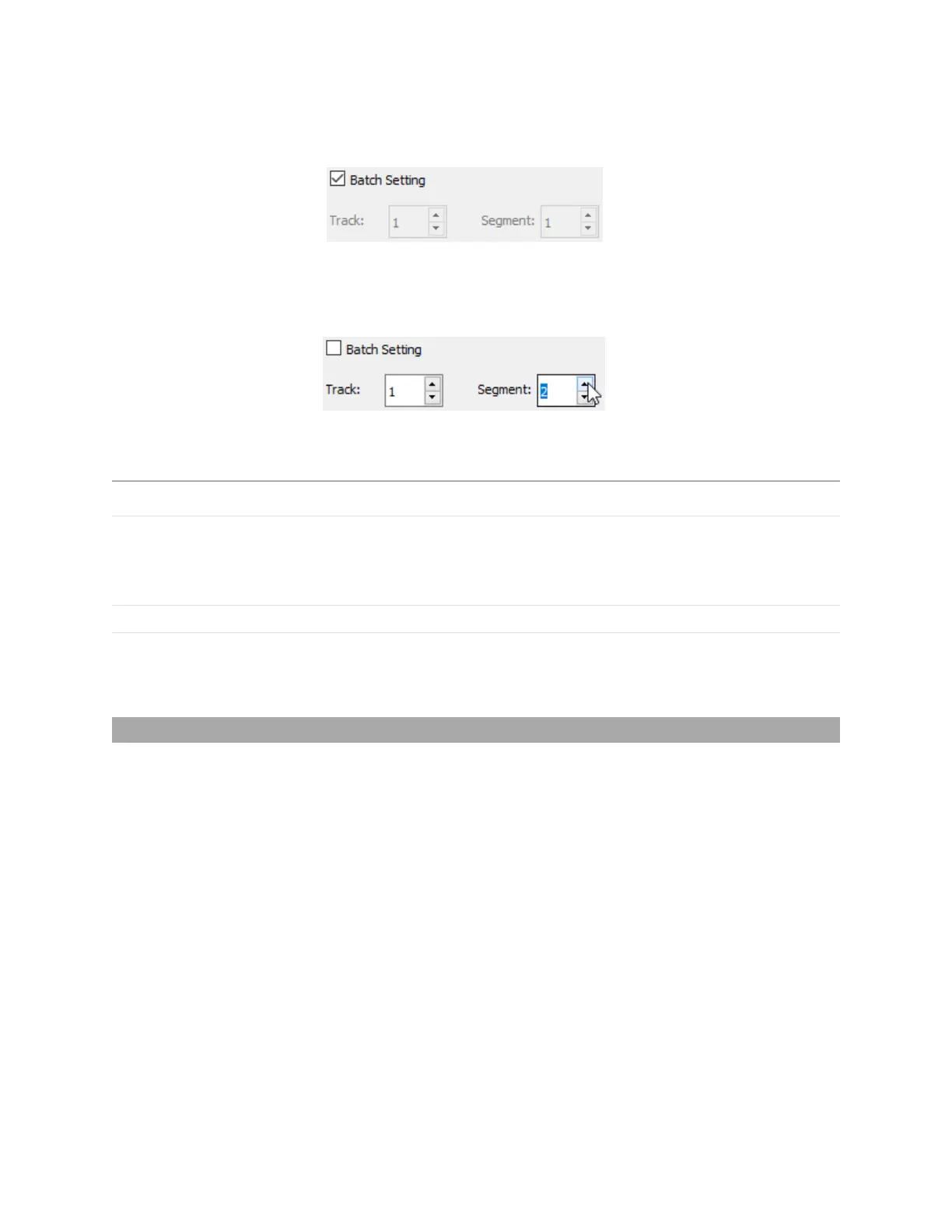Gocator Line Profile Sensors: User Manual
Gocator Web Interface • 389
same time by checking Batch Setting. The settings also apply to all paths if you have defined more than
one path.
Otherwise, you must move through the individual path segments by clicking the spinner control in the
Segment field and set the ruler dimensions for each segment. If you have defined multiple paths, you
will have to click through the paths too, using the Track spinner.
The following table lists the ruler settings available in the track editor:
Setting Description
Length The dimension of the ruler perpendicular to the path. Be sure to use a value
large enough to cover the track from one side to another and to include enough
surface on each side of the track (the surface to which the material is applied)for
the Track tool to properly detect the track.
Width The dimension of the ruler along the path.
Space The space between rulers on the path. Because you will typically place path
points closer together around corners, you may need to use smaller spacing
around corners.
Track editor:ruler settings
Transform
The Surface Transform tool generates a new surface based on the coordinate system of geometric
features the tool uses as input. The tool can take a zero-plane, line, and origin point to define this new
coordinate system. You can then apply the built-in measurement tools or GDK tools to this new surface
data. This could let you, for example, get the height of a feature relative to a slightly tilted or warped
adjacent or surrounding reference surface, rather than the absolute height in the original scan volume
relative to the sensor. The result is increased repeatability of your measurements.