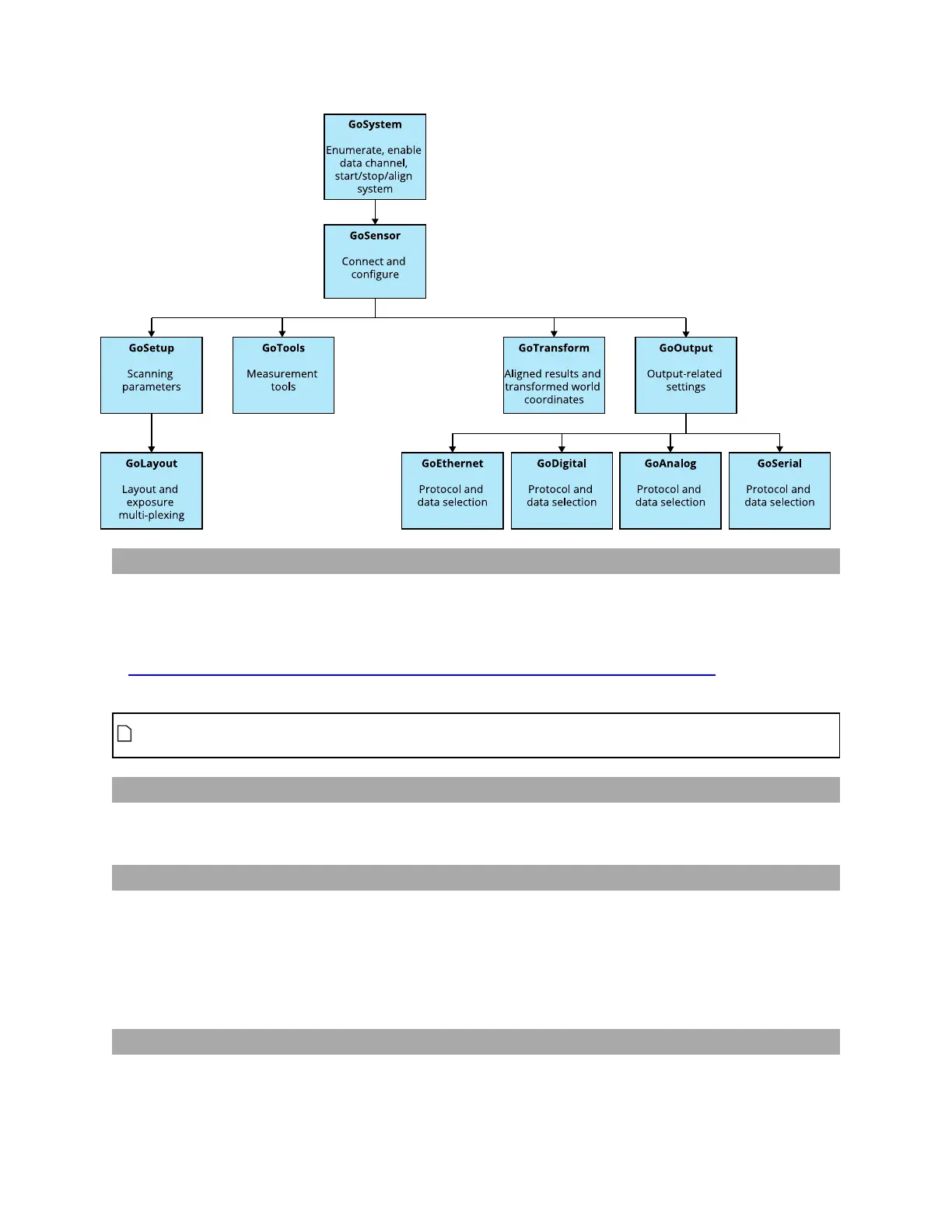Gocator Line Profile Sensors: User Manual
Development Kits • 667
GoSystem
The GoSystem class is the top-level class in Gocator 4.x. Multiple sensors can be enabled and connected
in one GoSystem. Only one GoSystem object is required for multi-sensor control.
Refer to the How To Use The Open Source SDK To Fully Control A Gocator Multi-sensor System how-to guide
in http://lmi3d.com/sites/default/files/APPNOTE_Gocator_4.x_Multi_Sensor_Guide.zip for details on
how to control and operate a multi-sensor system using the SDK.
All objects that are explicitly created by the user or passed via callbacks should be destroyed by
using the GoDestroy function.
GoSensor
GoSensor represents a physical sensor. If the physical sensor is the Main sensor in a dual-sensor setup, it
can be used to configure settings that are common to both sensors.
GoSetup
The GoSetup class represents a device's configuration. The class provides functions to get or set all of the
settings available in the Gocator web interface.
GoSetup is included inside GoSensor. It encapsulates scanning parameters, such as exposure, resolution,
spacing interval, etc. For parameters that are independently controlled for Main and Buddy sensors,
functions accept a role parameter.
GoLayout
The GoLayout class represents layout-related sensor configuration.