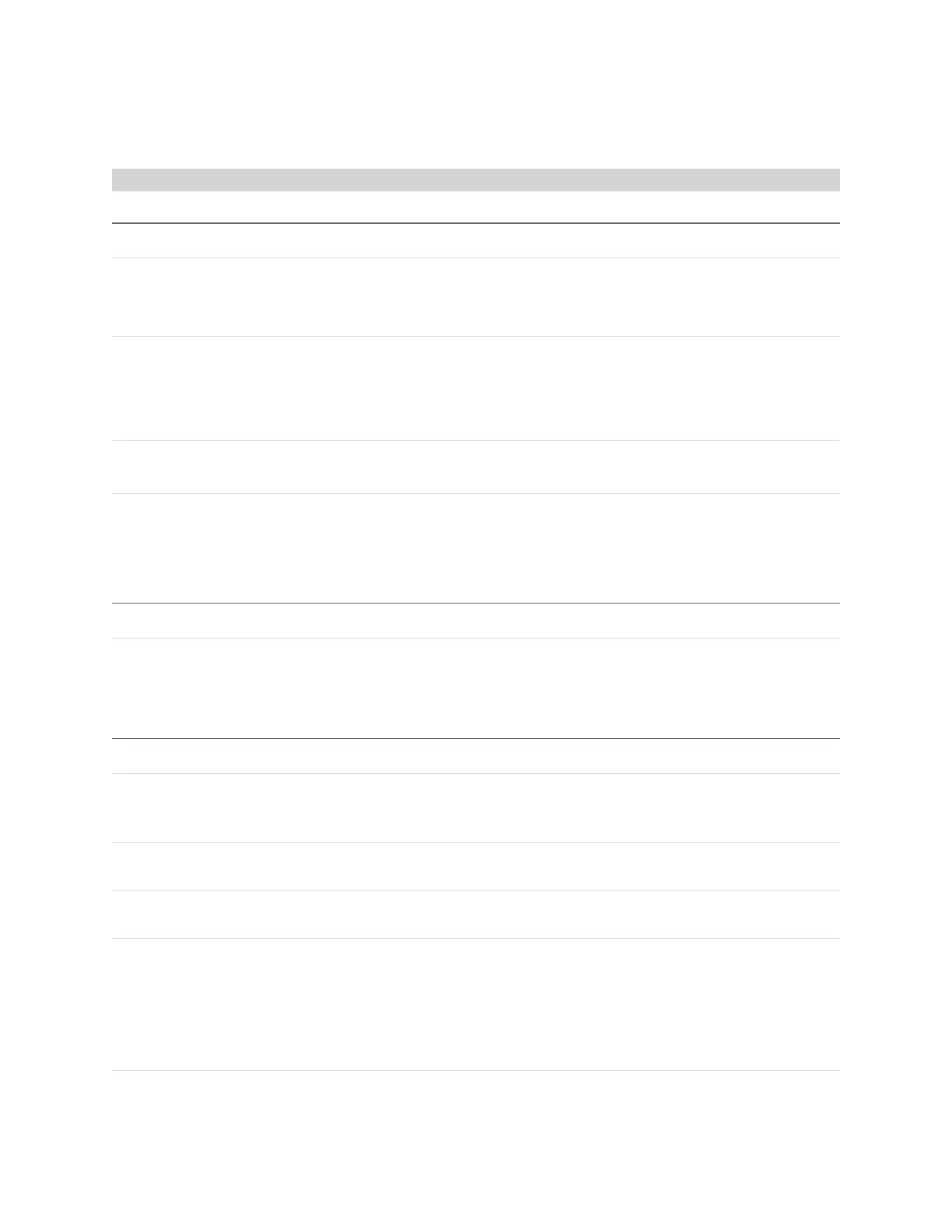Gocator Line Profile Sensors: User Manual
Gocator Web Interface • 222
For information on adding, managing, and removing tools and measurements, as well as detailed
descriptions of settings common to most tools, see Tools Panel on page 198.
Measurements, Data, and Settings
Measurement
Height {n}
The height measured in height region {n}. Height is measured perpendicular
Will be Invalid if the appropriate number of height regions has not been set in Height Region.
Master Correction X
Master Correction Z
Master Correction ZAngle
The amount of correction applied to the profile with respect to the master.
Max Height Difference
The maximum height difference.
Max Difference Position X
Max Difference Position Z
The X and Z positions of the maximum height difference.
Measurements
Type Description
Difference Profile A profile representing the difference between the master
and the current frame's profile, available for use as input in
the Stream drop-down in other tools.
Data
Parameter Description
Source The sensor, or combination of sensors, that provides data
for the tool's measurements. For more information, see
Source on page 201.
Master Toggles a set of settings related to master comparison. For
more information, see Master Comparison on the next page.
Reference Line Toggles a set of settings related to the reference line. For
more information, see Reference Line on page 224.
Height Region Sets the number of height region measurements the tools
returns. For each height region, the tool displays an Edit
Height Region checkbox that you use to edit the height
region's location and size. The tool also displays a Feature
drop-down that lets you select the type of feature for that
height region.
Parameters