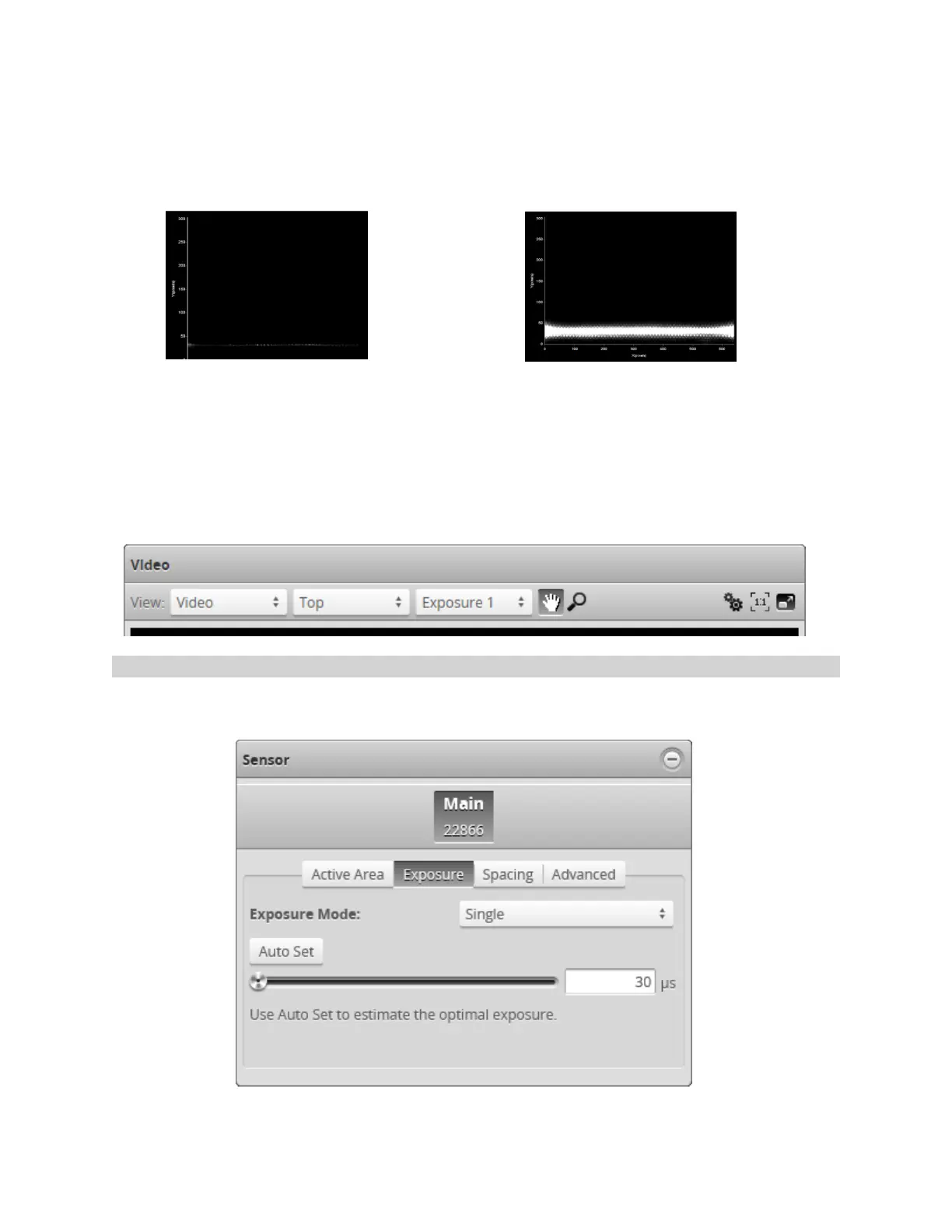Gocator Line Profile Sensors: User Manual
Gocator Web Interface • 130
Video mode lets you see how the light appears on the camera and identify any stray light or ambient
light problems. When exposure is tuned correctly, the projected light should be clearly visible along
the entire length of the viewer. If it is too dim, increase the exposure value; if it is too bright decrease
exposure value.
Under-exposure:
Laser line is not detected.
Increase the exposure value.
Over-exposure:
Laser line is too bright.
Decrease the exposure value.
When the Gocator is in Multiple exposure mode, select which exposure to view using the drop-down box
next to "View" in the data viewer. This drop-down is only visible in Video scan mode when the Multiple
option is selected in the Exposure section in the Sensor panel.
Single Exposure
The sensor uses a fixed exposure in every scan. Single exposure is used when the target surface is
uniform and is the same for all targets.