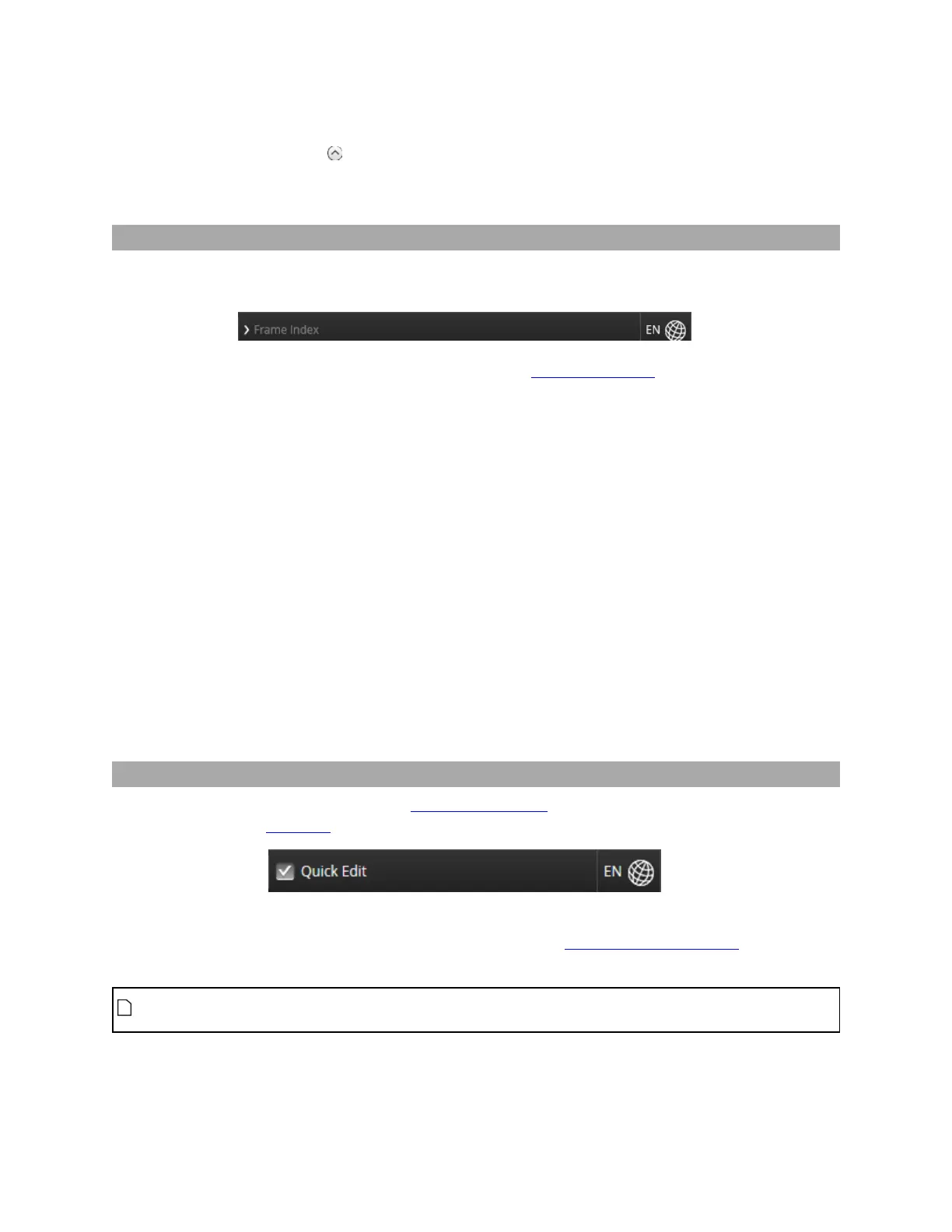Gocator Line Profile Sensors: User Manual
Gocator Web Interface • 91
To use the log:
1. Click on the Log open button at the bottom of the web interface.
2. Click on the appropriate tab for the information you need.
Frame Information
The area to the right of the status bar displays useful frame information, both when the sensor is
running and when viewing recorded data.
This information is especially useful when you have enabled recording filtering. If you look at a recording
playback, when you have enabled recording filtering, some frames can be excluded, resulting in variable
"gaps" in the data.
The following information is available:
Frame Index: Displays the index in the data buffer of the current frame. The value resets to 0 when the
sensor is restarted or when recording is enabled.
Master Time: Displays the recording time of the current frame, with respect to when the sensor was
started.
Encoder Index: Displays the encoder value at the time of the last encoder Z index pulse. Note this is not
the same as the encoder value at the time the frame was captured.
Timestamp: Displays the timestamp the current frame, in microseconds from when the sensor was
started.
To switch between types of frame information:
l Click the frame information area to switch to the next available type of information.
Quick Edit Mode
When working with a very large number of measurement tools (for example, a few dozen) or a very
complex user-created GDK tool, you can switch to a "Quick Edit"mode to make configuration faster.
When this mode is enabled, the data viewer and measurement results are not refreshed after each
setting change. Also, when Quick Edit is enabled, in Replay mode, stepping through frames or playing
back scan data does not change the displayed frame.
When a sensor is running, Quick Edit mode is ignored:all changes to settings are reflected
immediately in the data viewer.