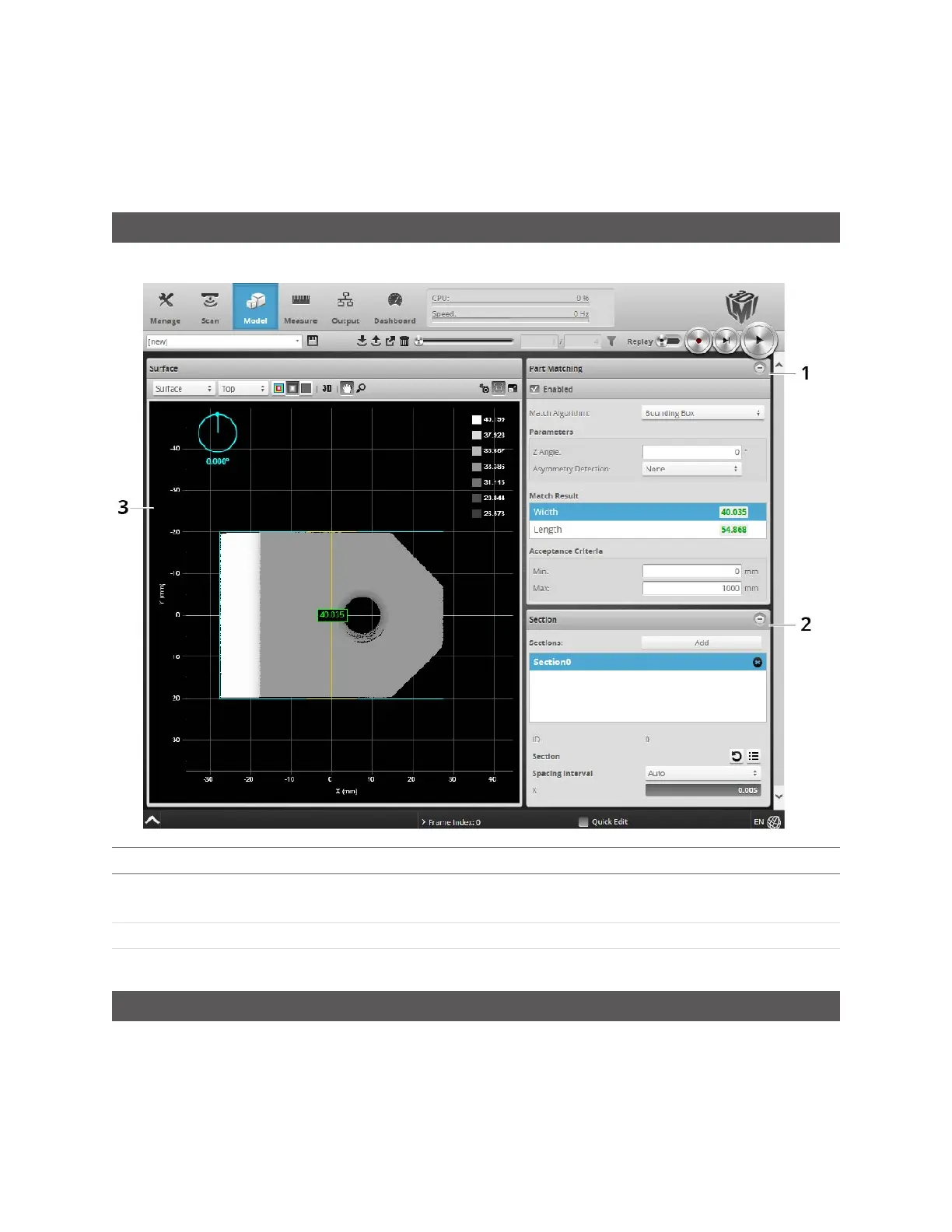Gocator Line Profile Sensors: User Manual
Gocator Web Interface • 176
Models
The following sections describe how to set up part matching using a model, a bounding box, or an ellipse.
It also describes how to configure sections.
Model Page Overview
The Model page lets you set up part matching and sections.
Element Description
1 Part Matching
panel
Contains settings for configuring models and for part matching.
2 Sections panel Contains settings for configuring sections, which let you extract profiles from surfaces.
3 Data Viewer Displays sensor data and lets you add and remove model edge points.
Part Matching
Gocator can match scanned parts to the edges of a model based on a previously scanned part (see Using
Edge Detection on page 177) or to the dimensions of a fitted bounding box or ellipse that encapsulate
the model (see Using Bounding Box and Ellipse on page 186). When parts match, Gocator can rotate