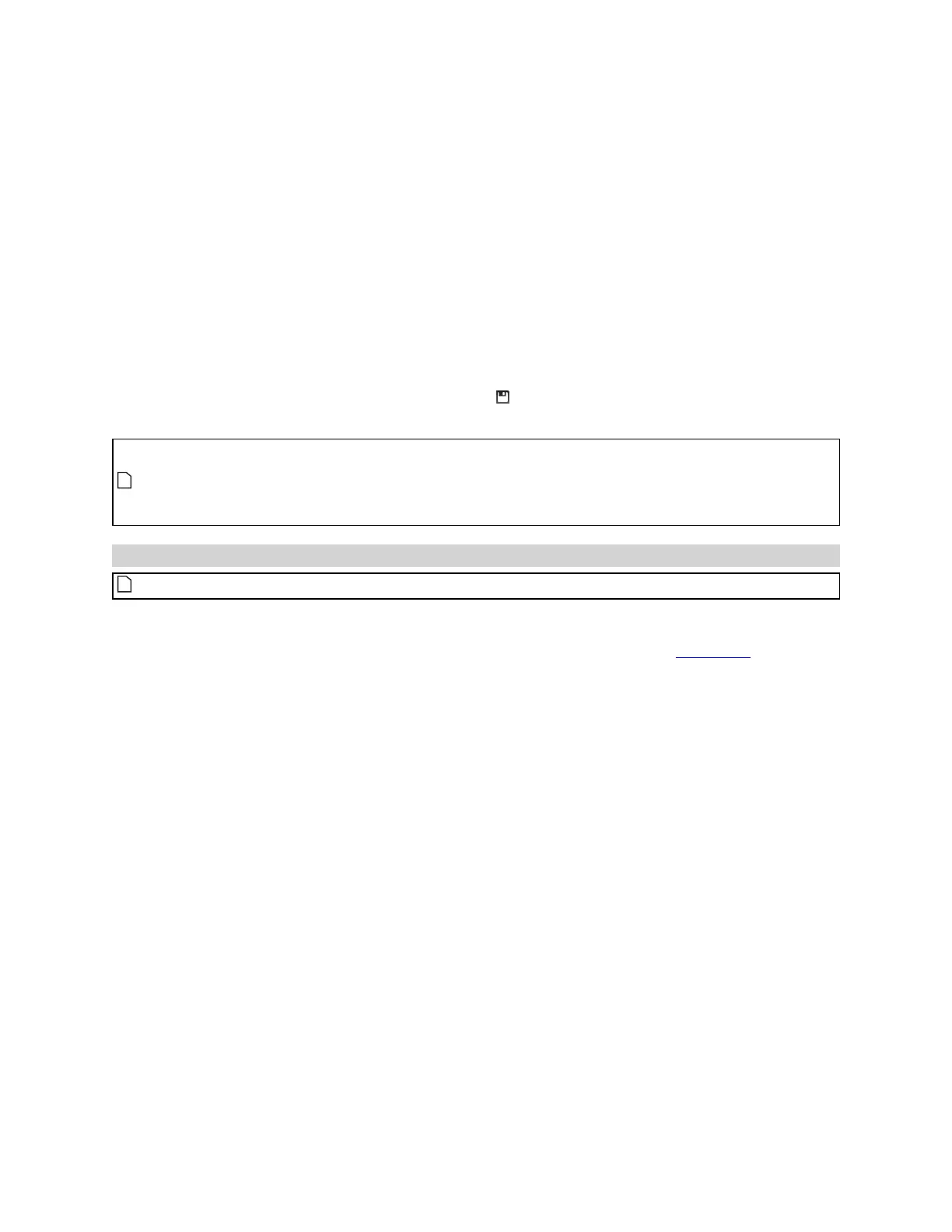Gocator Line Profile Sensors: User Manual
Gocator Web Interface • 126
Active area is specified separately for each sensor.
5. Click on the Active Area tab.
6. Click Select.
7. Click Acquire to see a scan while setting the active area.
Acquiring a scan while setting the active area can help you determine where to size and place the
active area.
8. Set the active area.
Adjust the active area graphically in the data viewer or enter the values manually in the fields.
9. Click the Save button in the Sensor panel.
Click the Cancel button to cancel setting the active area.
10. Save the job in the Toolbar by clicking the Save button .
Scanning devices are usually more accurate at the near end of their measurement range. If your
application requires a measurement range that is small compared to the maximum measurement
range of the sensor, mount the sensor so that the active area can be defined at the near end of the
measurement range.
Tracking Window
Gocator 2100 series sensors do not support tracking window.
Gocator can follow a relatively flat target as it moves up and down beneath the sensor, using a “tracking
window.” When you define a tracking window, the sensor effectively reduces the active area to match
the size of the tracking window, which results in a faster scan rate. The reduced area moves to track the
laser line within the area defined in the Active Area tab. A tracking window is typically used in road or
web scanning applications where the target is a continuous surface.
You must balance the gain in speed due to the reduced area of the tracking window and the impact it
has on the sensor’s tracking ability: a smaller window gives the tracking function less data to predict
where the profile is moving.
The sensor adjusts the position of the tracking window to center the area on the average height of the
entire visible laser profile. A laser line remains tracked as long as the percentage of detected laser points
exceeds the user-defined search threshold. When the sensor loses track of the laser line, the sensor
searches for the laser line using the full defined active area.