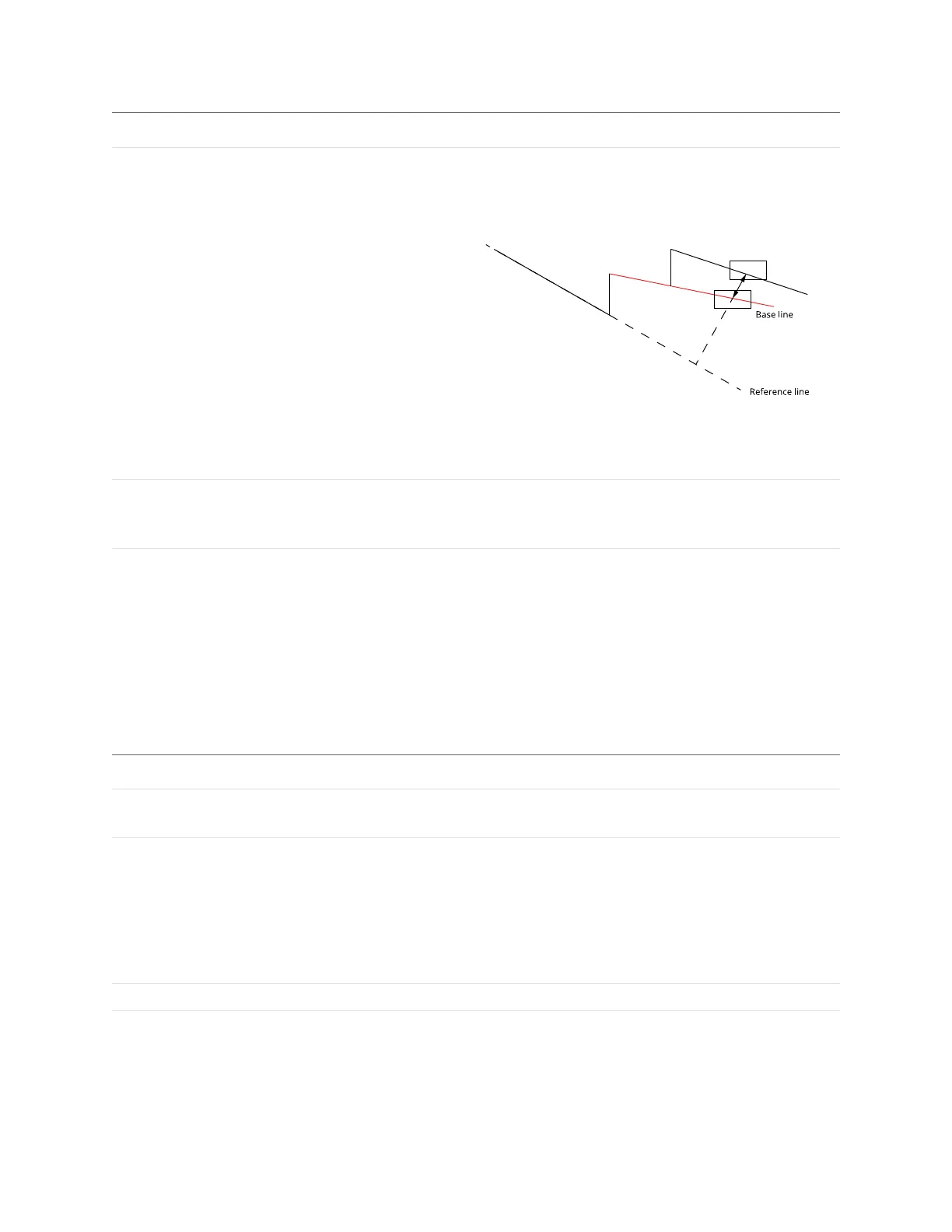Gocator Line Profile Sensors: User Manual
Gocator Web Interface • 223
Parameter Description
Base Height Use base height to "set" the Z axis:when enabled height
values are offset from the base. This is useful if you need to
measure between two features, rather than between a
feature and the reference line.
When enabled, the tool displays settings related to the base
height: size and position of the base height's region (Base
Height section)and the base height's feature.
Filters The filters that are applied to measurement values before
they are output. For more information, see Filters on page
209.
Decision The Max and Min settings define the range that determines
whether the measurement tool sends a pass or fail decision
to the output. For more information, see Decisions on page
208.
Master Comparison
When you check the Master option, the tool displays several additional settings and disables
measurement anchoring from other tools.
Parameter Description
File The file containing the master (template)profile, created by
choosing Save from the Operation drop-down.
Operation Contains operations related to the master file. One of the
following:
l Normal:Selected by the tool after you perform another
file operation.
l Create: Saves the current profile as the master.
l Delete:Deletes the master file selected in File.
Display Master Overlays the master profile, in white, on the current profile.
XCorrection Enables settings related to X correction (left or right
movement)of the profile compared to the master profile.
For more information, see X Correction on the next page.
Master Parameters