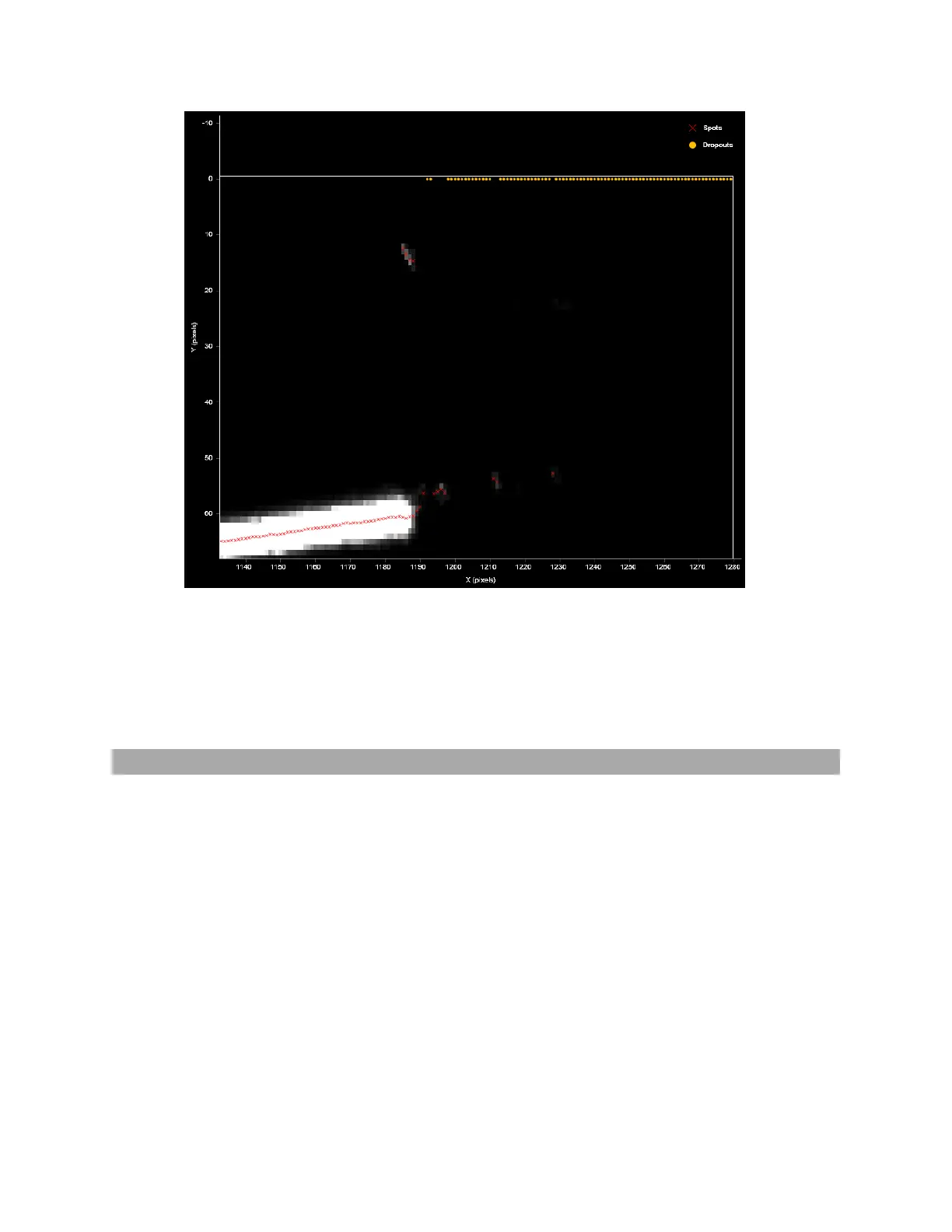Gocator Line Profile Sensors: User Manual
Gocator Web Interface • 166
To show data dropouts:
1. Go to the Scan page and choose Video mode in the Scan Mode panel.
2. check the Show Dropouts option at the top of the data viewer.
For more information on the material settings, see Advanced on page 136.
Profile Mode
When the Gocator is in Profile scan mode, the data viewer displays profile plots.