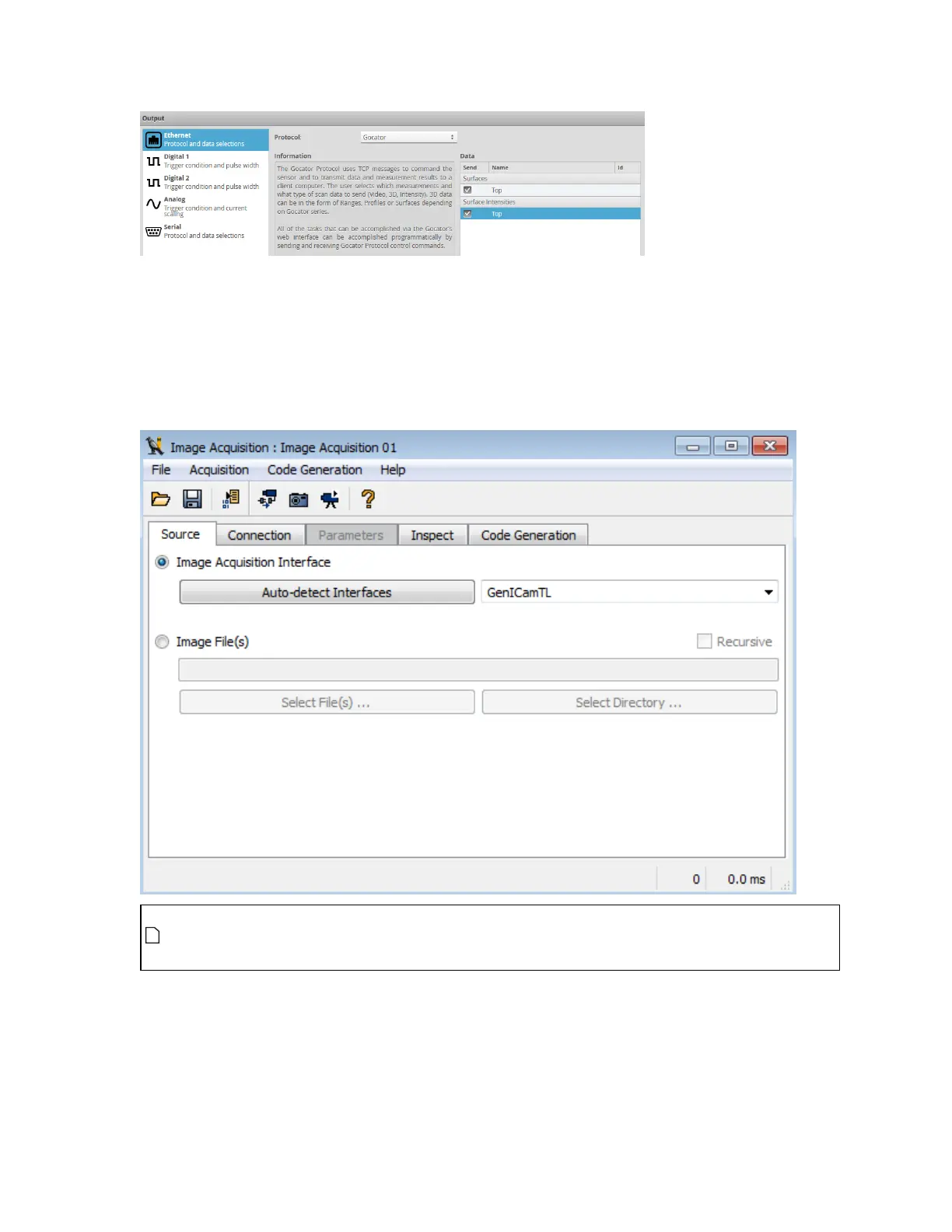Gocator Line Profile Sensors: User Manual
Tools and Native Drivers • 699
For more information on configuring Ethernet output, see Ethernet Output on page 434.
8. Make sure the Gocator is running.
9. On the PC, launch Halcon.
10. In Halcon, in the Assistants menu, click Open New Image Acquisition.
11. In the dialog that opens, in the Source tab, check the Image Acquisition Interface option and choose
GenICamTL in the drop-down.
The driver uses the Gocator protocol discovery messages to search for available Gocator
sensors. Discovery messages can be blocked by a PC’s firewall. You should therefore turn
off the firewall and try again if the Gocator sensor can't be detected.
12. Switch to the Connection tab.
If Halcon detects a Gocator sensor, the sensor's IP will be listed next to Device.