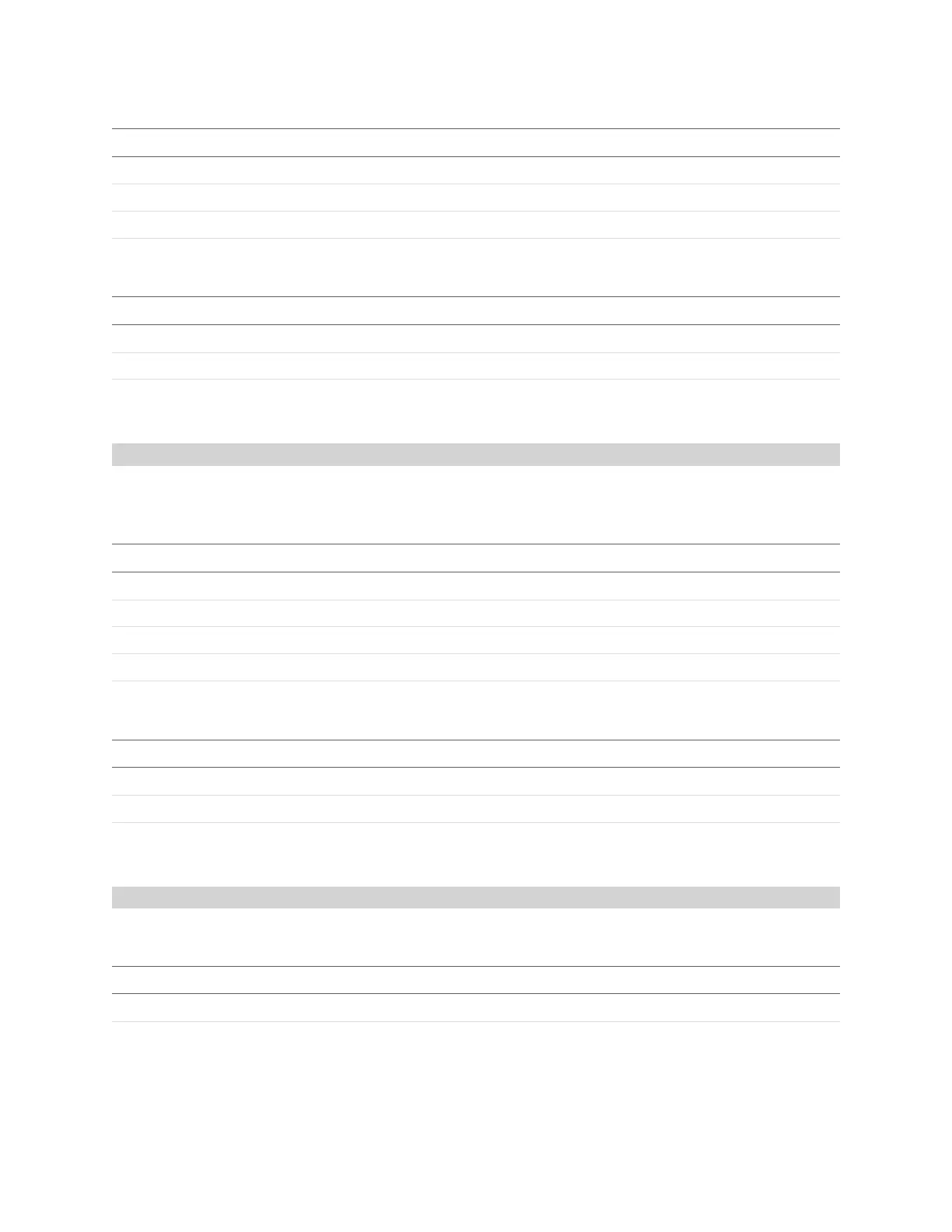Gocator Line Profile Sensors: User Manual
Protocols • 613
Field Type Offset Description
length 64s 0 Command size including this field, in bytes.
id 64s 8 Command identifier (0x0000).
length 64s 16 Length of the upgrade package (bytes).
data[length] byte 24 Upgrade package data.
Command
Field Type Offset Description
length 64s 0 Reply size including this field, in bytes.
id 64s 8 Reply identifier (0x0000).
status 64s 16
Reply status. For a list of status codes, see Commands on page
571.
Reply
Start Upgrade Extended
The Start Upgrade Extended command begins a firmware upgrade for the sensors in a system. All
sensors automatically reset 3 seconds after the upgrade process is complete.
Field Type Offset Description
length 64s 0 Command size including this field, in bytes.
id 64s 8 Command identifier (0x0003).
skipValidation 64s 16 Whether or not to skip validation (0 – do not skip, 1 – skip).
length 64s 24 Length of the upgrade package (bytes).
data[length] byte 32 Upgrade package data.
Command
Field Type Offset Description
length 64s 0 Reply size including this field, in bytes.
id 64s 8 Reply identifier (0x0003).
status 64s 16
Reply status. For a list of status codes, see Commands on page
571.
Reply
Get Upgrade Status
The Get Upgrade Status command determines the progress of a firmware upgrade.
Field Type Offset Description
length 64s 0 Command size including this field, in bytes.
id 64s 8 Command identifier (0x1)
Command