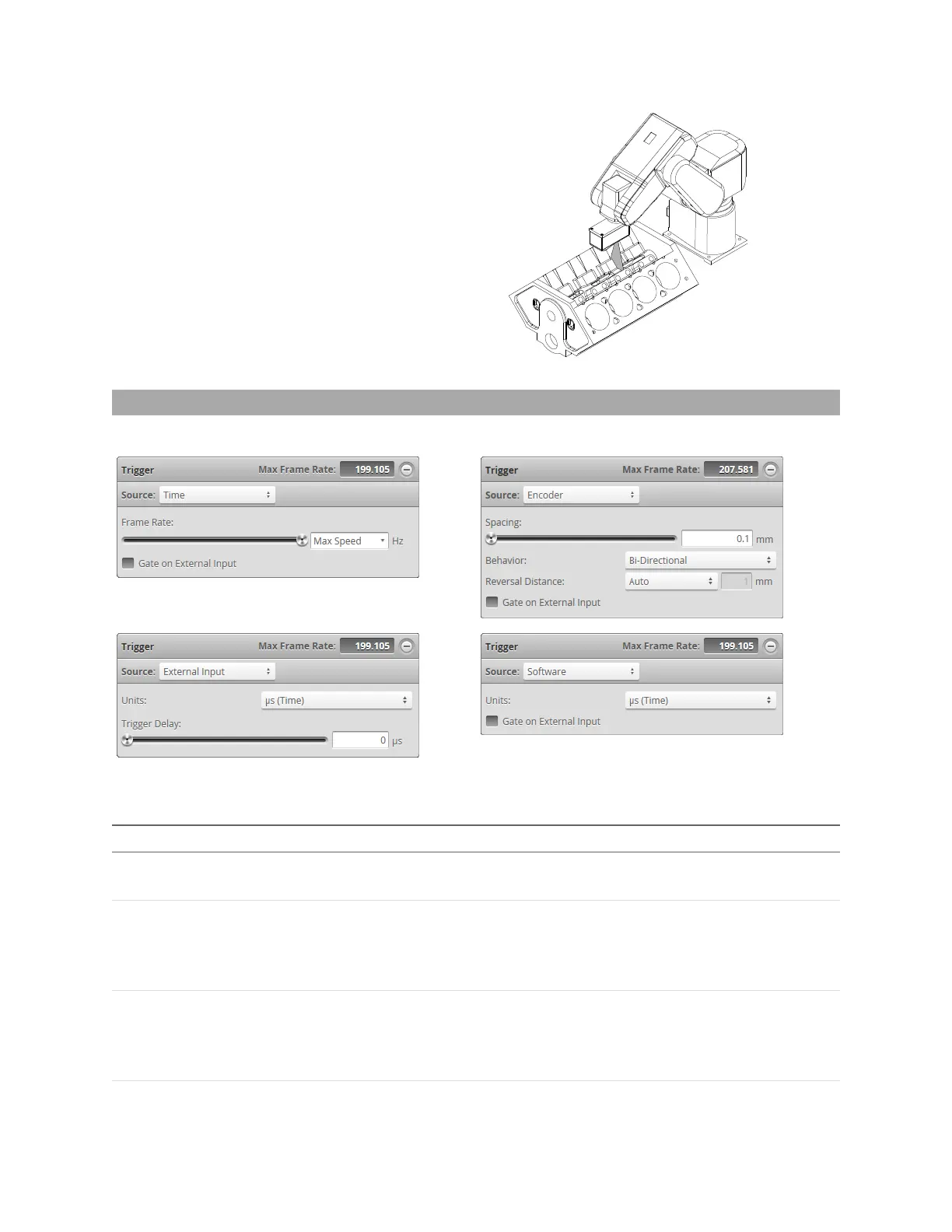Gocator Line Profile Sensors: User Manual
Gocator Web Interface • 122
Example: Software Trigger + Robot Arm
Software triggering can be used to produce a
snapshot for profile measurement.
A software trigger can be used in systems that
use external software to control the activities
of system components.
Trigger Settings
The trigger source is selected using the Trigger panel in the Scan page.
After specifying a trigger source, the Trigger panel shows the parameters that can be configured.
Parameter Trigger Source Description
Source All
Selects the trigger source (Time, Encoder, External Input, or
Software).
Frame Rate Time
Controls the frame rate. Select Max Speed from the drop-
down to lock to the maximum frame rate. Fractional values are
supported. For example, 0.1 can be entered to run at 1 frame
every 10 seconds.
Gate on External Input Time, Encoder External input can be used to enable or disable data acquisition
in a sensor. When this option is enabled, the sensor will
respond to time or encoder triggers only when the external
input is asserted.