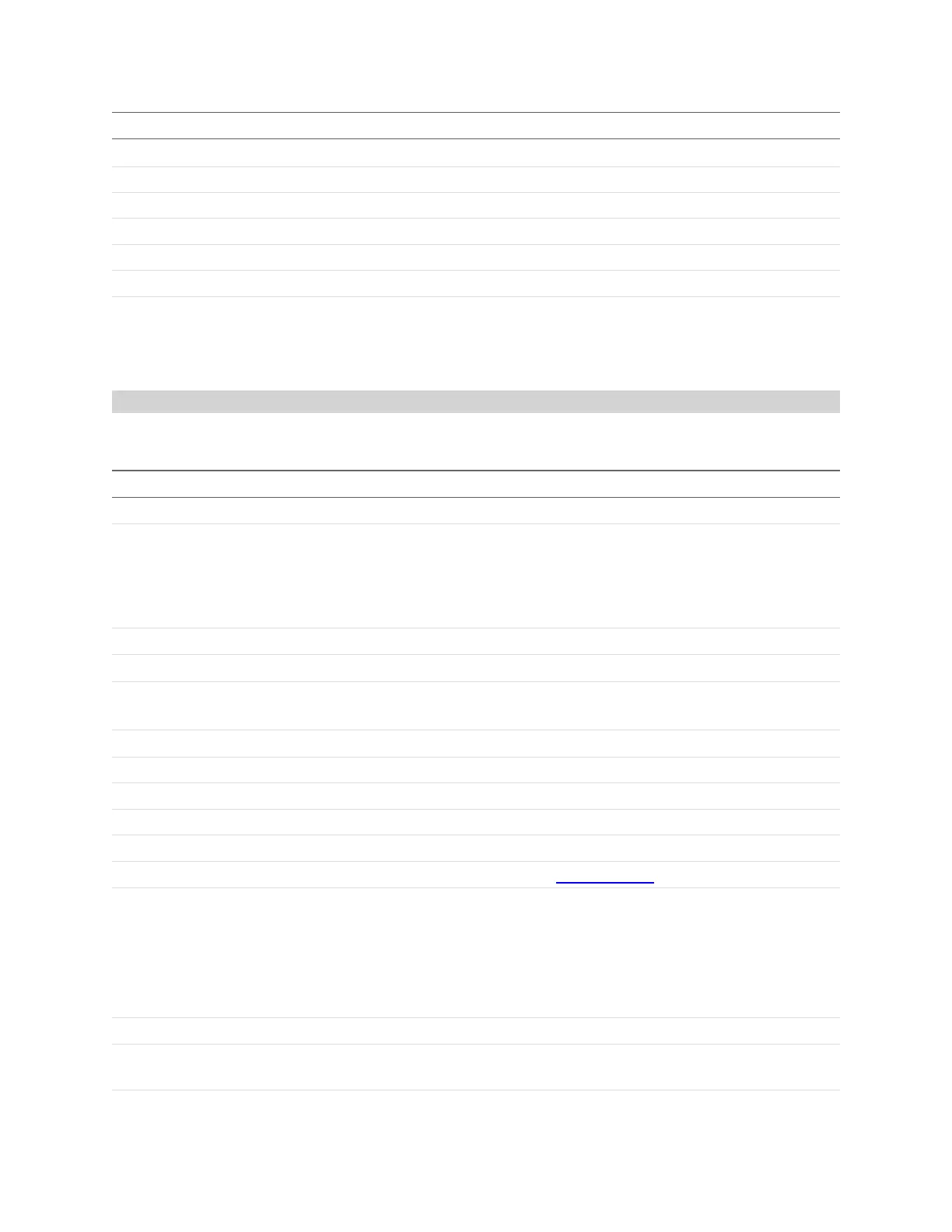Gocator Line Profile Sensors: User Manual
Gocator Device Files • 519
Element Type Description
1 – Enable
SmoothingWindow 32u Smoothing window.
Scale 64f Output scaling factor.
Offset 64f Output offset factor.
DecisionMin 64f Minimum decision threshold.
DecisionMax 64f Maximum decision threshold.
Absolute
(Angle measurement only)
Boolean
Setting for selecting the angle range:
0 – A range of -90 to 90 degrees is used.
1 – A range of 0 to 180 degrees is used.
ProfileLine
A ProfileLine element defines settings for a profile line tool and one or more of its measurements.
Element Type Description
@isCustom Bool Reserved for future use.
@format 32s
Format type of the tool:
0 – Standard built-in tool
1 – GDK user-defined tool
2 – Internal GDK tool
@id
32s The tool's ID.
Name String Tool name.
Features
Collection Collection of geometric feature outputs available in the tool.
See ProfileLine above.
Source 32s Profile source.
Anchor\X String (CSV) The X measurements (IDs) used for anchoring.
Anchor\X.options String (CSV) The X measurements (IDs) available for anchoring.
Anchor\Z String (CSV) The Z measurements (IDs) used for anchoring.
Anchor\Z.options String (CSV) The Z measurements (IDs) available for anchoring.
StreamOptions Collection
A collection of StreamOptions elements.
Stream\Step
32s The stream source step. Possible values are:
1 – Video
2 – Range
3 – Surface
4 – Section
Stream\Id 32u The stream source ID.
RegionEnabled Bool Whether or not to use the region. If the region is disabled,
all available data is used.
ProfileLine Child Elements