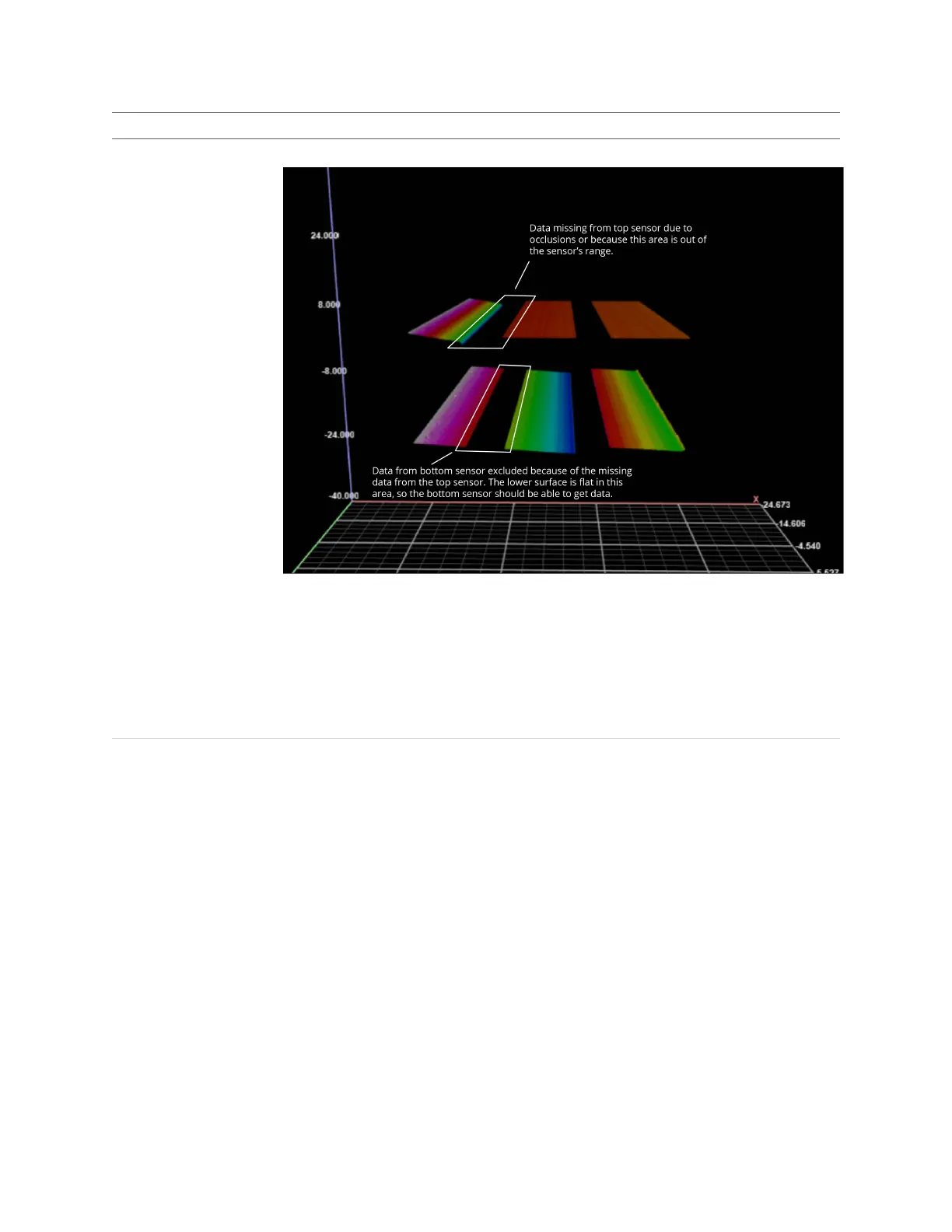Gocator Line Profile Sensors: User Manual
Gocator Web Interface • 155
Setting Description
are mounted facing each other. In this case, Include one-sided data is disabled.
The data on the upper left is missing, due to the shape of the target: getting data from this
area is difficult or impossible, due to occlusions or simply because this part of the upper
surface is beyond the top sensor's measurement range. Data is missing on the left of the
lower surface, even though the target is flat in this area.
In the following image, Include one-sided data is enabled. The result is that data from
the lower left is included in the scan data, better representing the actual target. (The same
situation is occurring on the right side of the surfaces.)