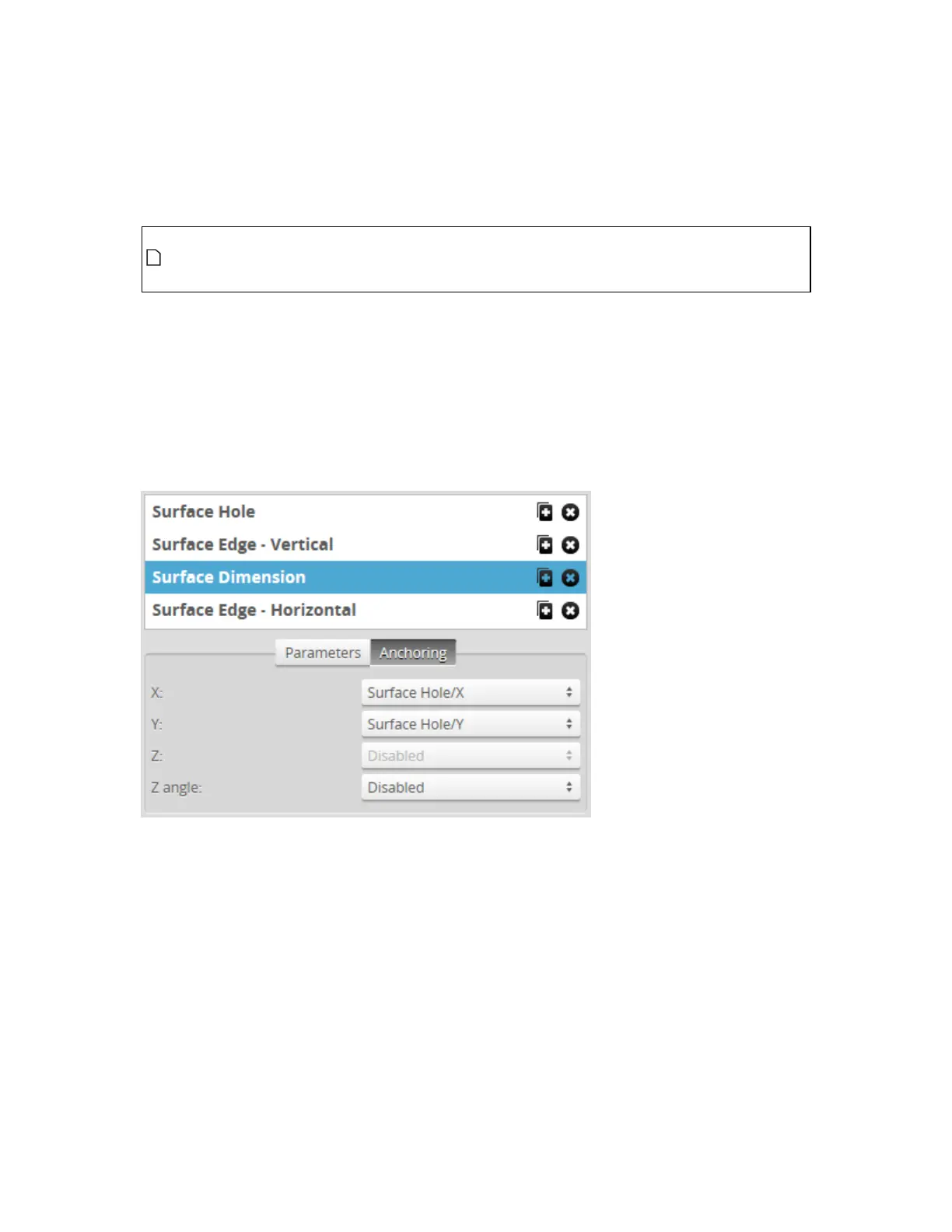Gocator Line Profile Sensors: User Manual
Gocator Web Interface • 215
3. Adjust the anchoring tool's settings and measurement region, and choose a feature type (if applicable).
You can adjust the measurement region graphically in the data viewer or manually by expanding the
Regions area.
The position and size of the anchoring tool’s measurement regions define the zone within which
movement will be tracked.
If you intend to use angle anchoring and the part in the initial scan is rotated too much,
you may need to rotate the anchoring tool's region to accomodate this rotation. For
more information on region rotation, see Regions on page 201.
See Feature Points on page 204 for more information on feature types.
4. Add the tool that you want to anchor.
Any tool can be anchored.
5. Adjust the tool and measurement settings, as well as the measurement regions, on a scan of the
representative target.
6. Click on the tool's Anchoring tab.
7. Choose an anchor from one of the drop-down boxes.
If the sensor is running, the anchored tool’s measurement regions are shown in white to indicate the
regions are locked to the anchor. The measurement regions of anchored tools cannot be adjusted.
The anchored tool’s measurement regions are now tracked and will move with the target’s position and
angle under the sensor, as long as the anchoring measurement produces a valid measurement value.
If the anchoring measurement is invalid, for example, if part moves outside its measurement region,
the anchored tool will not show the measurement regions at all and an “Invalid-Anchor” message will be
displayed in the tool panel.
8. Verify that the anchored tool works correctly on other scans of targets in which the part has moved
slightly.