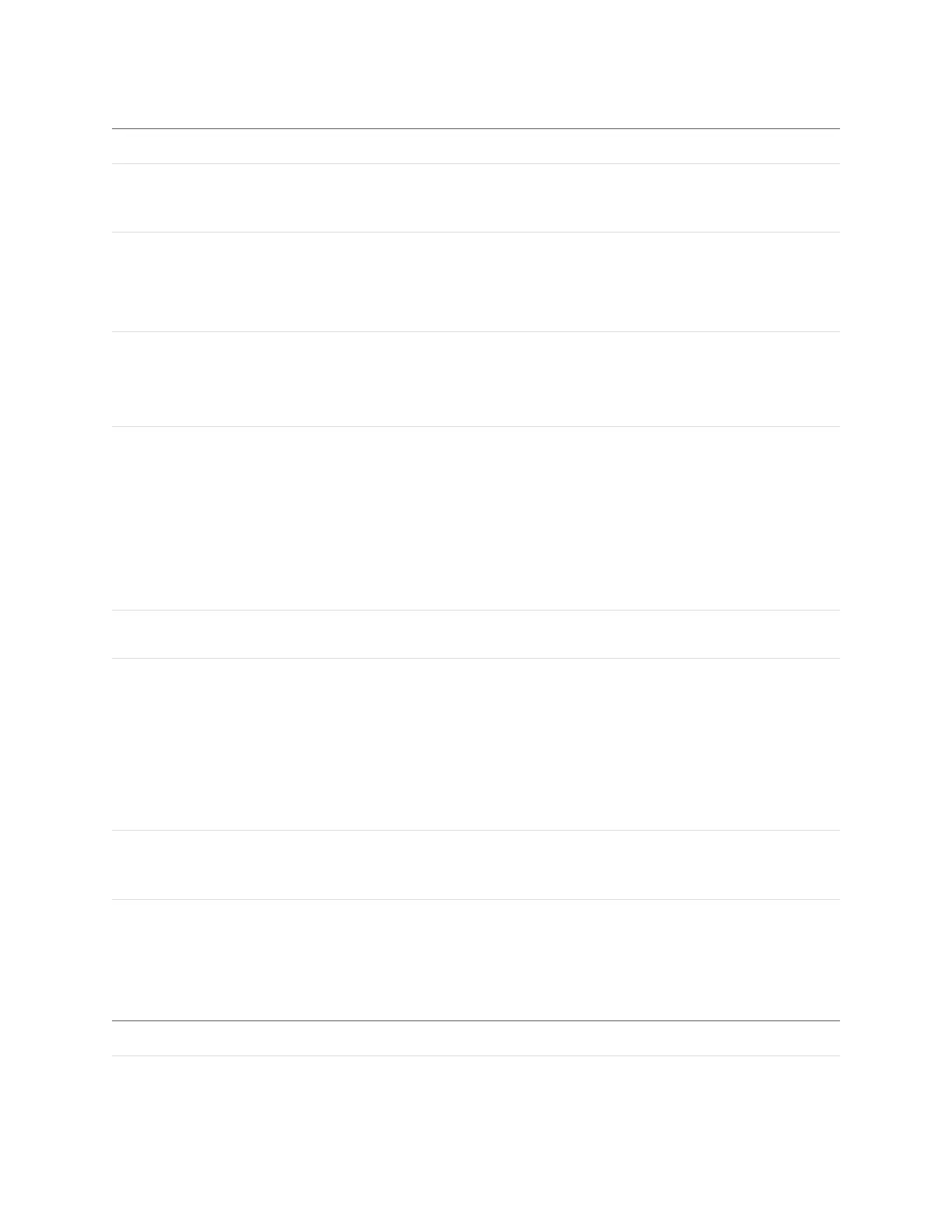Gocator Line Profile Sensors: User Manual
Gocator Web Interface • 227
Parameter Description
Source The sensor, or combination of sensors, that provides data
for the tool's measurements. For more information, see
Source on page 201.
Stream The data that the tool will apply measurements to.
In Surface mode, this setting is only displayed when a
section is defined on the surface data.
For more information on sections, see Sections on page 190.
Type Object area type is for convex shapes above the baseline.
Regions below the baseline are ignored.
Clearance area type is for concave shapes below the
baseline. Regions above the baseline are ignored.
Baseline Baseline is the fit line that represents the line above which
(Object clearance type) or below which (Clearance area type)
the cross-sectional area is measured.
When this parameter is set to Line, you must define a line
in the Line parameter. See Fit Lines on page 208 for more
information on fit lines.
When this parameter is set to X-Axis, the baseline is set to z
= 0.
Region The region to which the tool's measurements will apply. For
more information, see Regions on page 201.
Line
When Baseline (see above)is set to Line, set this to one of
the following:
1 Region or 2 Regions:Lets you set one or two regions
whose data the tool will use to fit a line.
All Data:The tool uses all of the data in the active area.
For more information on regions, see Regions on page 201).
For more information on fit lines, see Fit Lines on page 208.
Filters The filters that are applied to measurement values before
they are output. For more information, see Filters on page
209.
Decision The Max and Min settings define the range that determines
whether the measurement tool sends a pass or fail decision
to the output. For more information, see Decisions on page
208.
Parameters
Anchor Description
X or Z Lets you choose the X or Z measurement of another tool to
use as a positional anchor for this tool.
Anchoring