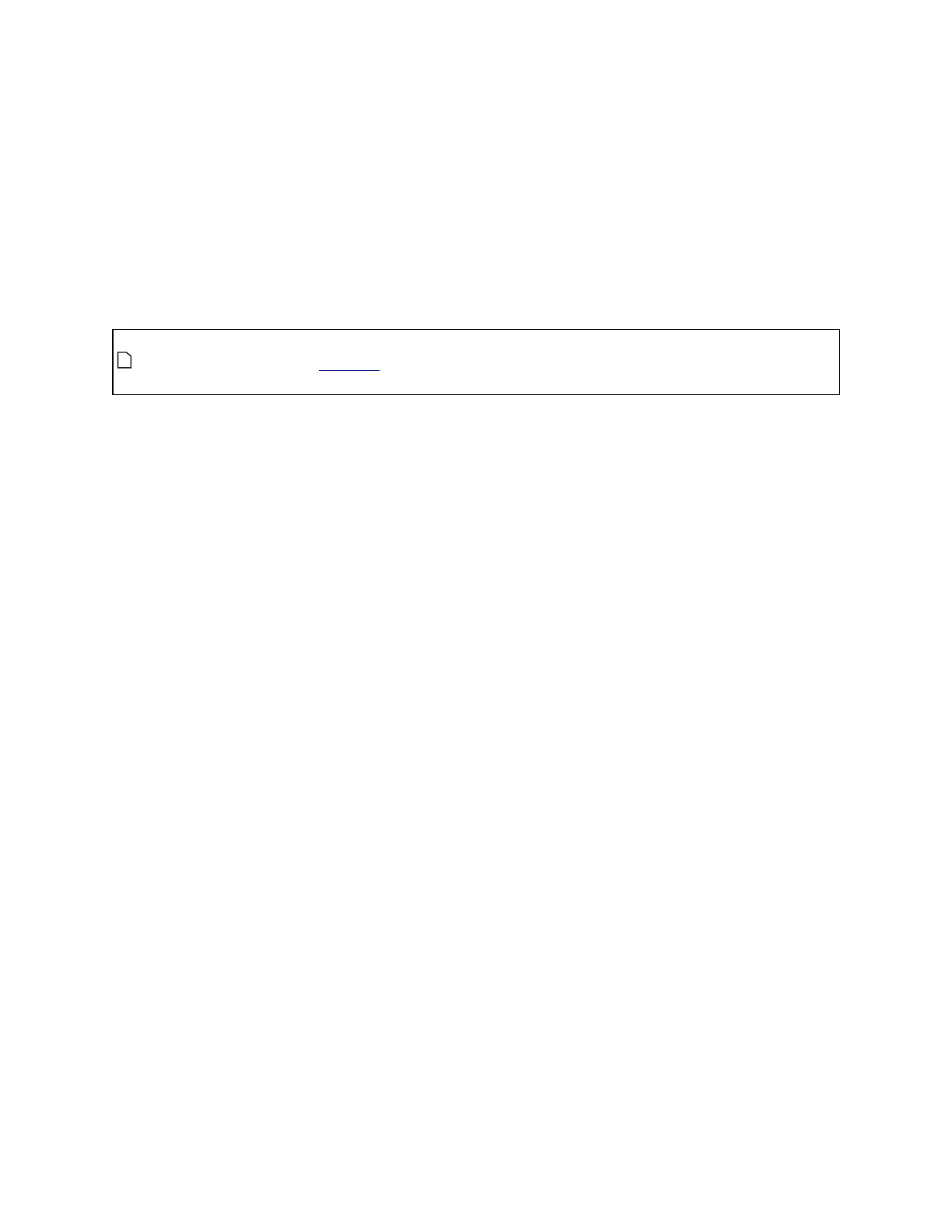Gocator Line Profile Sensors: User Manual
Gocator Web Interface • 236
the noise instead of switching to search mode to find the actual profile. As a result, the Bridge Value tool
receives bad data and returns incorrect or invalid measurements.
On Gocator 2342 sensors, the Bridge Value tool’s Window and StdDev measurements can be used as
metrics to determine how valid the Bridge Value measurement is. The Window and StdDev
measurements force an enabled tracking window to switch to search mode when either measurement
returns a fail decision or an invalid value. The measurements’ Min and Max decision settings should be
set to define a range that reflect the expected target roughness so that the tracking window does not
switch to search mode: For example, the Window measurement should correspond to the height of the
area resulting from excluding highs and lows from the profile with the Window and Skip settings.
If the Window or StdDev measurements consistently return fail decisions or invalid
measurements, the exposure may be set too high, creating excessive noise. Adjust the
exposure to reduce the noise.