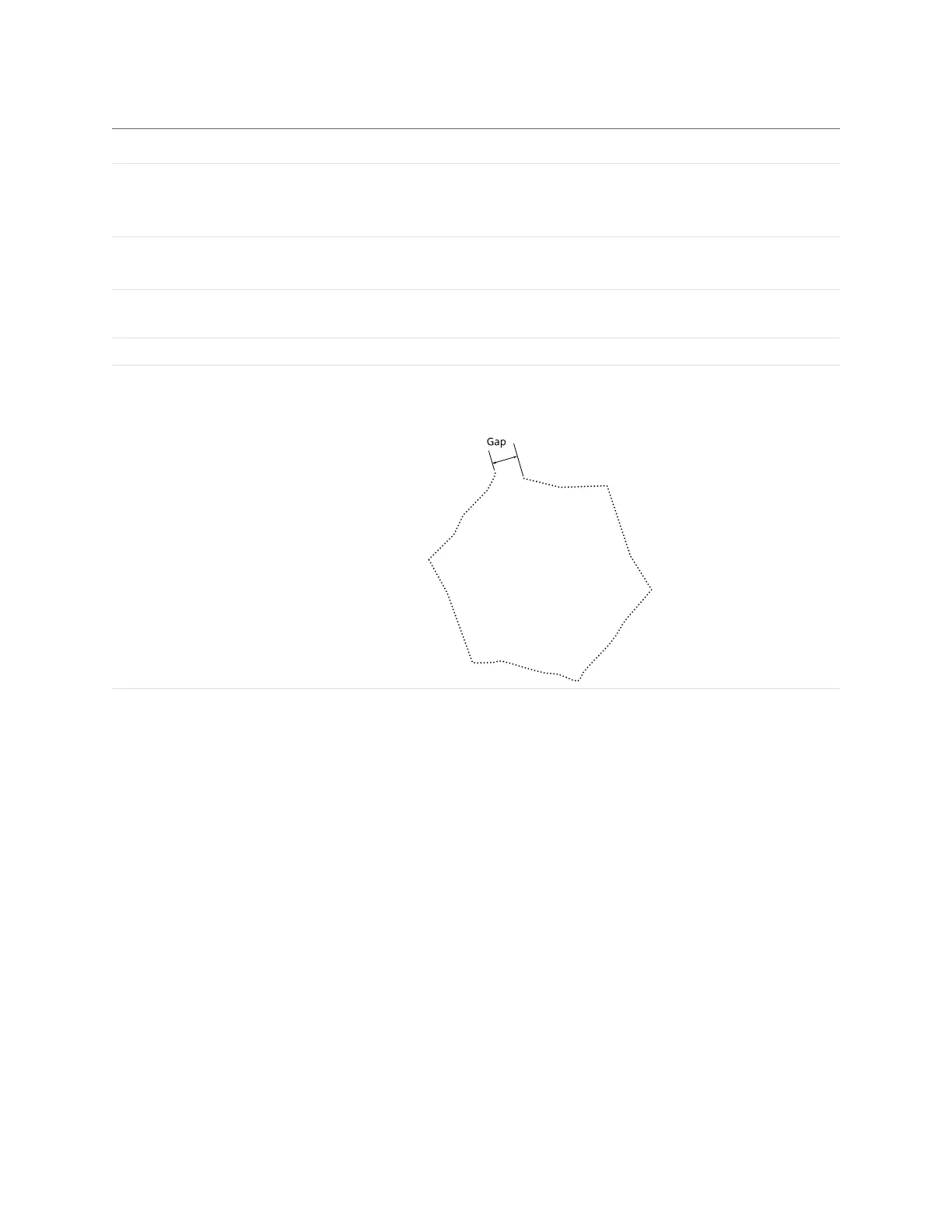Gocator Line Profile Sensors: User Manual
Gocator Web Interface • 241
Parameter Description
Source The sensor, or combination of sensors, that provides data for the tool's measurements. For more
information, see Source on page 201.
For this tool, you should set this parameter to Top and Bottom.
Use Region Indicates whether the tool uses a user-defined region.
If this option is not checked, the tool uses data from the entire active area.
Region The region to which the tool's measurements will apply. For more information, see Regions on
page 201.
Use Max Gap Indicates whether the tool uses the Max Gap setting (see below).
Max Gap The maximum gap allowed between any two profile points on the contour of the target, in
millimeters. In the following illustration of a profile, if the gap were greater than the value set in
Max Gap, the tool would return an invalid value.
Parameters