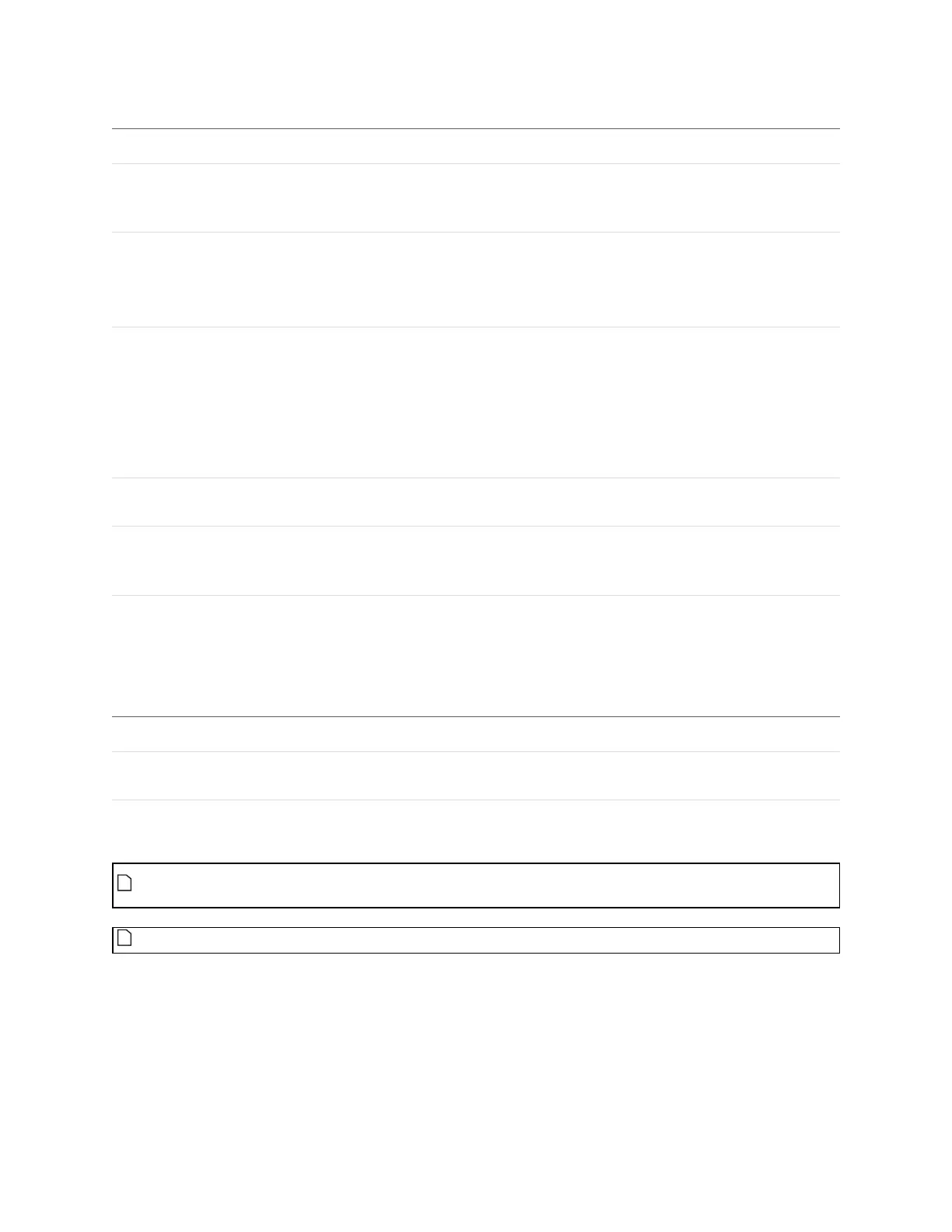Gocator Line Profile Sensors: User Manual
Gocator Web Interface • 284
Parameter Description
Source The sensor, or combination of sensors, that provides data
for the tool's measurements. For more information, see
Source on page 201.
Rotation
A bounding box can be vertical or rotated. A vertical
bounding box provides the absolute position from which
the part's Position centroid measurements are referenced.
Check the Rotation setting to select rotated bounding box.
Asymmetry Detection
Resolves the orientation of an object over 360 degrees. The
possible values are:
0 – None
1 – Along Major Axis
2 – Along Minor Axis
This setting is only visible if Rotation is checked.
Region The region to which the tool's measurements will apply. For
more information, see Regions on page 201.
Filters The filters that are applied to measurement values before
they are output. For more information, see Filters on page
209.
Decision The Max and Min settings define the range that determines
whether the measurement tool sends a pass or fail decision
to the output. For more information, see Decisions on page
208.
Parameters
Anchor Description
X, Y, or Z Lets you choose the X, Y, or Z measurement of another tool
to use as a positional anchor for this tool.
Z angle Lets you choose the Z Angle measurement of another tool to
use as an angle anchor for this tool.
Anchoring
A measurement must be enabled in the other tool for it to be available as an anchor. The anchor
measurement should also be properly configured before using it as an anchor.
For more information on anchoring, see Measurement Anchoring on page 211.