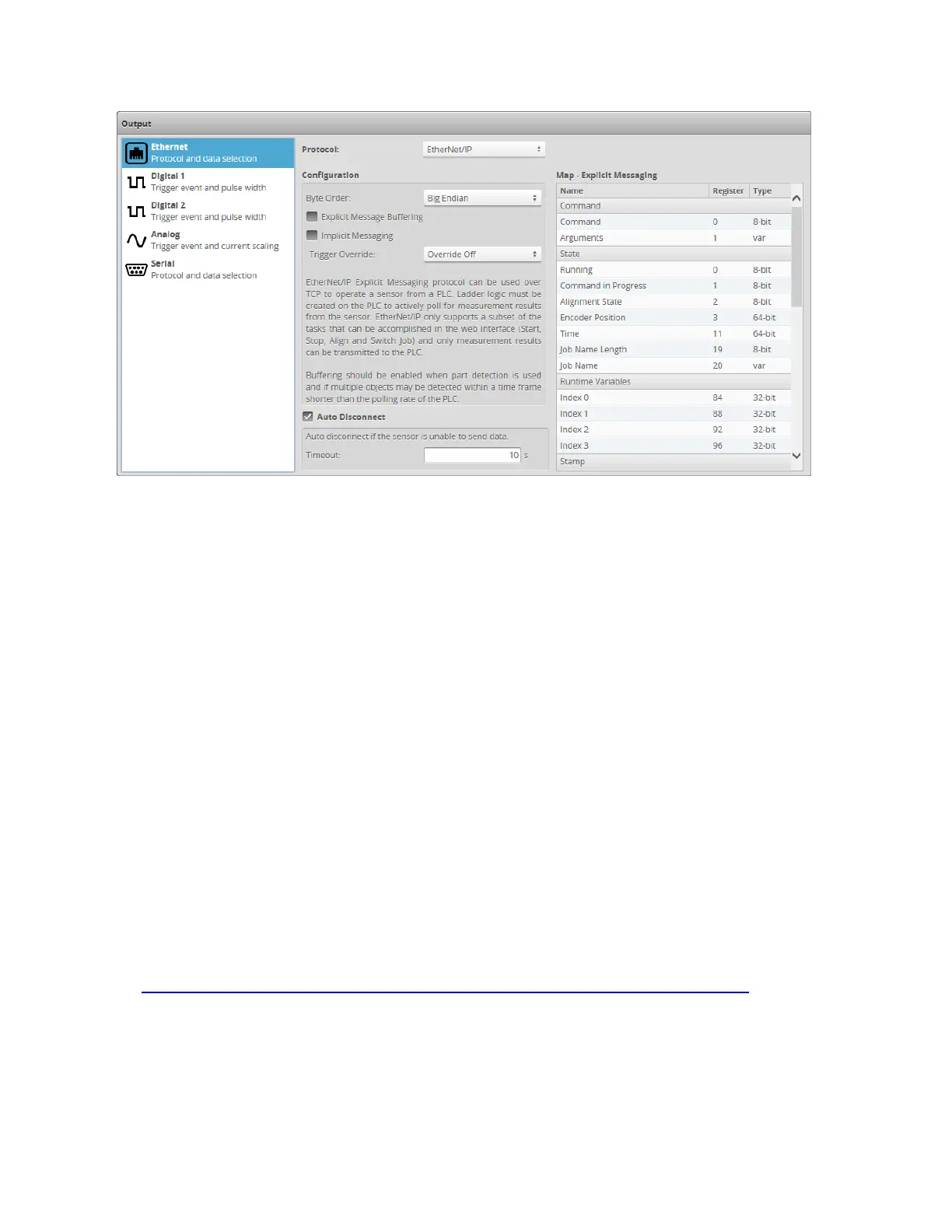Gocator Line Profile Sensors: User Manual
Gocator Web Interface • 436
To receive commands and send results using EtherNet/IP messages:
1. Go to the Output page.
2. Click on Ethernet in the Output panel.
3. Select EtherNet/IP in the Protocol option.
Unlike using the Gocator Protocol, you don't select which measurement items to output. The Ethernet
panel will list the register addresses that are used for EtherNet/IP messages communication.
The EtherNet/IP protocol can be used to operate a sensor. EtherNet/IP only supports a subset of the
tasks that can be accomplished in the web interface. A sensor can only process EtherNet/IP commands
when the EtherNet/IP is selected in the Protocol option.
4. Check the Explicit Message Buffering option, if needed.
Buffering is needed, for example, in Surface mode if multiple objects are detected within a time frame
shorter than the polling rate of the PLC. If buffering is enabled with the EtherNet/IP protocol, the buffer
is automatically advanced when the Sample State Assembly Object is read (Sample State Assembly on
page 644).
5. Check the Implicit Messaging option, if needed.
Implicit messaging uses UDP and is faster than explicit messaging, so it is intended for time-critical
applications. However, implicit messaging is layered on top of UDP. UDP is connectionless and data
delivery is not guaranteed. For this reason, implicit messaging is only suitable for applications where
occasional data loss is acceptable.
For more information on setting up implicit messaging, see
http://lmi3d.com/sites/default/files/APPNOTE_Implicit_Messaging_with_Allen-Bradley_PLCs.pdf.
6. Choose the byte order in the Byte Order dropdown.
7. Click the Download EDSFile button to download anEDSfile for use with your IDE.