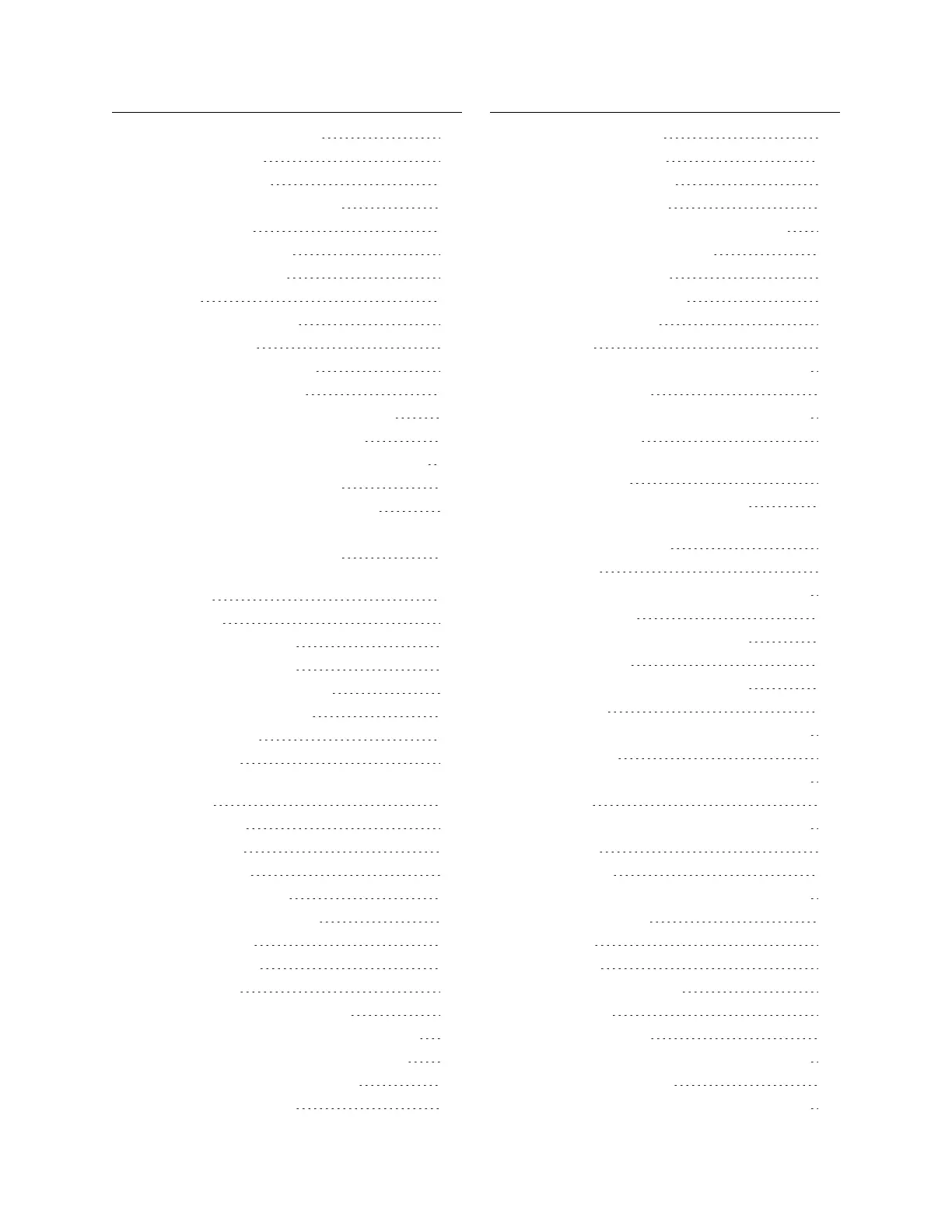Gocator Line Profile Sensors: User Manual
5
Spots and Dropouts 165
Profile Mode 166
Surface Mode 168
Height Map Color Scale 171
Sections 172
Region Definition 173
Intensity Output 174
Models 176
Model Page Overview 176
Part Matching 176
Using Edge Detection 177
Creating a Model 180
Modifying a Model's Edge Points 182
Adjusting Target Sensitivity 185
Setting the Match Acceptance Criteria 186
Running Part Matching 186
Using Bounding Box and Ellipse 186
Configuring a Bounding Box or an Ellipse188
Running Part Matching 189
Using Part Matching to Accept or Reject a
Part 190
Sections 190
Creating a Section 193
Deleting a Section 195
Measurement and Processing 196
Measure Page Overview 196
Data Viewer 197
Tools Panel 198
Adding and Configuring a Measurement
Tool 198
Stream 199
Source 201
Regions 201
Feature Points 204
Geometric Features 206
Fit Lines 208
Decisions 208
Filters 209
Measurement Anchoring 211
Enabling and Disabling Measurements 216
Editing Tool, Input, or Output Names 217
Changing a Measurement ID 217
Duplicating a Tool 218
Removing a Tool 218
Reordering Tools 219
Profile Measurement 220
Advanced Height 220
Measurements, Data, and Settings 222
Master Comparison 223
X Correction 224
Reference Line 224
Anchoring 224
Area 225
Measurements, Features, and Settings 226
Bounding Box 229
Measurements, Features, and Settings 230
Bridge Value 232
Understanding the Window and Skip
Settings 232
Measurements and Settings 233
Using Window and StdDev as Metrics
Measurements 235
Circle 237
Measurements, Features, and Settings 237
Closed Area 240
Measurements and Settings 240
Dimension 244
Measurements and Settings 244
Groove 247
Measurements, Features, and Settings 248
Intersect 252
Measurements, Features, and Settings 252
Line 255
Measurements, Features, and Settings 256
Panel 259
Position 263
Measurements, Features, and Settings 263
Round Corner 265
Strip 269
Script 274
Surface Measurement 276
Ball Bar 277
Bounding Box 280
Measurements, Features, and Settings 281
Countersunk Hole 285
Measurements, Features, and Settings 287