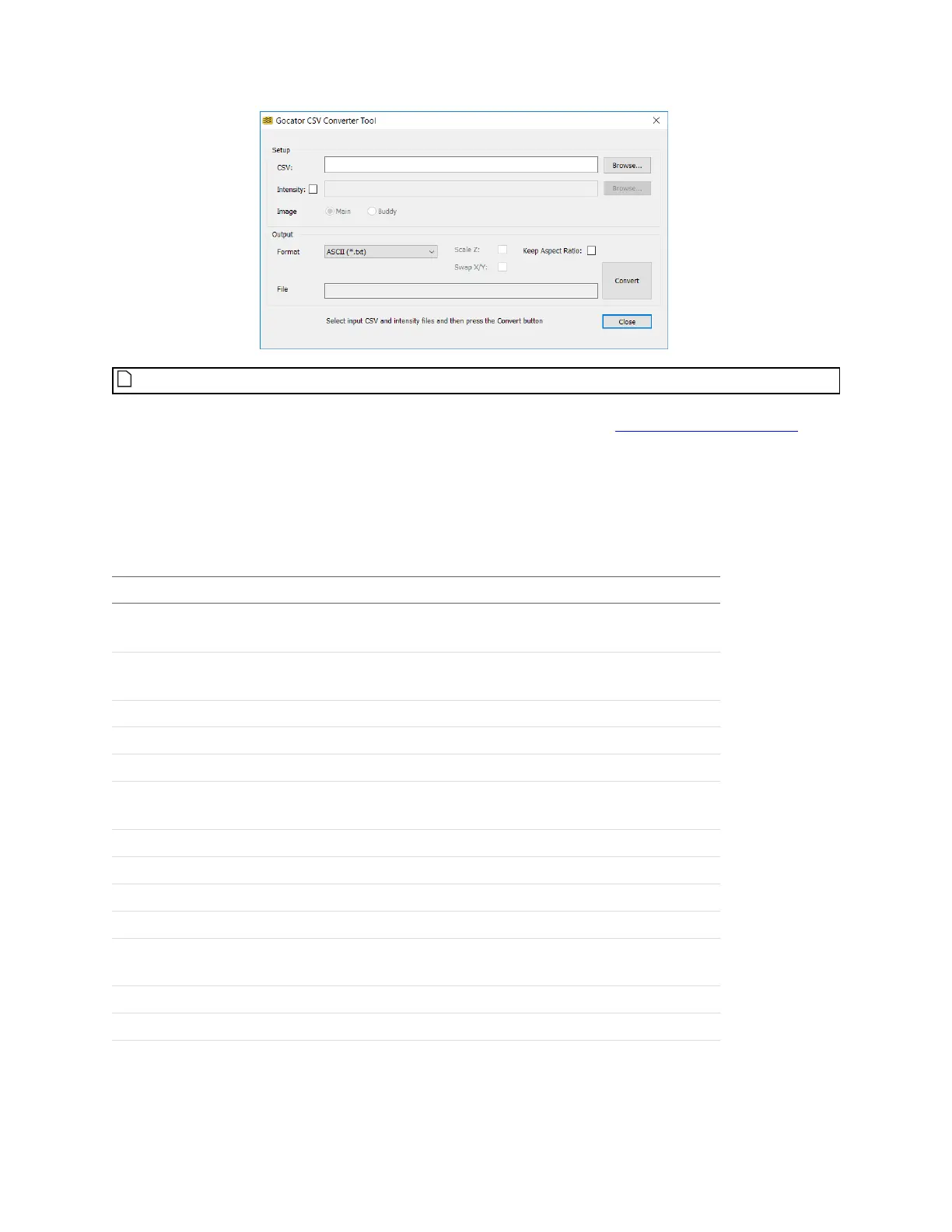Gocator Line Profile Sensors: User Manual
Tools and Native Drivers • 707
The tool supports data exported from Profile or Surface mode.
To get the tool package (14405-x.x.x.x_SOFTWARE_GO_Tools.zip), go to http://lmi3d.com/support,
choose your product from the Product Downloads section, and download it from the Download Center.
After downloading the tool package, unzip the file and run the Gocator CSV Converter tool
[CsvConverter>kCsvConverter.exe].
The tool supports the following output formats:
Format Description
ASCII (XYZI) Comma-separated points in X, Y, Z, Intensity (if available)
format.
16-bit BMP Heightmap with 16bit height values in a 5-5-5 RGB image.
Not intended for visualization.
16-bit TIFF Heightmap as grayscale image.
16-bit PNG Heightmap as grayscale image.
GenTLRGB
For more information, see 16-bit RGB Image on page 693
GenTLMono
For more information, see 16-bit Grey Scale Image on
page 694.
Raw CSV LMI Gocator CSV format for a single frame.
HexSight HIG LMI HexSight heightmap.
STLASCII Mesh in standard STL text format (can become very large).
STLBinary Mesh in binary STL format.
Wavefront OBJ Mesh with comma-separated vertices and facets in text
format.
ODSCAD OMC GFM ODSCAD heightmap.
MountainsMap SUR DigitalSurf MountainsMap heightmap.
24-bit Spectrum Color spectrum bitmap for visualization of heightmap.
Does not contain height values.
Output formats