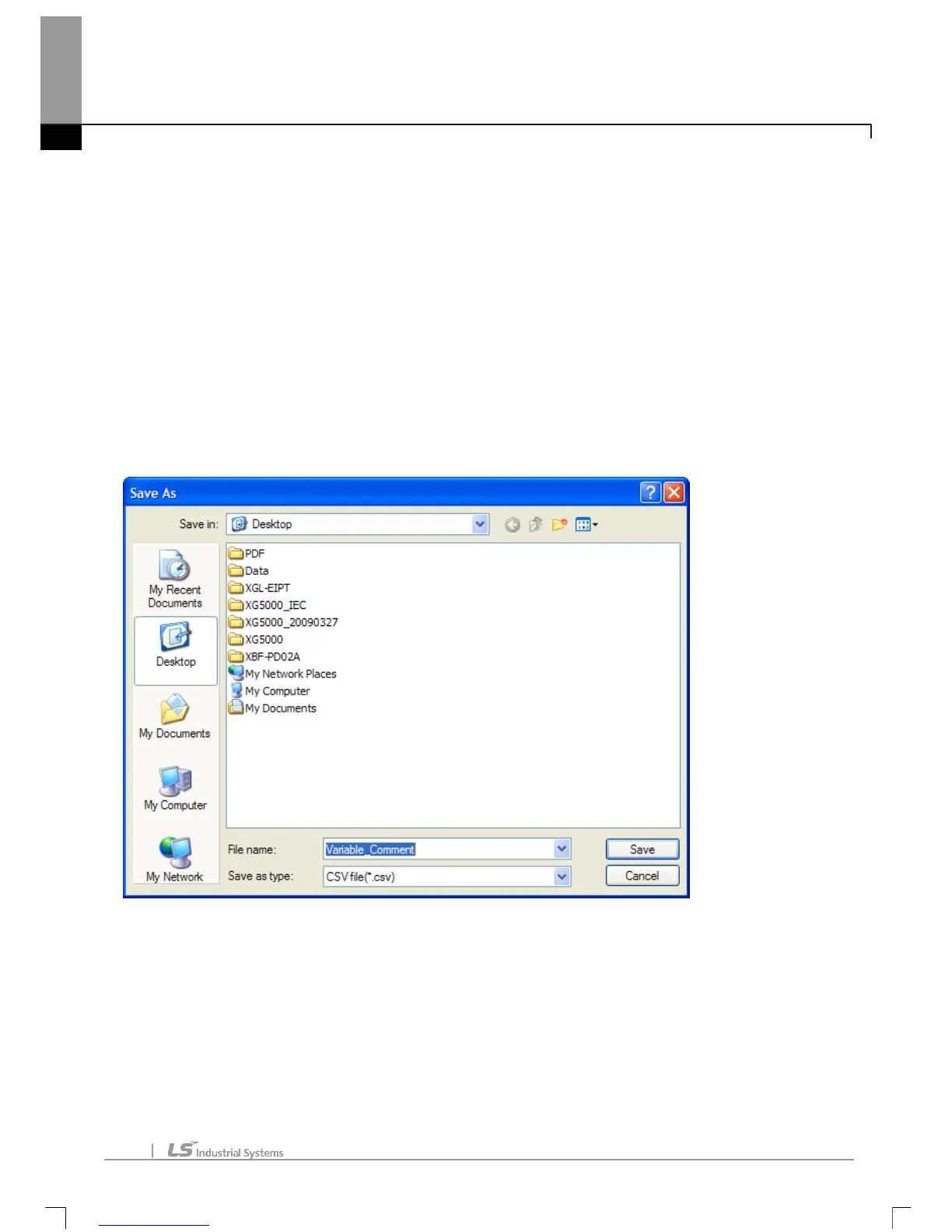Chapter 4 Variable
4-38
7. Undo/Redo is available for Automatic Fill.
8. Undo/Redo is available for Insert Line. (Only in Global Variable)
9. Undo/Redo is available for Delete Line. (Only in Global Variable)
10. Undo/Redo is available for drag and drop.
11. Undo/Redo is available for Align. (Only in Global Variable)
12. If EXTERNAL variable is added, it executes Undo/Redo.
4.4.8 Export to file
It is used to save the previously declared list of global variables on the file and to open and read in the
external programs.
[Steps]
1. Select [Edit] - [Export to File] on the menu.
If you press ‘Save’, file is saved as inputted file name at selected folder location.
If you press ‘Cancel’, file is not created and dialog box is closed
File is classified by tap.
