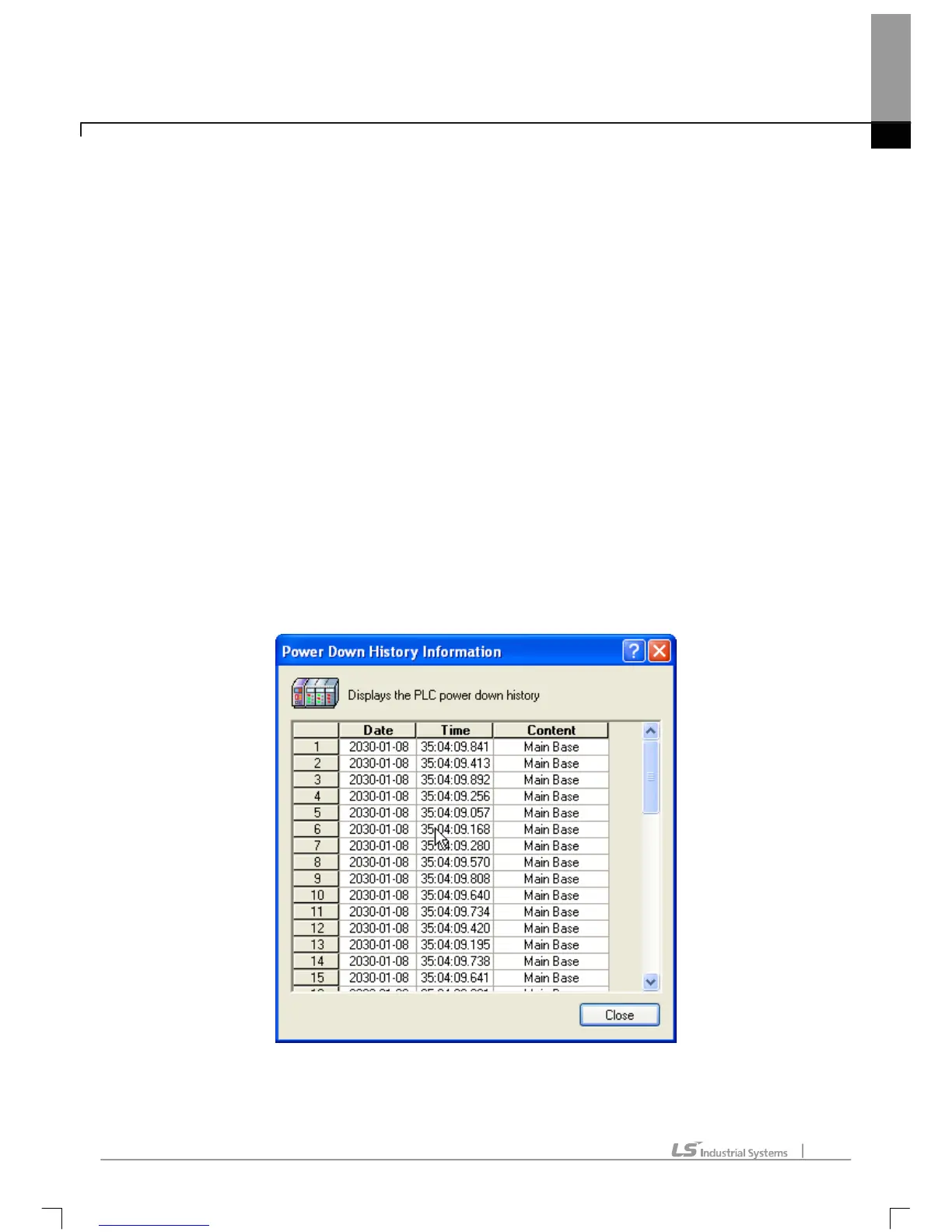Chapter 11 Monitoring
11-31
11.4.7 Information Display of Power Module
Information of Power Module displays base power-cut history including date, time and details in which
power-cut bases are displayed.
[Steps]
1. Confirm the connection status with PLC.
2. Select one method among those below to display the module information.
a. With Power Module selected, select [PLC]-[Module Info.] on the menu.
b. With Power Module selected, click the right button of the mouse to select [Module Information] on the
menu.
c. With Power Module selected on the Module Information window, click the right button of the mouse to
select [Module Info.] on the menu.
d. If Power Module is selected on the screen, press Enter.
e. Double-click the mouse positioned on Power Module displayed on the screen.
