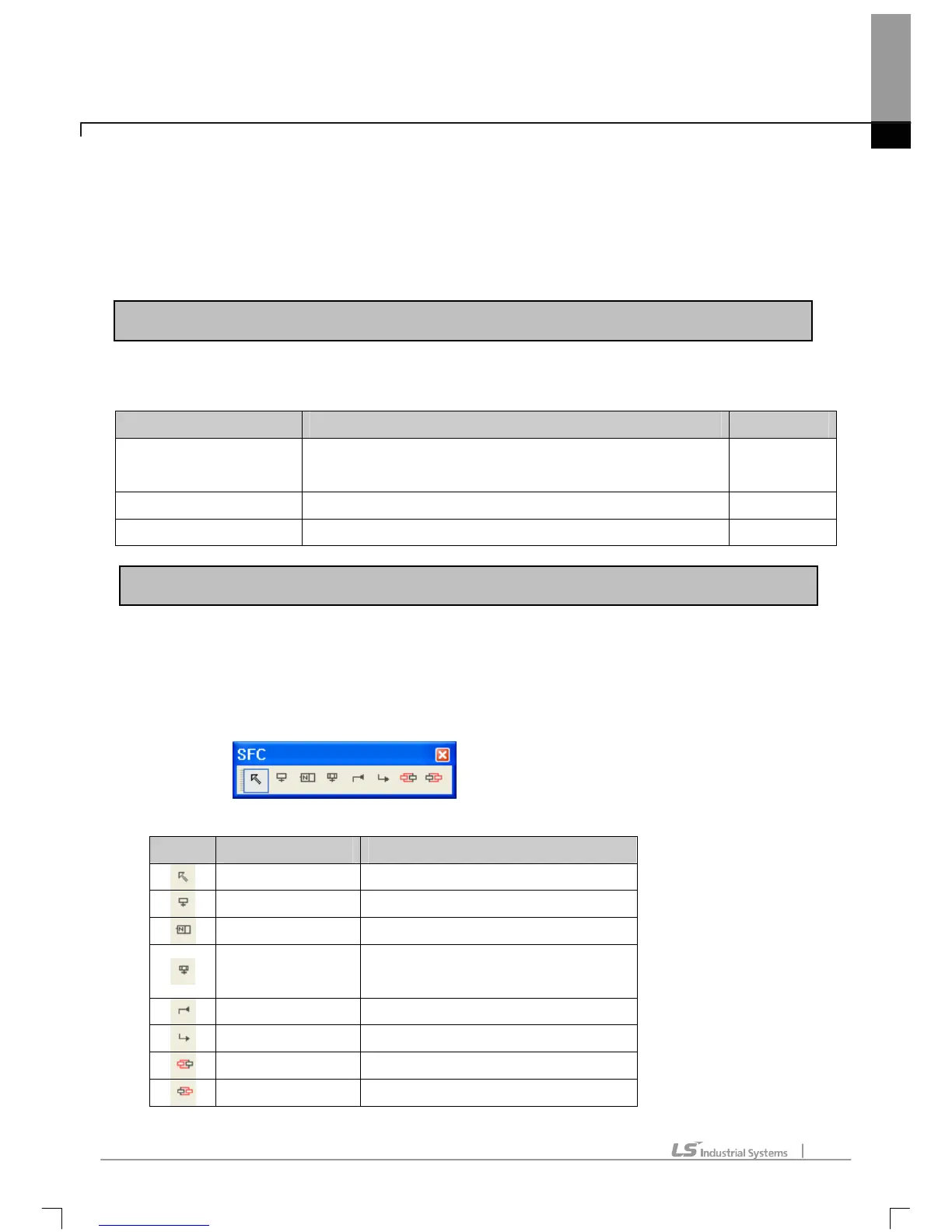Chapter 6 SFC Edit
6-1
Chapter 6 SFC Edit
SFC is used to control the execution sequence of other program (LD, IL) by using graphic symbols (step,
transition, Branch).
6.1 Limit
SFC program has the following limit when editing the program.
Item Description Limit
Max. step no.
It means available max. no. of step except step that is used as
step variable in the program.
2,048
Max. row no. Maximum row available to edit. 65,535
Max. column no. Maximum column available to edit. 65,535
6.2 Program Edit
6.2.1 Edit Tools
The input of SFC Edit items shall be started after the input symbols are selected from the LD tool box and
the mouse clicked on the specific position or with applicable Shortcut Key pressed.
Symbol Shortcut Key Description
Esc Changes to selection mode
- Step+Transiton or Transition+Step
- Action
-
Block+Transition or
transition+block
- Label
- Jump
- Left Branch
- Right Branch
