
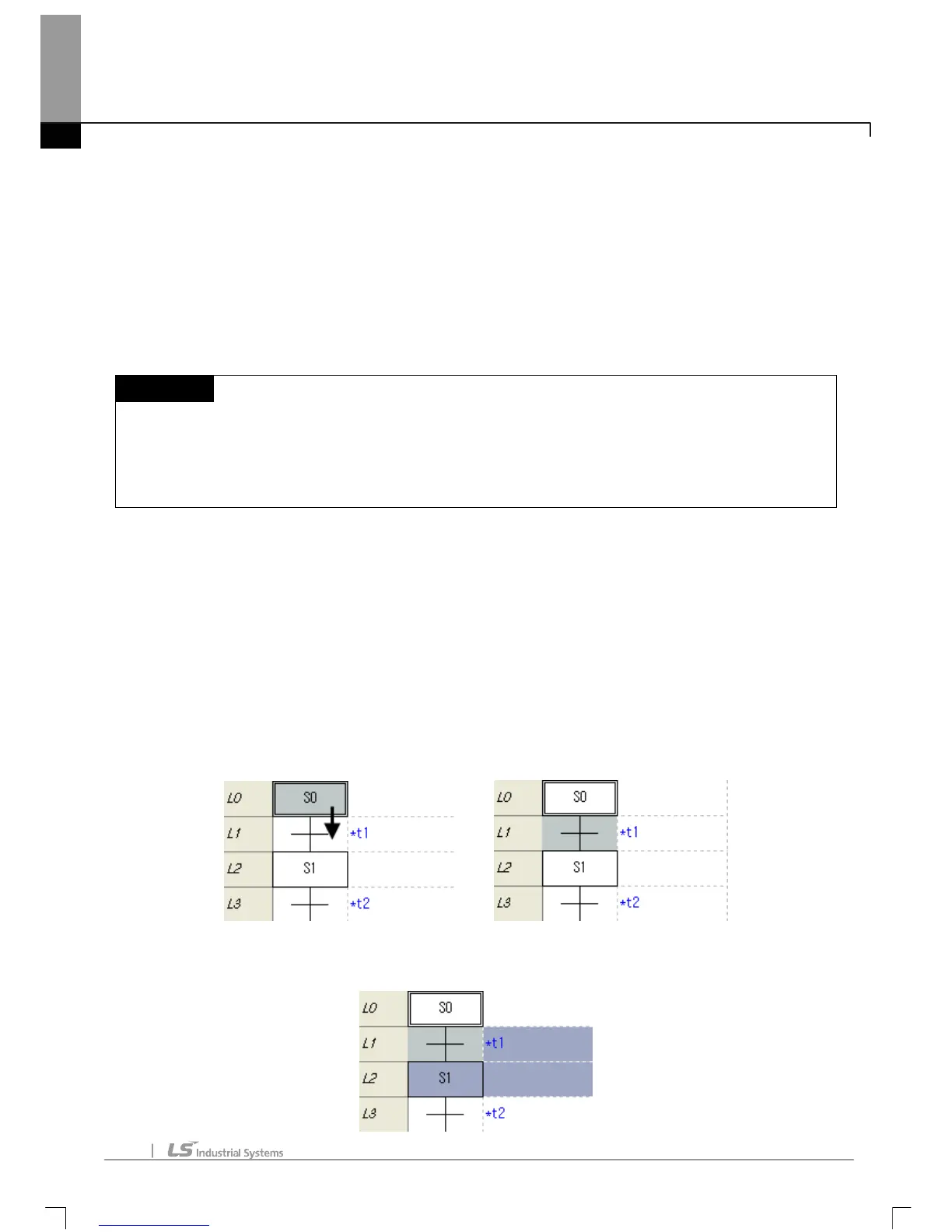 Loading...
Loading...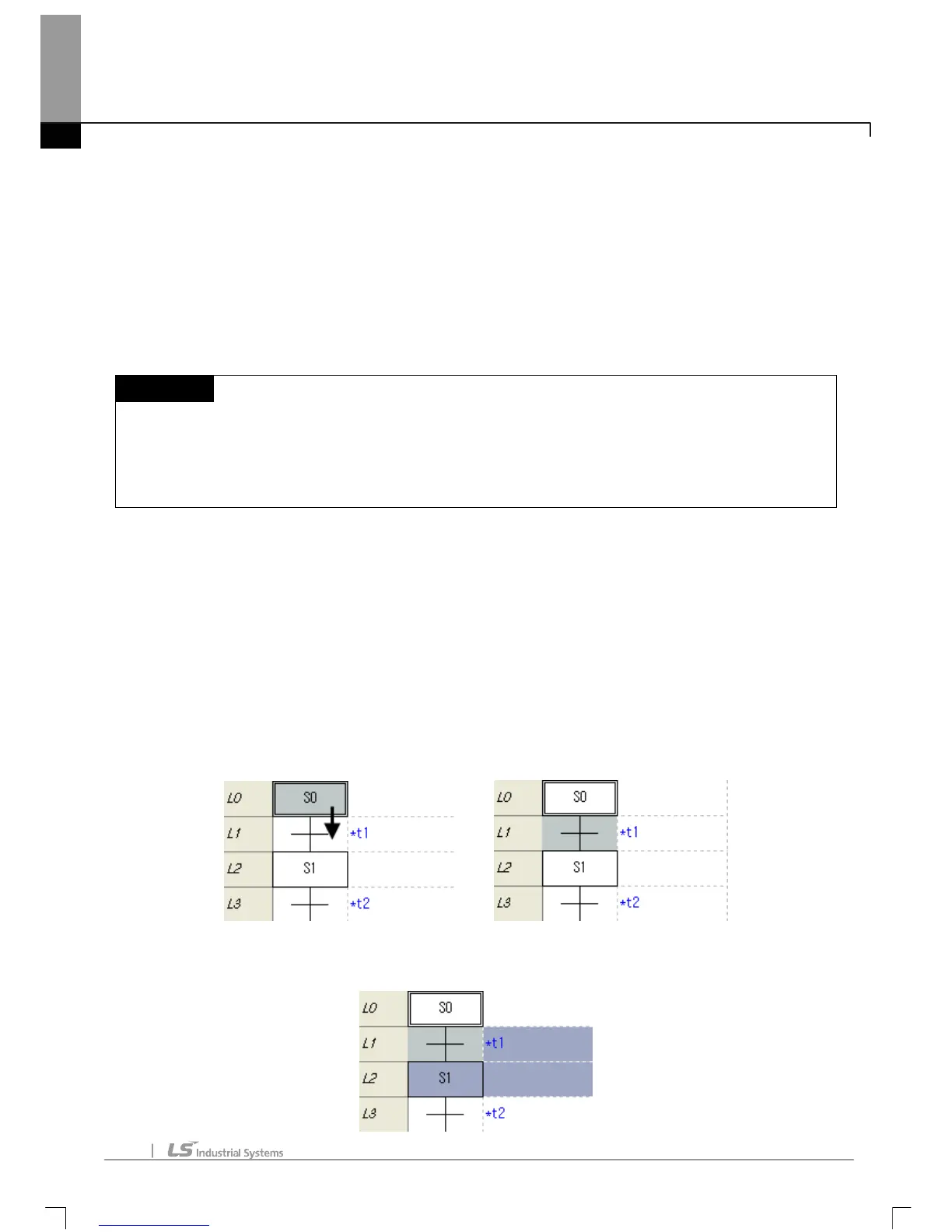
Do you have a question about the LS Industrial Systems XG5000 and is the answer not in the manual?
| Manufacturer | LS Industrial Systems |
|---|---|
| Model | XG5000 |
| Category | Controller |
| Simulation | Yes |
| Memory Capacity | Varies by PLC model |
| I/O Capacity | Varies by PLC model |
| Dimensions | Varies by PLC model |
| Weight | Varies by PLC model |
| Type | Programming Tool |
| Supported PLC Series | XGB, XGI, XGR, XGK |
| Programming Languages | Ladder Diagram (LD), Instruction List (IL), Function Block Diagram (FBD), Structured Text (ST), Sequential Function Chart (SFC) |
| Operating System | Windows |
| Communication Interface | RS-232, USB, Ethernet |
| Communication Protocols | Modbus RTU, Modbus TCP, Ethernet/IP, Modbus, LS Bus |