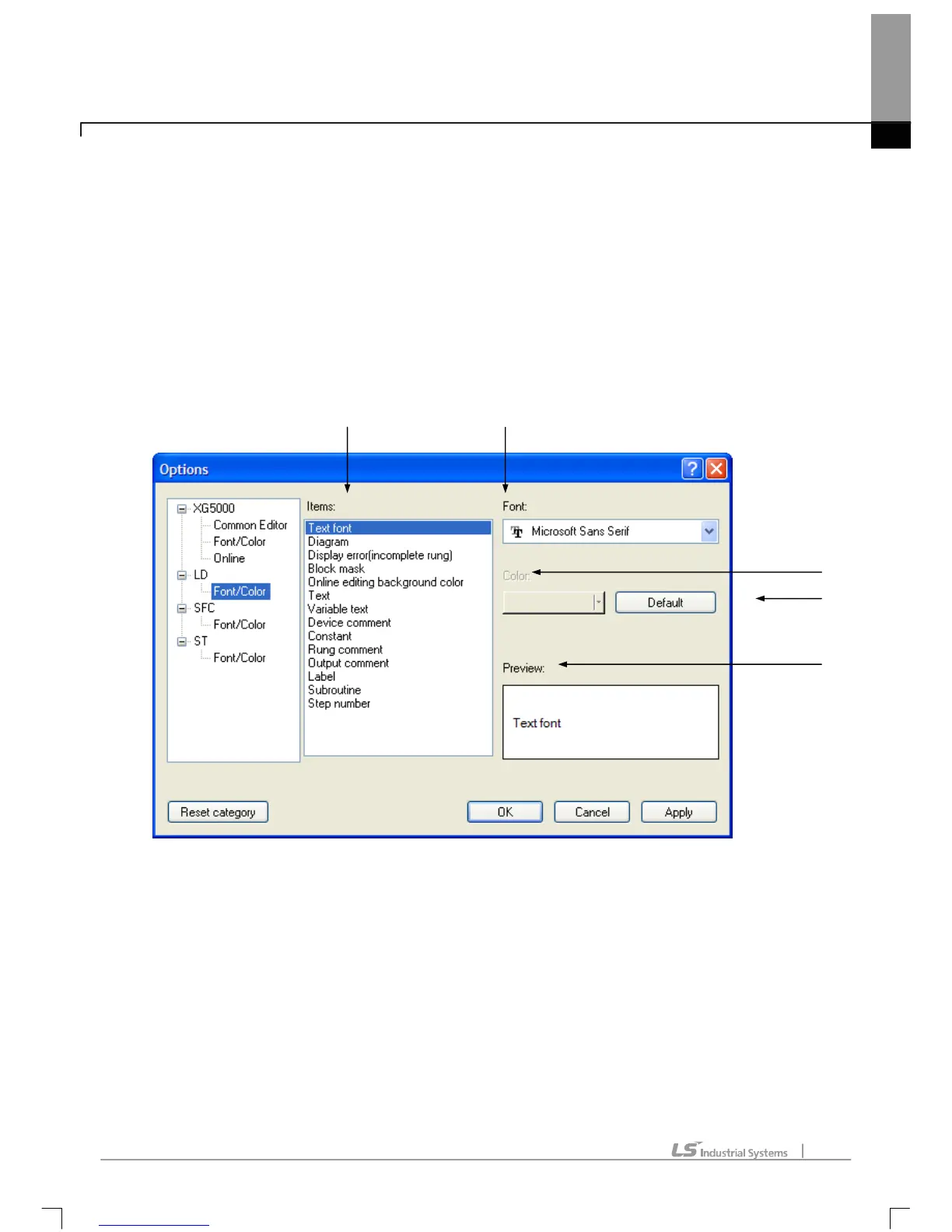Chapter 2 Basic Application
2-35
2.6.7 LD Font/Color option
You can change Font/Color used in LD editor
[Steps]
1. Select [Tools]-[Option]
2. After selecting [Font/Color] in LD category, specifies font/color
[Dialog box]
[Description of dialog box]
a. Items: Used to select the area to specify its font or color.
b. Font: activated when item is Variable/Comment, specifies font of Variable/Comment
c. Color: activated when item is not Variable/Comment, specifies color
d. Default: for selected item, restore default value
e. Preview: displays the setting value of the selected item
a b
c
d
e
