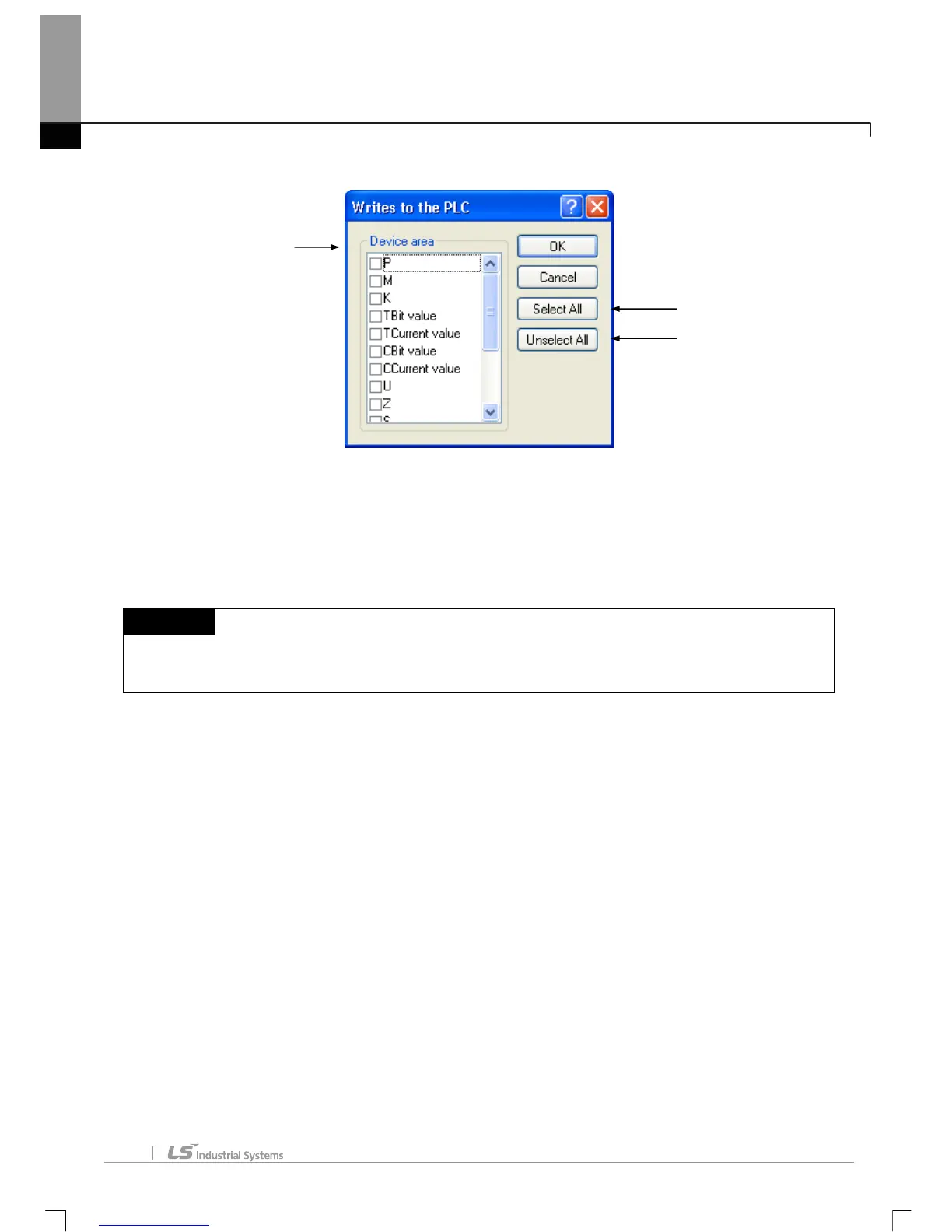Chapter 11 Monitoring
11-64
[Dialog Box]
[Description of Dialog Box]
a. Device Area: used to display the list of the devices to write on PLC.
b. Select All: used to select all the devices in the device area.
c. Unselect All: used to cancel all the devices selected in the device area.
Notes
a. F device’s exclusive Read areas can not be written on PLC. Exclusive Read areas are based on the type
of CPU.
11.5.10 Read from PLC
It is used to read the device data saved in PLC to on-line computer.
[Steps]
1. Ensure PLC is connected and the monitoring mode is inactive.
2. Select [PLC]-[Read from PLC] on the menu.
3. Select the device to read from Read dialog box of PLC.
4. Click OK to read the selected device from PLC.
a
b
c
