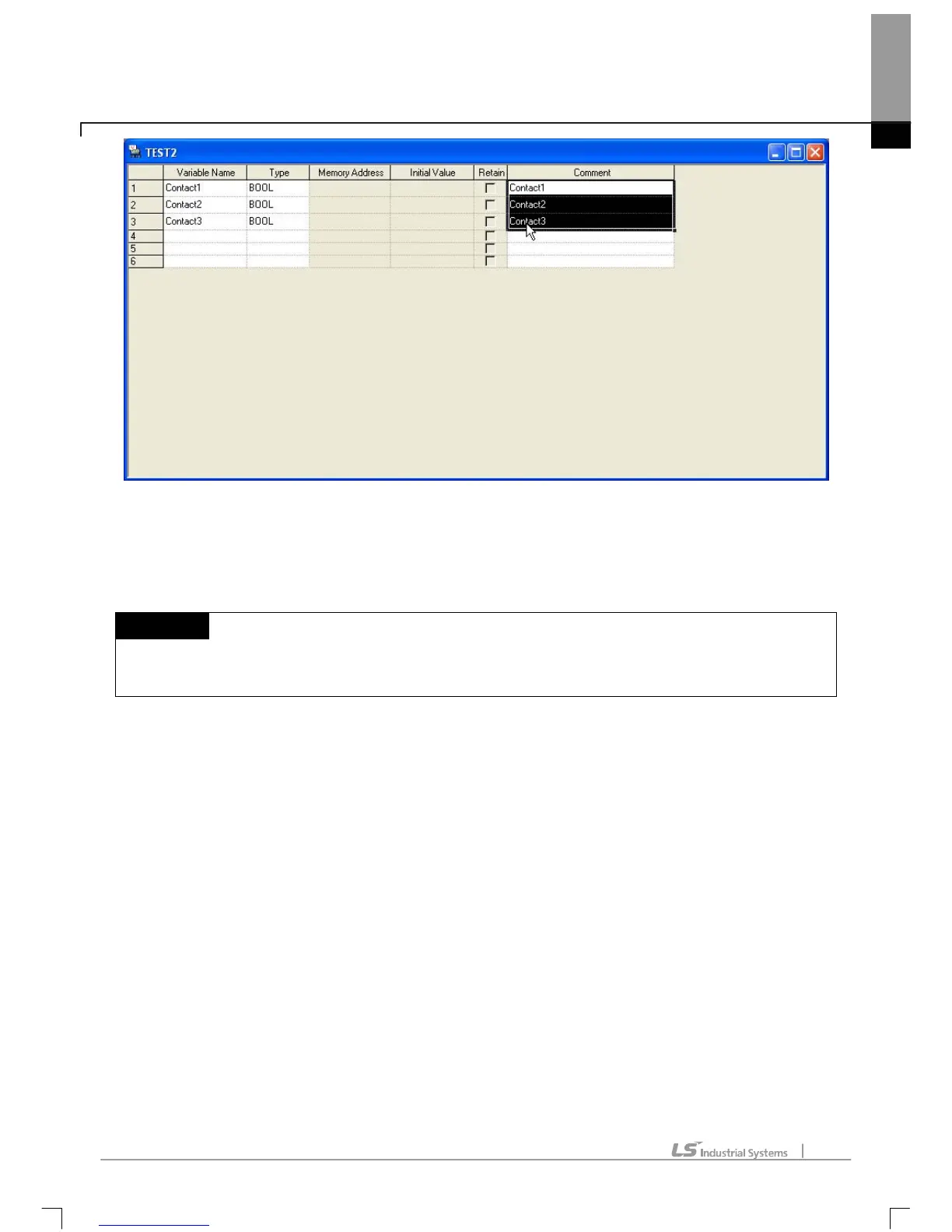Chapter 4 Variable
4-87
[Details]
a. Copy is available when drag and drop is executed onto Excel program.
b. Drag and drop is available onto Global Variable of other XG5000 programs.
Notes
Data is not moved but just copied always when dragged and dropped.
4.9.7 Undo/Redo
Undo is used to cancel the edited detail in order to return to its previous state. Redo cancels again the
operation of Edit Cancel.
[Details]
1. Undo/Redo is available for Cell Edit.
2. Undo/Redo is available for Change.
3. Undo/Redo is available for All Change.
4. Undo/Redo is available for Delete.
5. Undo/Redo is available for Cut.
6. Undo/Redo is available for Paste.
7. Undo/Redo is available for Automatic Fill.
8. Undo/Redo is available for Insert Line. (Only in Global Variable)
