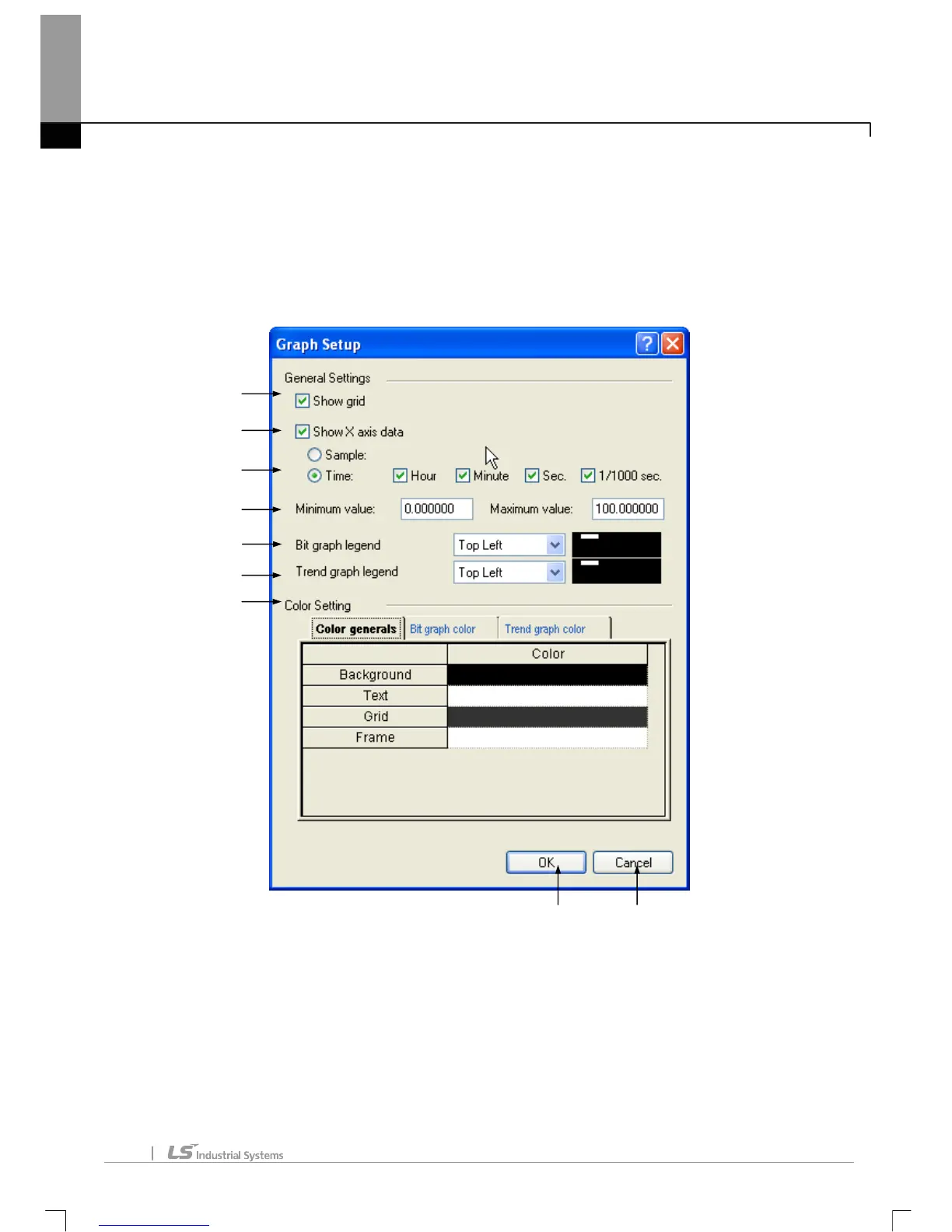Chapter 11 Monitoring
11-80
11.7.3 Setting graph
[Steps]
1. Select [Graph]-[Graph Settings] on the menu.
[Dialog Box]
[Description of Dialog Box]
a. Show grid: used to decide to show XY grid or not on the screen.
b. Show X-axis data: used to decide to show X-axis data or not.
c. X-axis data option: used to specify the display method of X-axis data.
d. Minimum value/Maximum value: used to set the max./min. range of the graph.
a
b
e
f
g
h
i
d
c
