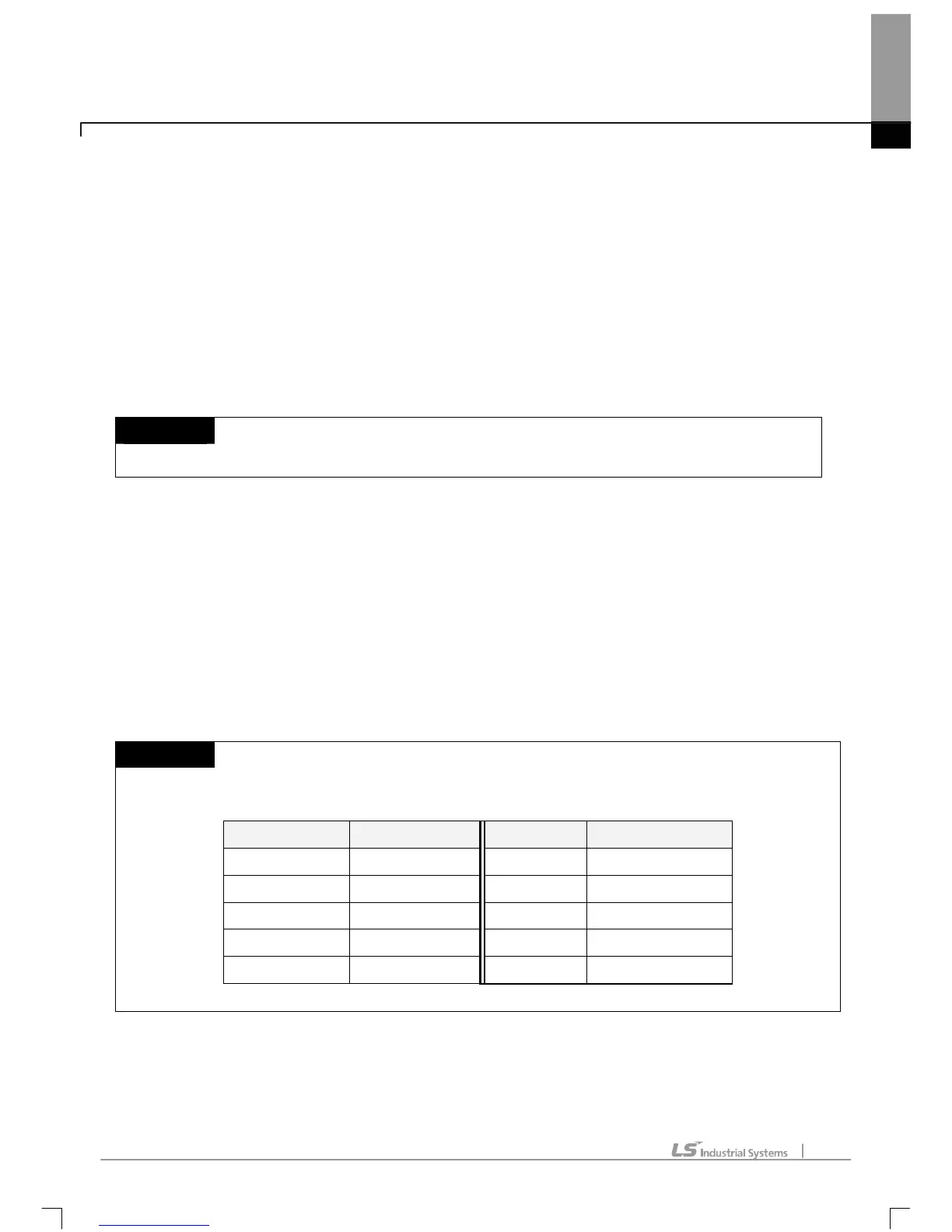Chapter 11 Monitoring
11-79
1) Setting Bit Device
It is used to input the bit device to monitor
[Steps]
1. Select the bit graph tap on the Setting Monitoring dialog box.
2. Input the device of bit type. Or double-click the variable column to select the declared device on the
Variable/Comment dialog box.
Notes
a. Up to 8 bit devices are available to register.
2) Setting Trend Device
It is used to input the trend device to monitor.
[Steps]
1. Select the trend graph tap on the Setting Monitoring dialog box.
2. Input the device of word type. Or double-click the variable column to select the declared device on the
Variable/Comment dialog box.
3. Click the type column to select the data type.
Notes
a. Up to 12 trend devices are available to register.
b. Supported data types are as follows
Type Size Type Size
BIT 1 bit REAL 4 bytes
BYTE 1 byte LREAL 8 bytes
WORD 2 bytes INT 2 bytes
DWORD 4 bytes DINT 4 bytes
LWORD 8 bytes LINT 8 bytes
