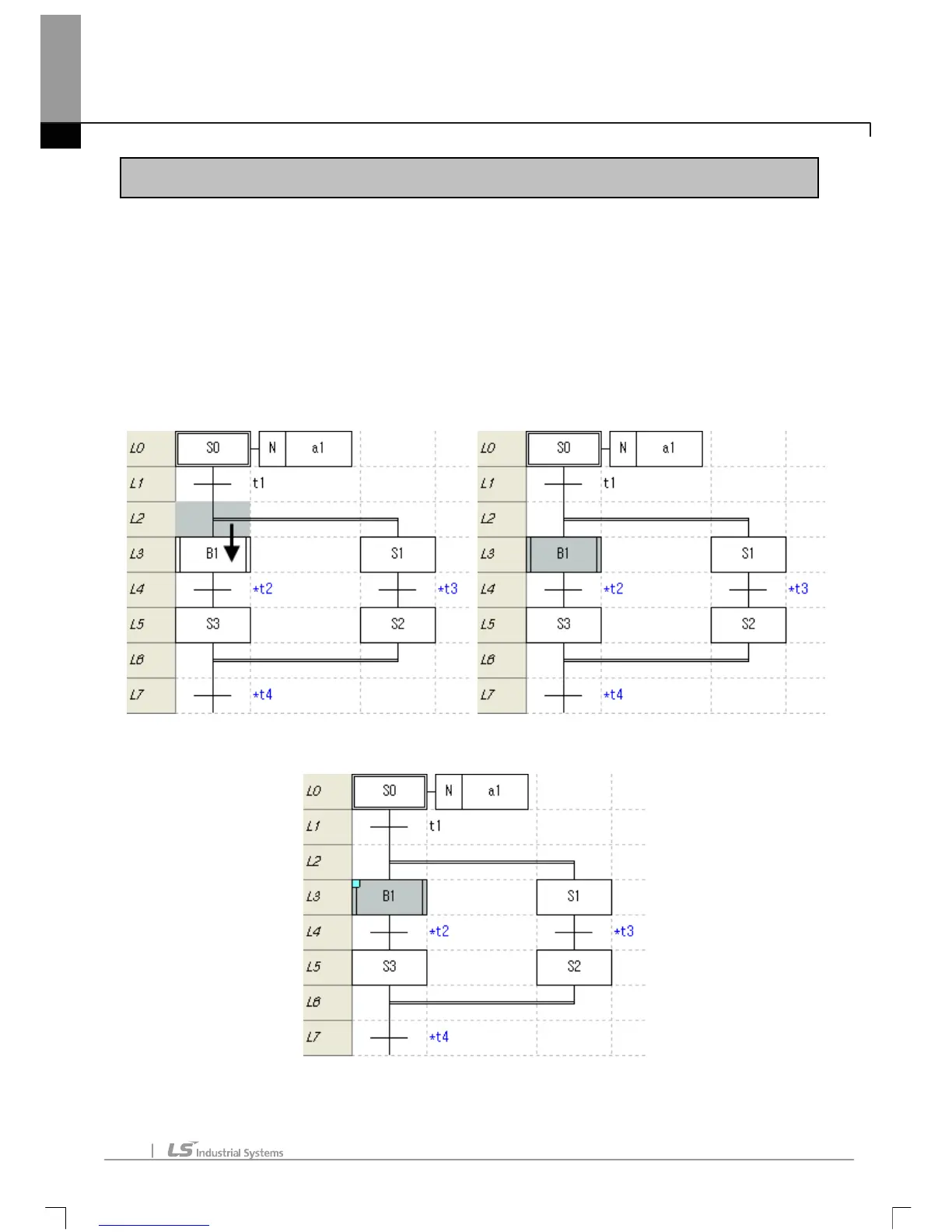Chapter 6 SFC Edit
6-42
6.4 Edit additional Function
For convenience of edit, here describes additional function.
6.4.1 Bookmark
If you set Bookmark, you can go there easily.
1) Bookmark setting
[Steps]
1. Move the cursor to the location you want to set bookmark.
2. Select [Edit]-[Bookmark]-[Set/Remove] on the menu.
