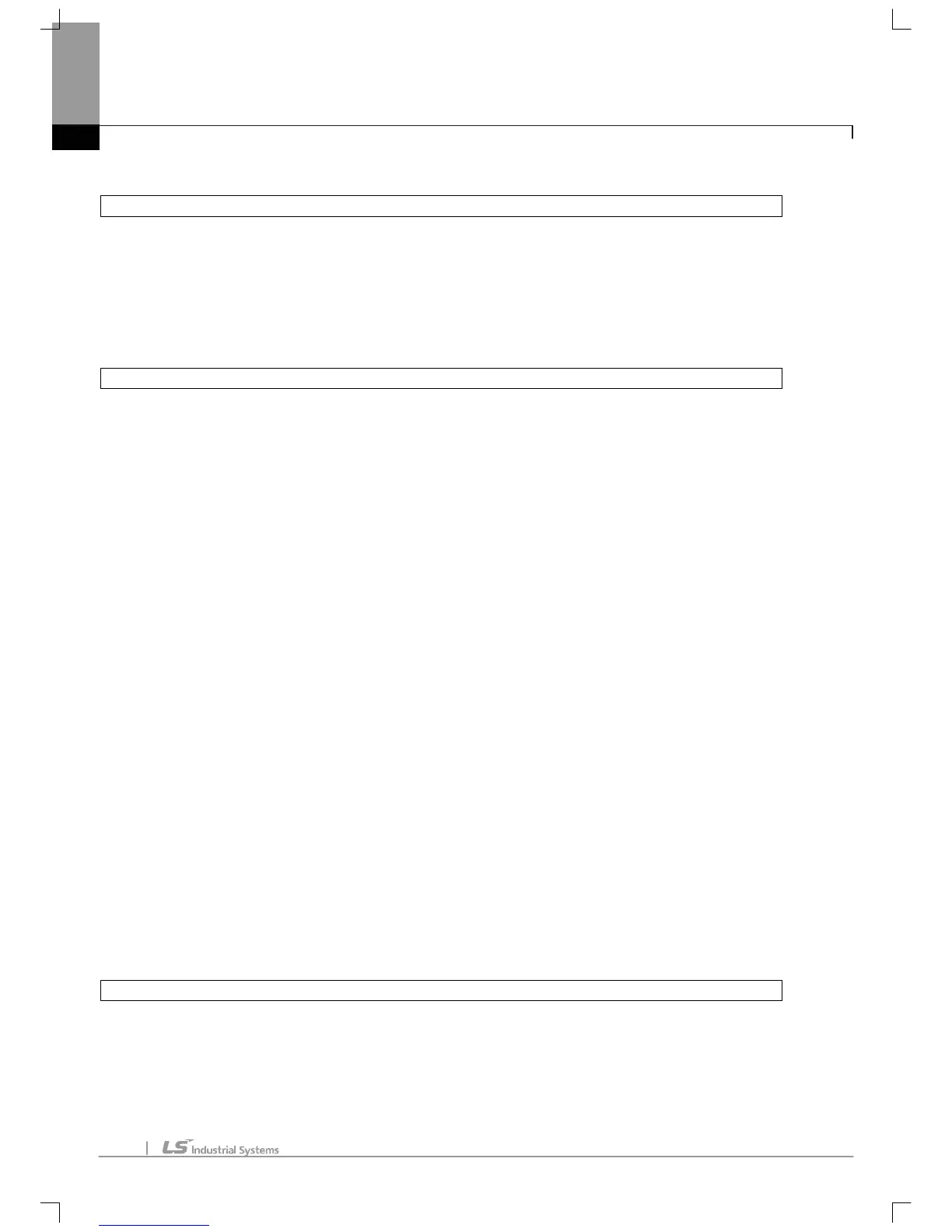Table of Contents
Chapter 1 Introduction.......................................................................................................... 1-1 ~ 1-20
1.1 Features of XG5000………………………………………………………………………………………………… ..........1-1
1.2 System Requirements necessary for XG5000……………………………………………………………………............1-3
1.3 Installation of XG5000………………………………………………………………………………………………............1-4
1.4 Installation of USB Device Driver……………………………………………………………………………………..........1-9
1.5 Confirmation of Installed USB Device Driver………………………………………………………………………..........1-13
Chapter 2 Basic Application................................................................................................ 2-1 ~ 2-40
2.1 Screen Configuration.............................................................................................................................................................2-1
2.1.1 Menu Configuration.......................................................................................................................................................2-2
2.1.2 Tool Box ..........................................................................................................................................................................2-8
2.1.3 Status Display Line....................................................................................................................................................... 2-11
2.1.4 Change View Window................................................................................................................................................. 2-11
2.1.5 Application of Dialog Box.............................................................................................................................................2-14
2.2 Open/Close Project..............................................................................................................................................................2-16
2.2.1 Open Project.................................................................................................................................................................2-16
2.2.2 Close Project................................................................................................................................................................2-16
2.2.3 Save Project.................................................................................................................................................................2-16
2.3 Convenient Edit Functions..................................................................................................................................................2-17
2.3.1 Cut-Paste......................................................................................................................................................................2-17
2.3.2 Copy - Paste.................................................................................................................................................................2-18
2.3.3 Drag & Drop..................................................................................................................................................................2-20
2.4 Shortcut Setting....................................................................................................................................................................2-23
2.5 Edit Window Zoom In, Zoom Out.......................................................................................................................................2-25
2.6 Options..................................................................................................................................................................................2-27
2.6.1 Option Configuration....................................................................................................................................................2-27
2.6.2 Option Configuration....................................................................................................................................................2-28
2.6.3 Option Configuration....................................................................................................................................................2-29
2.6.4 XG5000 font/color option.............................................................................................................................................2-30
2.6.5 XG5000 online option..................................................................................................................................................2-31
2.6.6 LD option.......................................................................................................................................................................2-34
2.6.7 LD Font/Color option....................................................................................................................................................2-35
2.6.8 SFC option....................................................................................................................................................................2-36
2.6.9 SFC Font/Color............................................................................................................................................................2-37
2.6.10 ST option ....................................................................................................................................................................2-38
2.6.11 ST Font/Color .............................................................................................................................................................2-35
Chapter 3 Project................................................................................................................... 3-1 ~ 3-38
3.1 Project Configuration................................................................................................................................................................3-1
3.2 Project File Management.........................................................................................................................................................3-3
3.2.1 New Project....................................................................................................................................................................3-3
3.2.2 Open Project...................................................................................................................................................................3-5
