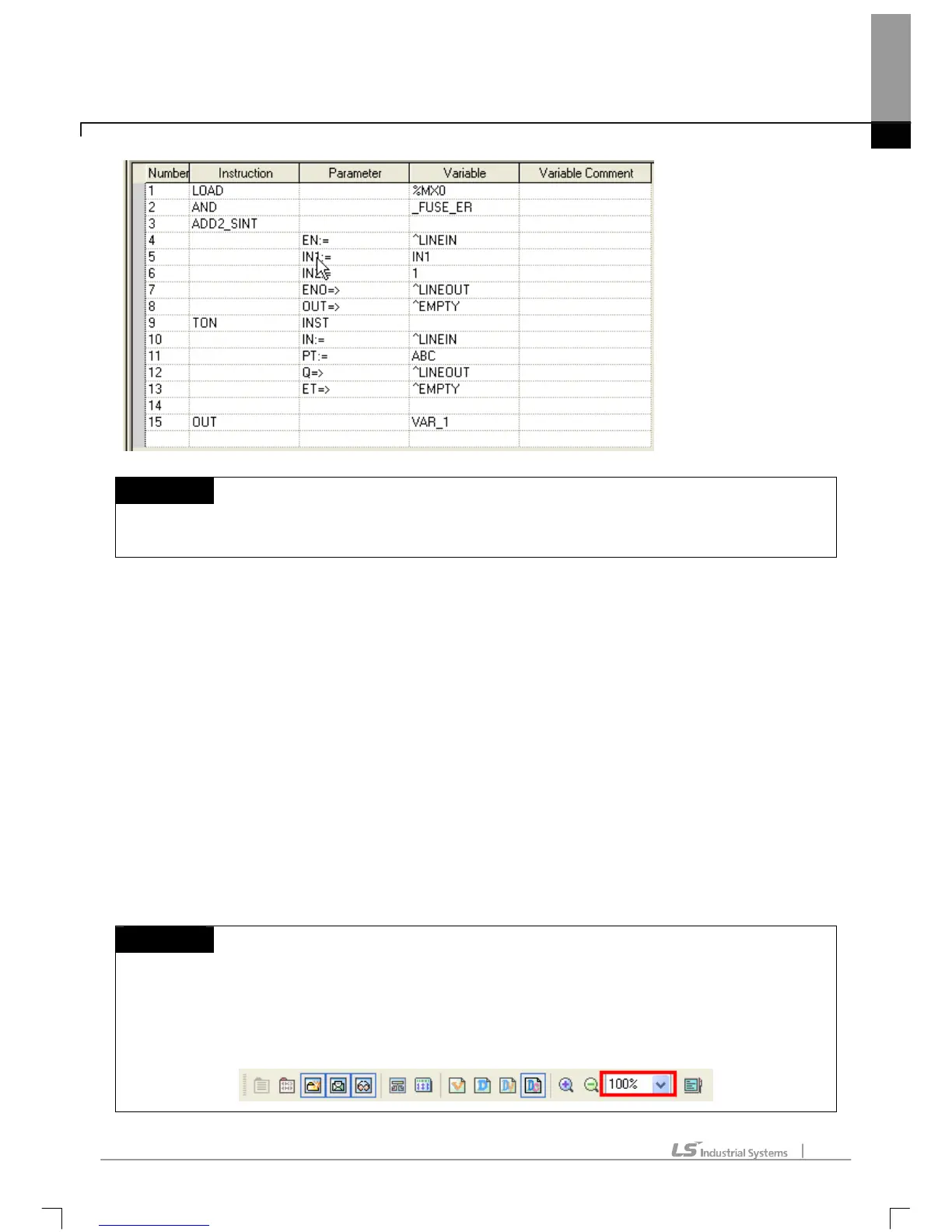Chapter 5 LD Edit
5-37
2. Select [View] - [IL].
Notes
- If any incomplete rung exists, the LD program can not be converted to IL program.
- Edit is not possible in IL View
5.3.2 Program Magnification Change
This is used to change the magnification of the LD program displayed on the screen.
1) Zoom-In
[Sequence]
1. Select [View]-[Zoom-In] on the menu.
2) Zoom-Out
[Sequence]
1. Select [View]-[Zoom-Out] on the menu.
Notes
- Ctrl + Upward Wheel if available perform Zoom-Out step by step.
- Ctrl + Downward Wheel if available perform Zoom-In step by step.
- On the View Tool selection box, the user can select or directly input the magnification. Refer to 2.2 Tool
Box in Chapter 2 Basic Application for more details.
