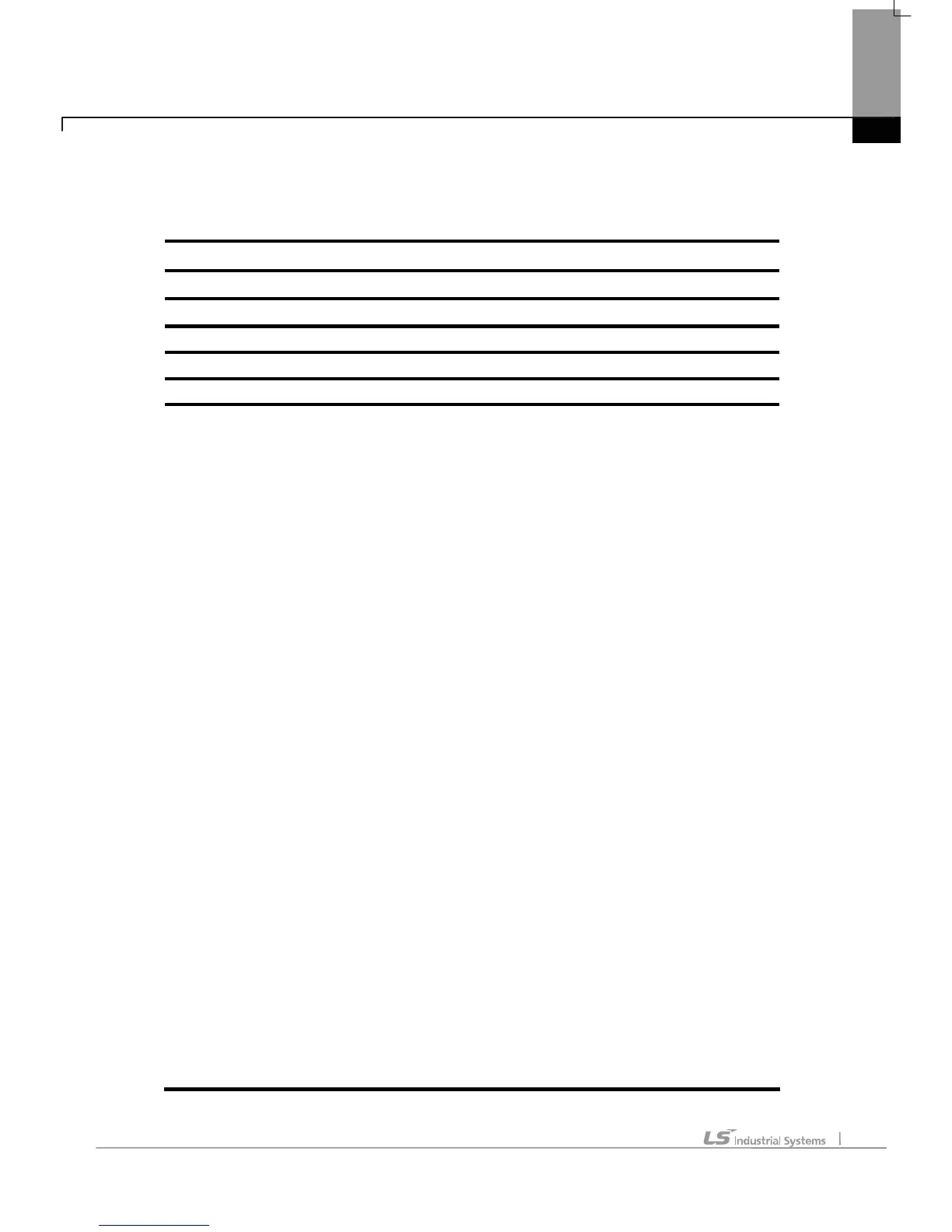Revision History
Revision History
Version Date Remark Revised Page
V 1.0 ’05.03 First Edition -
V 1.1 ’05.05 Word revised and detailed description added -
V 2.0 ’06.12 XGI-CPUU added -
V 2.1 ’08.3 XGR-CPUH added -
V 2.2 ’08.8 PID monitor added CH.11
V 2.3 ’09.10 1. XG5000 installation modified 1-4~1-8
2. Option modified 2-28, 2-34
3. Making new project modified 3-3
4. Direct variable comment modified 4-2~4-3
5. Export to file added 4-38, 4-56, 4-73, 4-
88
6. EXTERNAL variable added 4-39, 4-57
7. Sharing variable added 4-89~4-96
8. OR contact modified 5-4
9. Input variable/device modified 5-5~5-14
10. View variable/comment modified 5-39
11. LD screen properties modified 5-41
12. Basic parameter modified 9-3, 9-7
13. I/O Skip modified 10-45~10-52
14. Fault mask modified 10-53~10-54
15. Module changing wizard modified 10-55
16. User event modified 10-62~10-72
17. Registering monitor modified 11-12~11-16
18. Show/Hide frame modified 11-39
19. Trend monitor setting modified 11-79
20. Print setting modified 14-10~14-11
21. Making user function/function block I/O
variable
15-5
22. Clear PLC added at Program Writing
window
10-14
23. Adjust of User function/function block
width
15-2, 15-3
24. Event input module added 19-1, 9-31
25. Coil added 5-16
