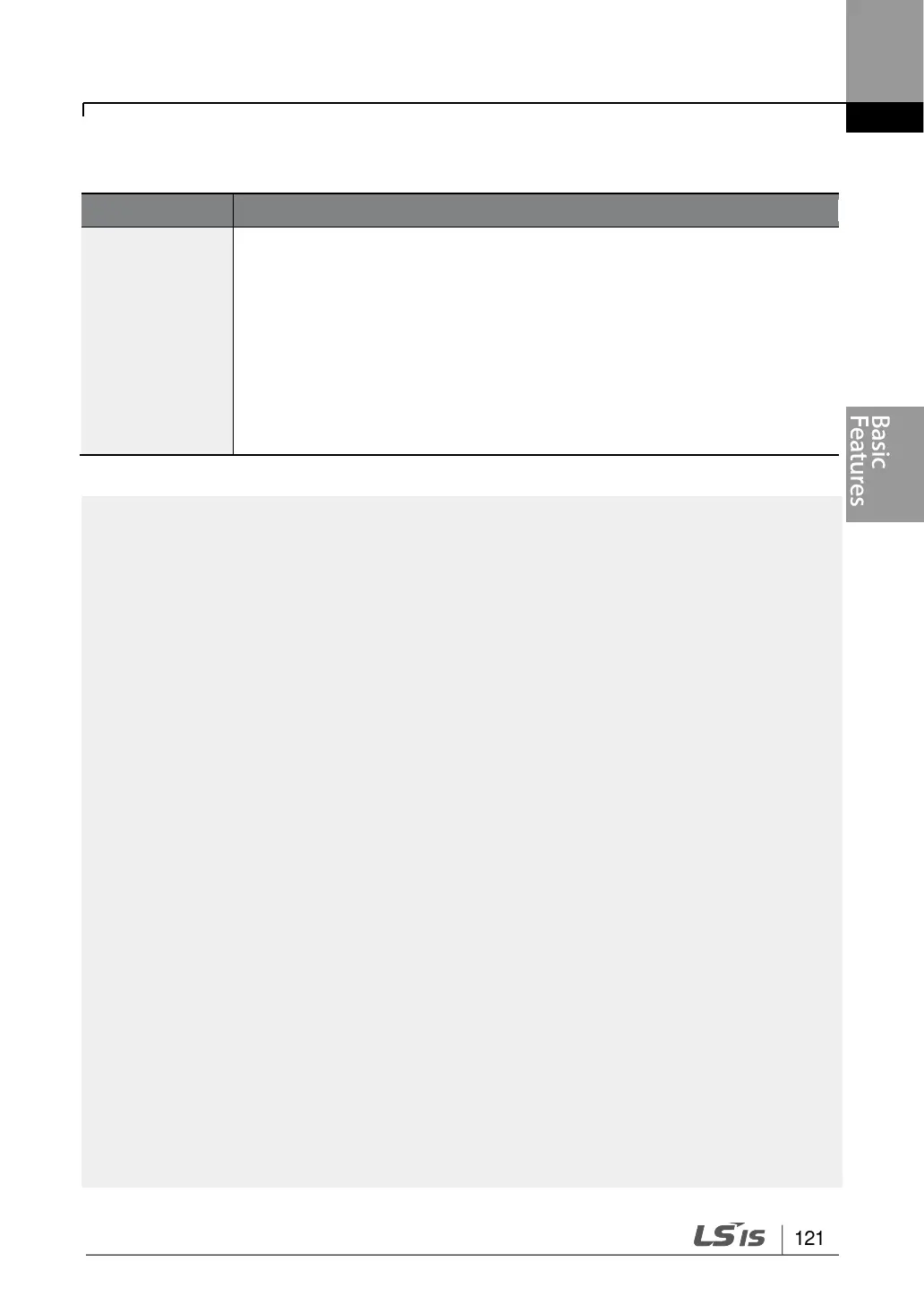Set dr.90 to 2(Local/Remote) to perform local/remote switching using the
[ESC] key. Once the value is set, the inverter will automatically begin
operating in remote mode. Changing from local to remote will not alter any
previously configured parameter values and the operation of the inverter
will not change.
Press the [ESC] key to switch the operation mode back to “local.” The SET
light will flash, and the inverter will operate using the [RUN] key on the
keypad. Press the [ESC] key again to switch the operation mode back to
“remote.” The SET light will turn off and the inverter will operate according
to the previous drv code configuration.
• Full control of the inverter is available with the keypad during local operation (local
operation).
• During local operation, jog commands will only work if one of the P1–P7 multi-function
terminals (codes In.65–71) is set to 13(RUN Enable) and the relevant terminal is turned on.
• During remote operation (remote operation), the inverter will operate according to the
previously set frequency reference source and the command received from the input
device.
• If Ad.10 (power-on run) is set to 0(No), the inverter will NOT operate on power-on even
when the following terminals are turned on:
- Fwd/Rev run (Fx/Rx) terminal
- Fwd/Rev jog terminal (Fwd jog/Rev Jog)
- Pre-Excitation terminal
To operate the inverter manually with the keypad, switch to local mode. Use caution when
switching back to remote operation mode as the inverter will stop operating. If Ad.10
(power-on run) is set to 0(No), a command through the input terminals will work ONLY
AFTER all the terminals listed above have been turned off and then turned on again.
• If the inverter has been reset to clear a fault trip during an operation, the inverter will switch
to local operation mode at power-on, and full control of the inverter will be with the keypad.
The inverter will stop operating when operation mode is switched from “local” to “remote”. In
this case, a run command through an input terminal will work ONLY AFTER all the input
terminals have been turned off.
Inverter Operation During Local/Remote Switching
Switching operation mode from “remote” to “local” while the inverter is running will cause the
inverter to stop operating. Switching operation mode from “local” to “remote” however, will cause
the inverter to operate based on the command source:
