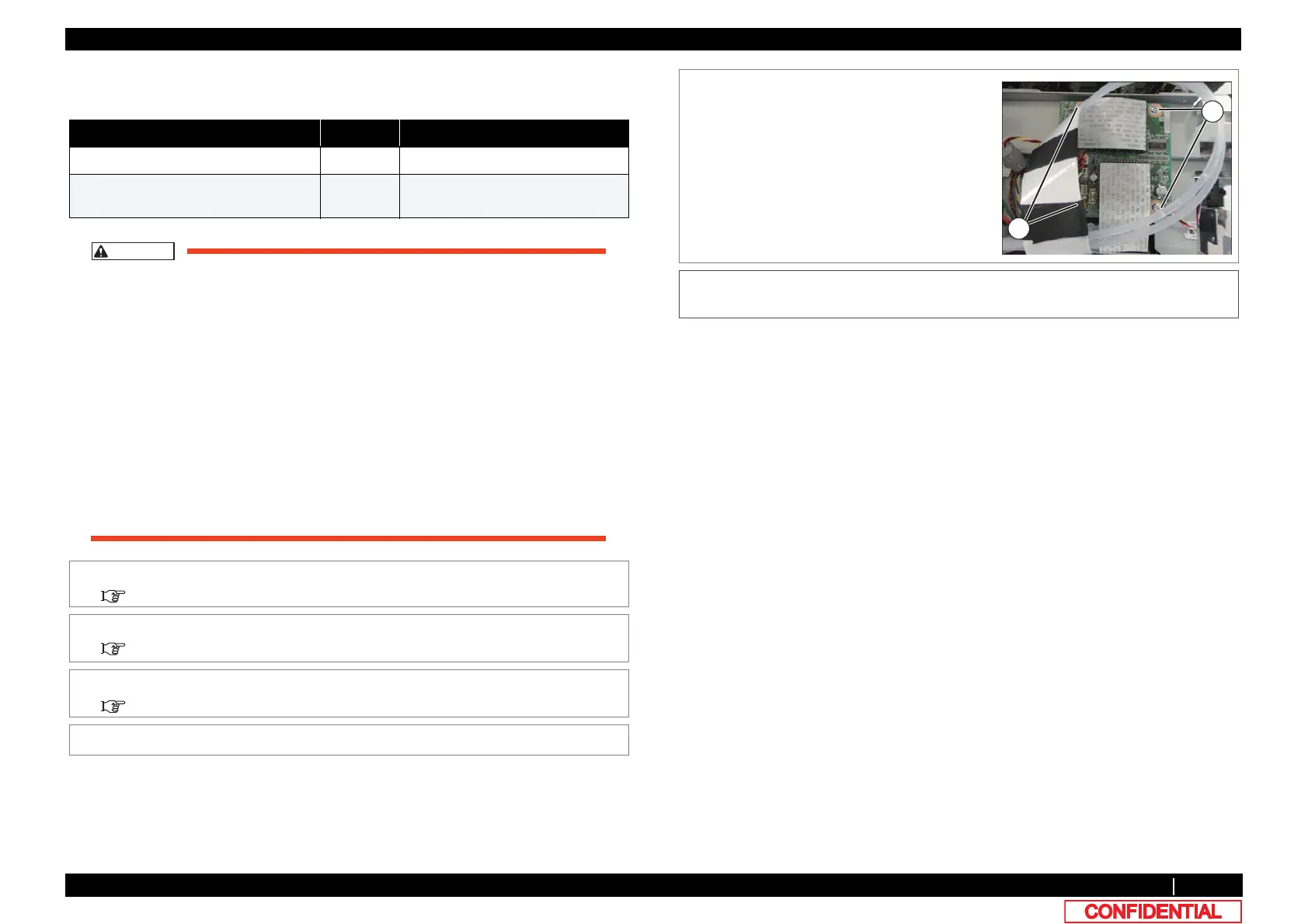3.8.4 Replacing CR Board 119
3.8 Replacing Cursor section VJ628XE-M-00
3.8.4 Replacing CR Board
● Tools & Jigs & Maintenance part
• Before replacing Board Assy and pulling or pushing the FFC type Cable s, pull out
Power Cable and leave it for a while.
If Power Cable is not pulled out before operation, it may cause an electric shock
or damage to the board due to residual electrical charge.
• When you handle Circuit board, do not touch any elements on it with bare hands.
Doing so may cause electrostatic discharge and damage elements.
• Before plugging FFC, check the condition of FFC terminals (that the corners of
the terminals are not crooked and reinforcing plate is not peeled).
• Plug/unplug FFC perpendicularly to the connector. Never plug/unplug it
obliquely. If plugged obliquely, it may damage/shorten/break terminals in
connectors, causing a breakdown of on-board devices.
• Make sure to plug FFC all the way in the connector. After plugging it, make sure
that FFC and the connector terminals are not misaligned sideways and that FFC
is not plugged obliquely.
Name No. Remarks
CR Board Assy DG-42959 Exploded View CR Board
Phillips screwdriver No.2 Generic
products
-
1 Removing R Side Cover.
3.2.2 Removing Side Cover
2 Release the Carriage Lock.
3.8.1 Releasing Carriage Lock
3 Remove CR Board Cover.
3.8.3 Removing CR Board Cover
4 Remove all the cables from CR Board.
5 Remove the screws (4 pieces) retaining CR
Board.
A : Cup screw M3x6
6 To reassemble unit, reverse the removal
procedure.
A
A
