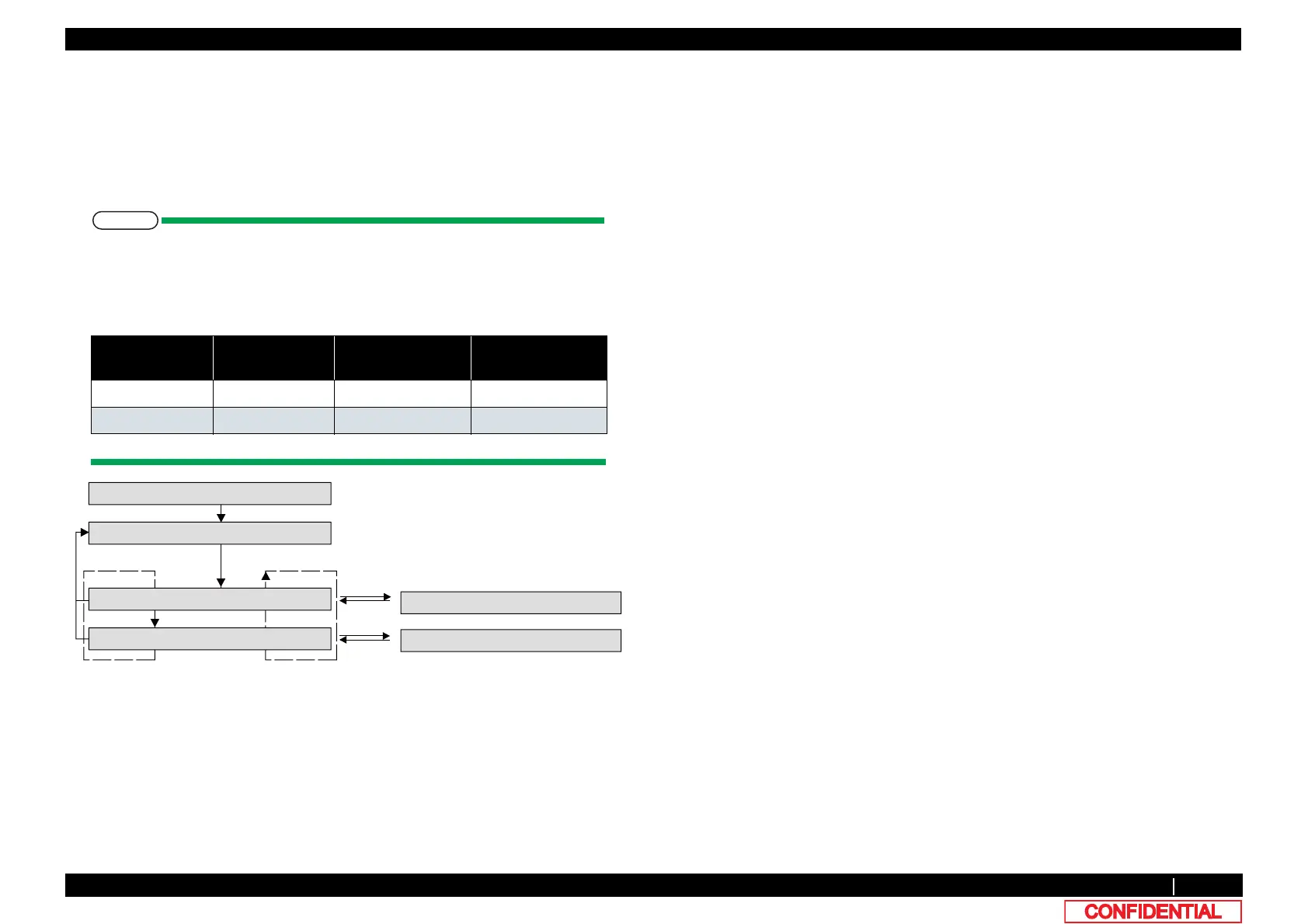5.4.6 Fan Menu 259
5.4 Test Menu VJ628XE-M-00
5.4.6 Fan Menu
This menu is used to check if the following fans operate normally by turning them ON and
OFF:
• Vacuum FAN
• Cooling FAN (24V) Assy (for MAIN board)
• The “Cooling fan” on the Panel indicates Cooling FAN (24V) Assy (for MAIN
board).
• While the power is on, Cooling FAN is always on.
• Depending on the type of FAN, the operation after the [Enter] key is pressed
differes as below.
Name While Power is
ON
After [Enter] is
pressed
After [Cancel] is
pressed
Vacuum Fan OFF ON OFF
Cooling FAN ON OFF ON
>!@
>@
[Enter]
[Cancel]
[Enter]
㹁㹦㹣㹡㹩ࠉ㸯㸸㹒㹣㹱㹲
[Enter]
[Cancel]
[Enter]
[Cancel]
ࠕ㹁㹟㹬㹡㹣㹪ࠖࠉ㹃㹌㹂
9DFXXP)DQ2Q
&RROLQJ)DQOff
ࠕ㹁㹟㹬㹡㹣㹪ࠖࠉ㹃㹌㹂
㹄㹟㹬㸰㸸㹁㹭㹭㹪㹧㹬㹥ࠉ㹄㹟㹬
㹄㹟㹬㸯㸸㹔㹟㹡㹳㹳㹫ࠉ㹄㹟㹬
㹒㹣㹱㹲ࠉ㸴㸸㹄㹟㹬
